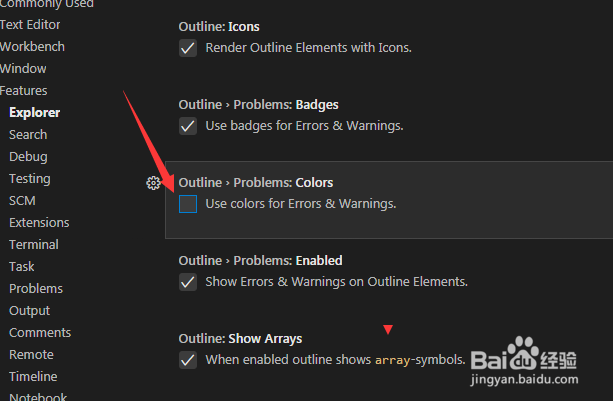VS Code怎么关闭对错误和警告使用颜色
1、首先,打开一个VS Code的界面中

2、点击左下角中的 设置图标 选项
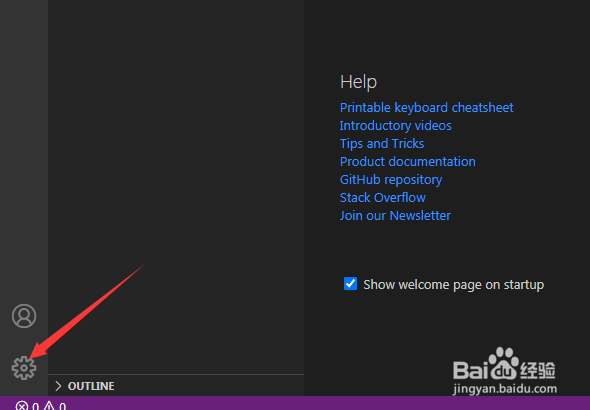
3、点击了设置图标选项之后,弹出下拉菜单选中为 settings 选项
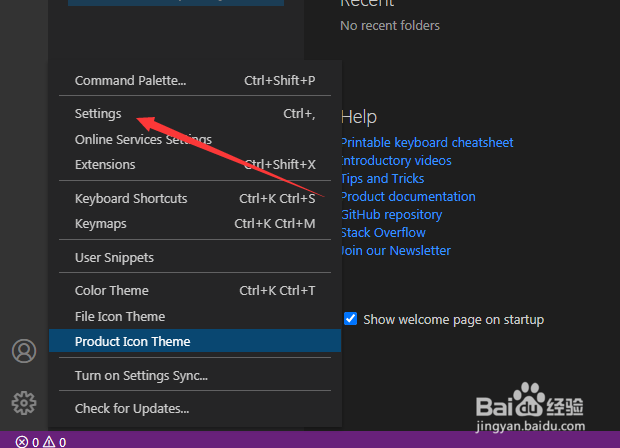
4、进入到了settings界面中,点击左侧中的 explorer 选项
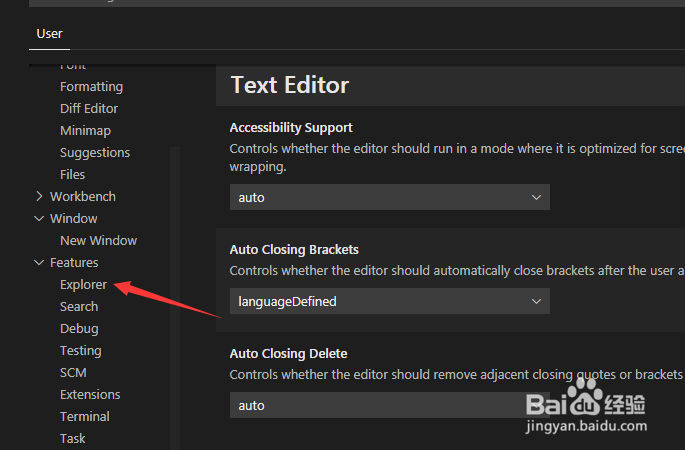
5、进入到了explorer 的界面中,去掉 outline problems colors 选项
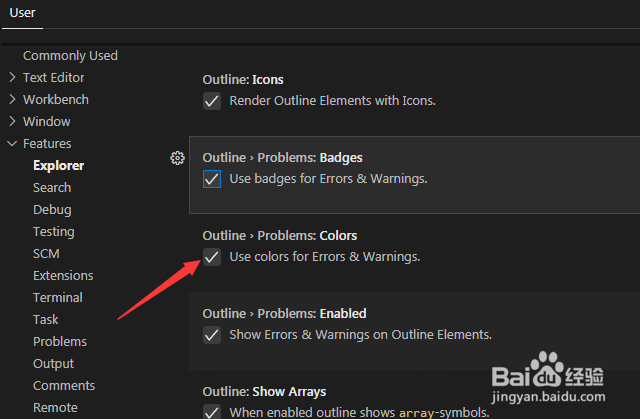
6、去掉 outline problems colors 选项之后,会自动对当前设置做保存了
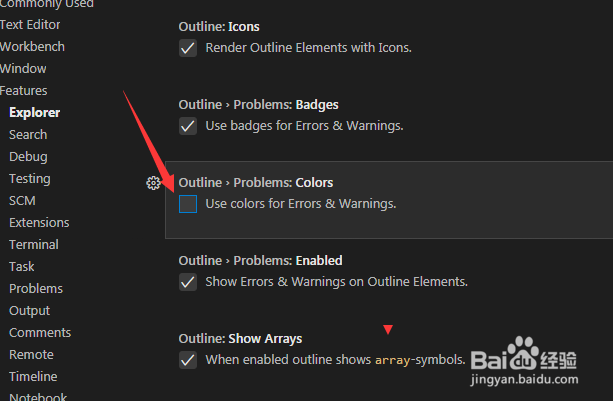
1、首先,打开一个VS Code的界面中

2、点击左下角中的 设置图标 选项
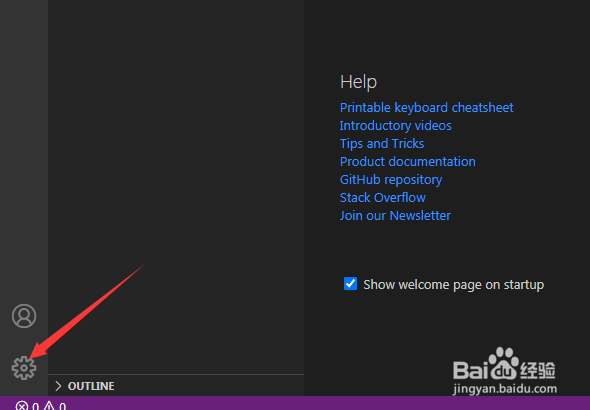
3、点击了设置图标选项之后,弹出下拉菜单选中为 settings 选项
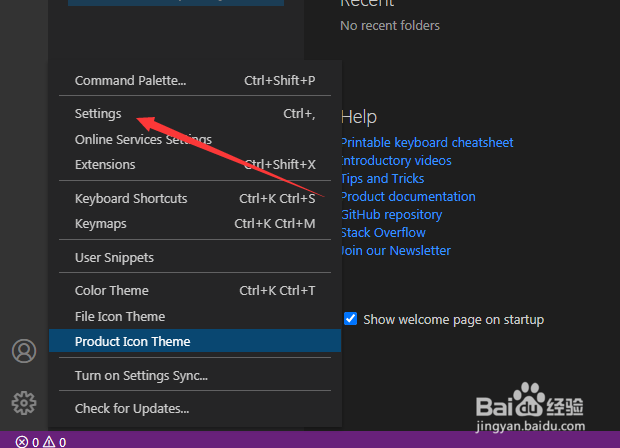
4、进入到了settings界面中,点击左侧中的 explorer 选项
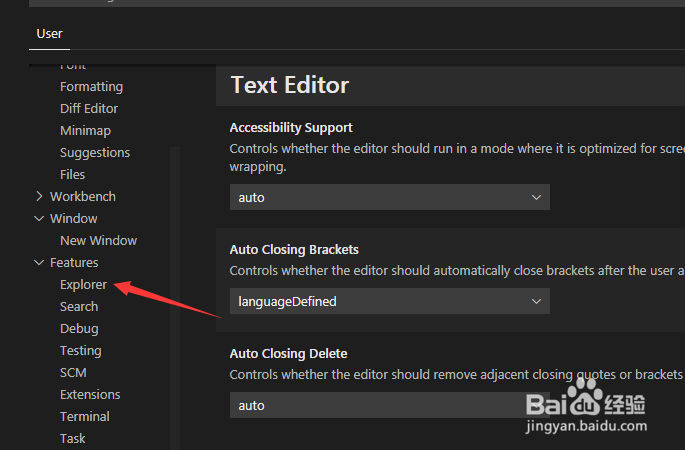
5、进入到了explorer 的界面中,去掉 outline problems colors 选项
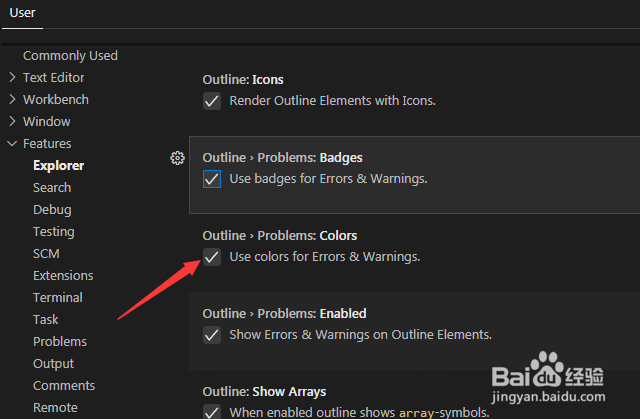
6、去掉 outline problems colors 选项之后,会自动对当前设置做保存了