如何用Photoshop制作图像液体效果
1、载入素材图片,如图所示:

2、复制背景图层,如图所示:
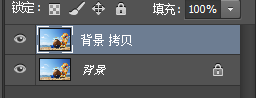
3、执行 滤镜-->液化 命令,如图所示:
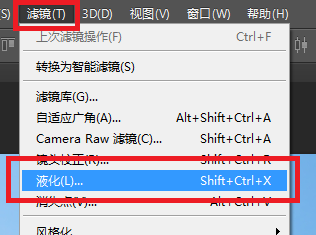
4、在弹出的对话框中选择向前变形工具,如图所示:

5、设置相应的参数值,如图所示:
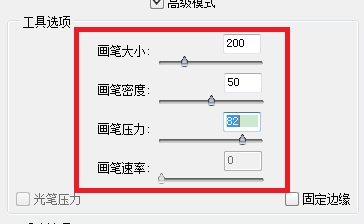
6、按住向前变形工具在图像上拖动鼠标,以绘制液体效果,如图所示:

7、至此,本教程结束!

1、载入素材图片,如图所示:

2、复制背景图层,如图所示:
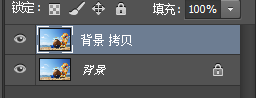
3、执行 滤镜-->液化 命令,如图所示:
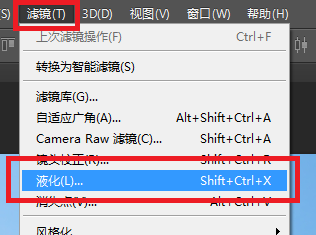
4、在弹出的对话框中选择向前变形工具,如图所示:

5、设置相应的参数值,如图所示:
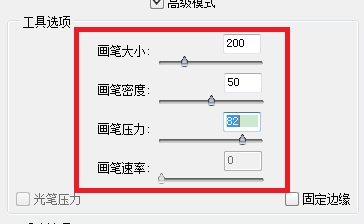
6、按住向前变形工具在图像上拖动鼠标,以绘制液体效果,如图所示:

7、至此,本教程结束!
