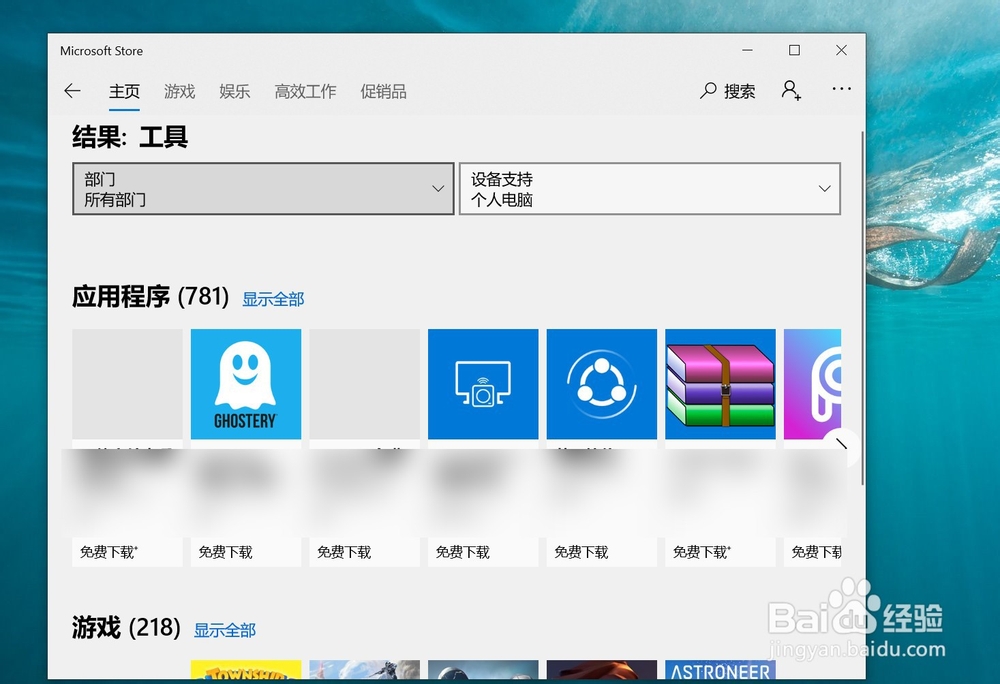Windows 10如何快速打开Microsoft Store
1、打开Windows 10系统桌面;

2、在任务栏搜索框中搜索“store”;
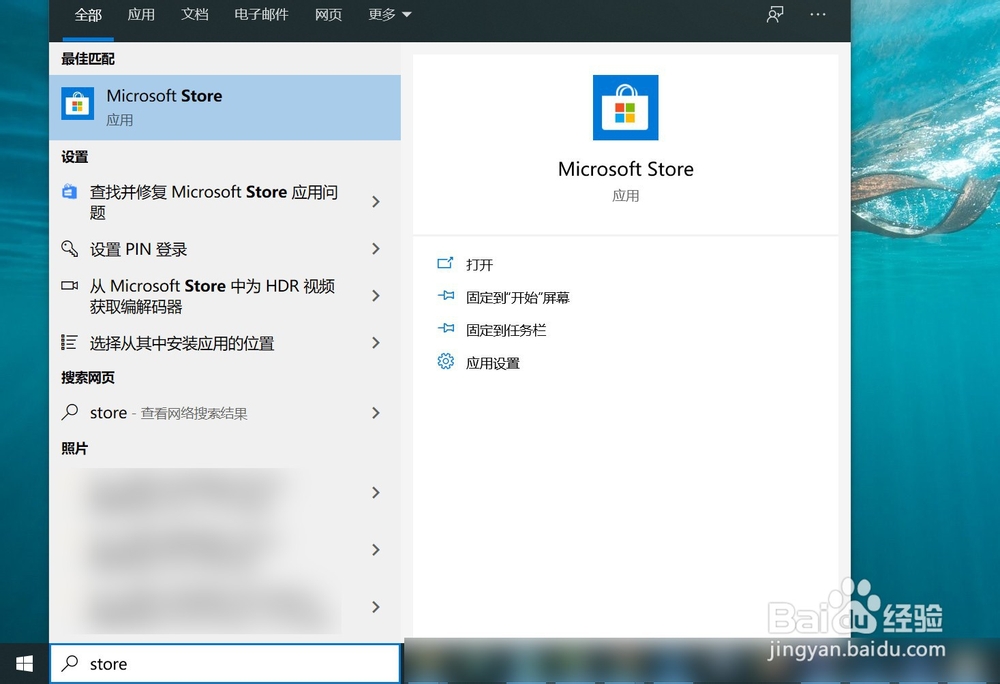
3、系统可以自动查询出Microsoft Store;

4、点击查询出的应用,即可打开Windows Microsoft Store;
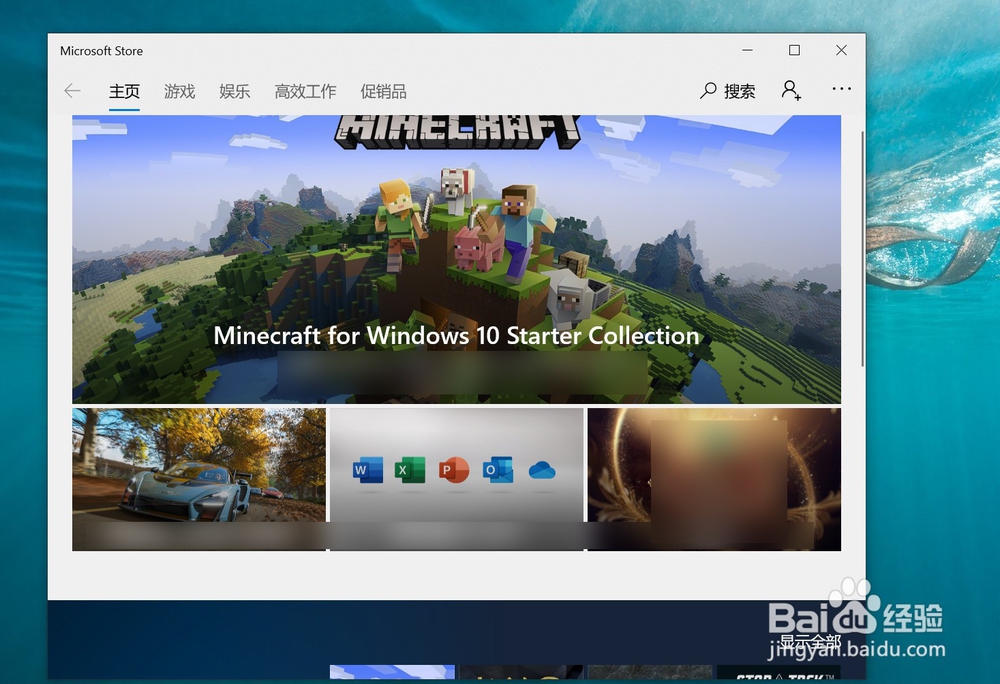
5、还可以在开始菜单中打开Windows Microsoft Store;

6、在Windows Microsoft Store中有一些免费的小工具,可以满足大家的实用需求。
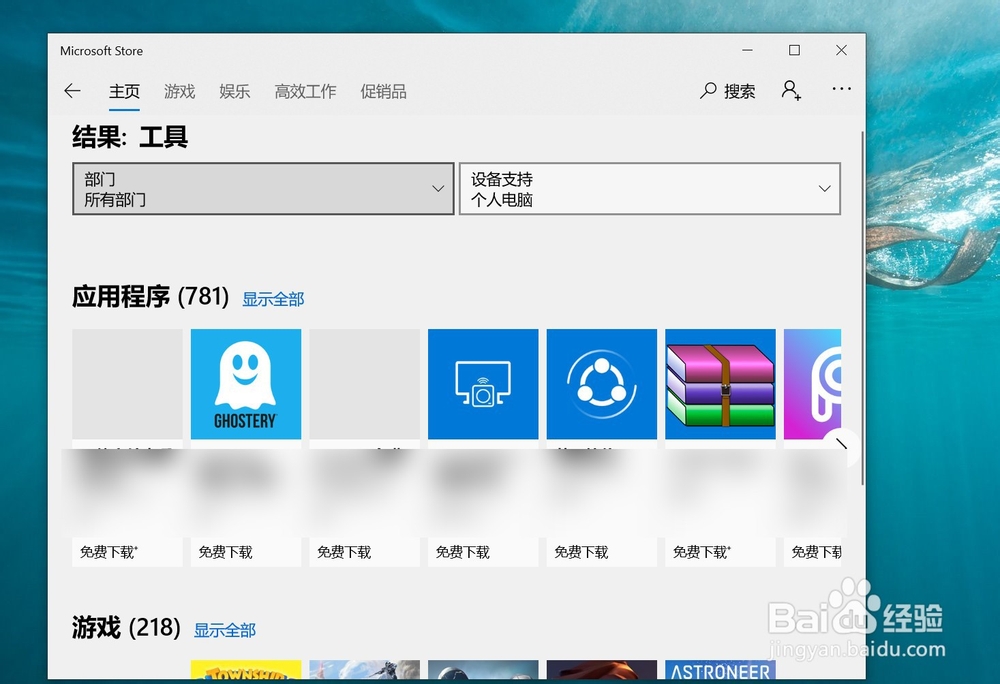
1、打开Windows 10系统桌面;

2、在任务栏搜索框中搜索“store”;
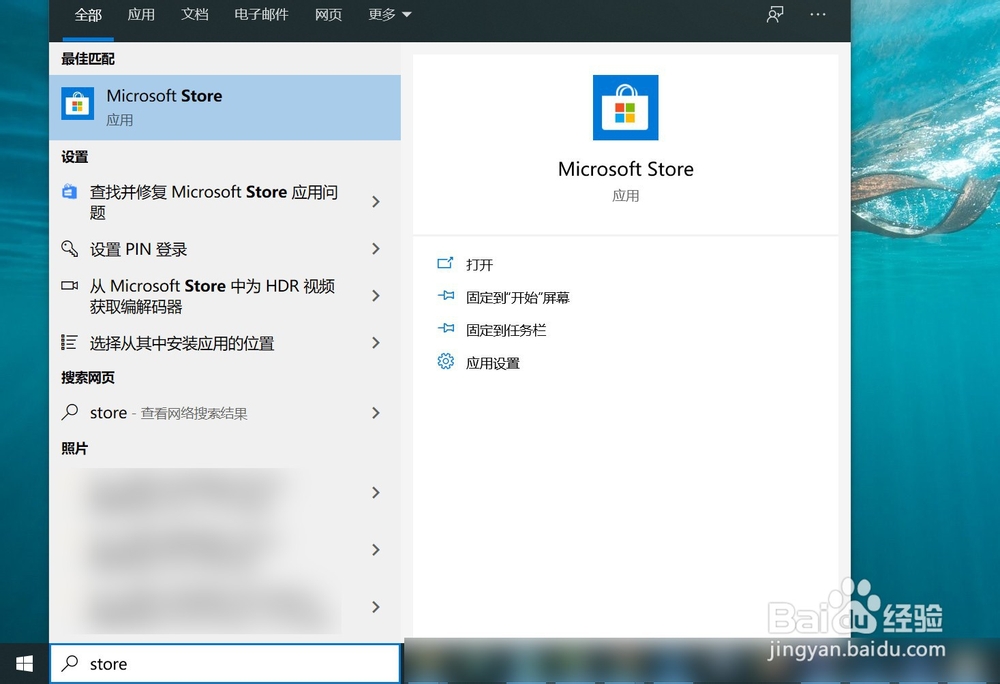
3、系统可以自动查询出Microsoft Store;

4、点击查询出的应用,即可打开Windows Microsoft Store;
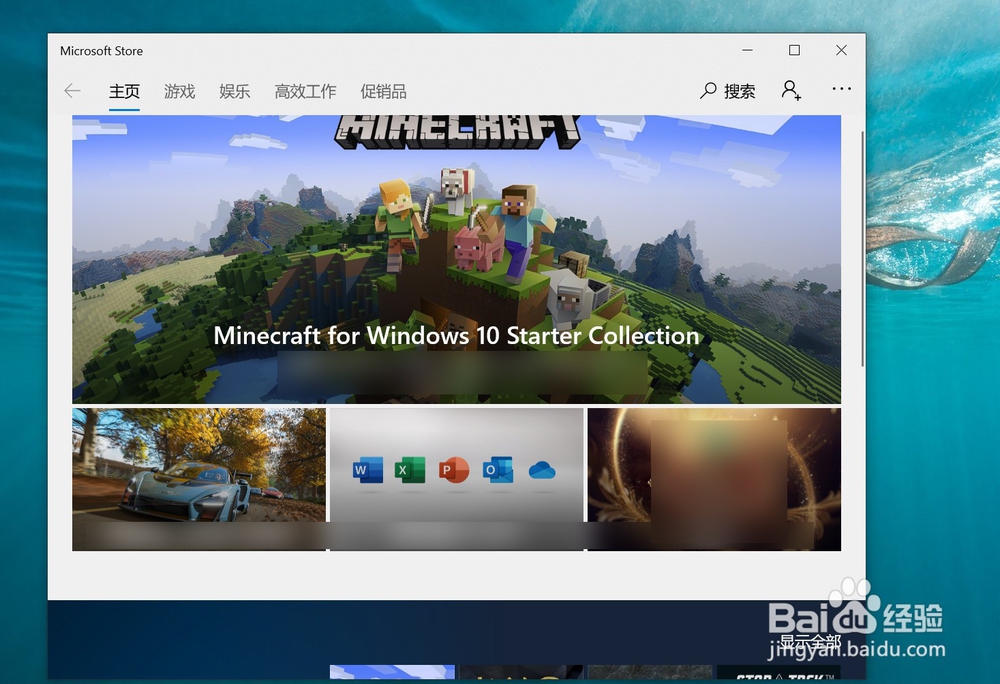
5、还可以在开始菜单中打开Windows Microsoft Store;

6、在Windows Microsoft Store中有一些免费的小工具,可以满足大家的实用需求。