如何使用Maestro导出表记录到WORD2003格式文件
1、打开SQL Maestro for MySQL
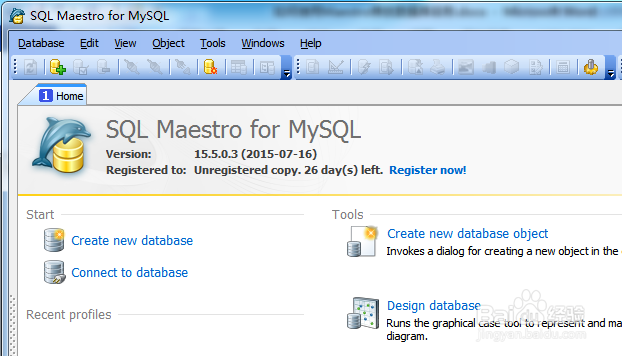
2、连接要操作的数据库

3、展开【tables】

4、右击要操作的表,然后点击【edit table】

5、点击下方的【data】标签页

6、此时显示已有的记录

7、右击选择【export data】

8、设置文件格式为【other】下【WORD2003】和文件名,然后点击【next】

9、点击【next】

10、点击【export】

11、此时WORD2003格式文件就生成了

1、打开SQL Maestro for MySQL
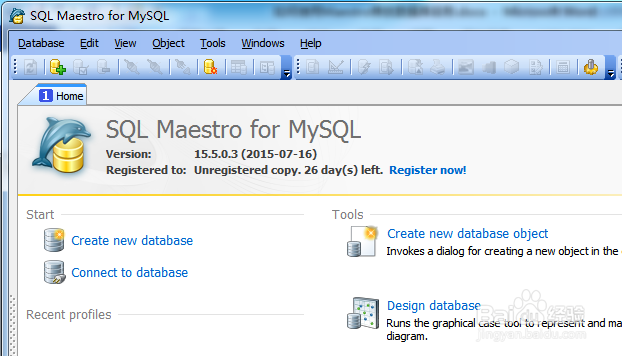
2、连接要操作的数据库

3、展开【tables】

4、右击要操作的表,然后点击【edit table】

5、点击下方的【data】标签页

6、此时显示已有的记录

7、右击选择【export data】

8、设置文件格式为【other】下【WORD2003】和文件名,然后点击【next】

9、点击【next】

10、点击【export】

11、此时WORD2003格式文件就生成了
