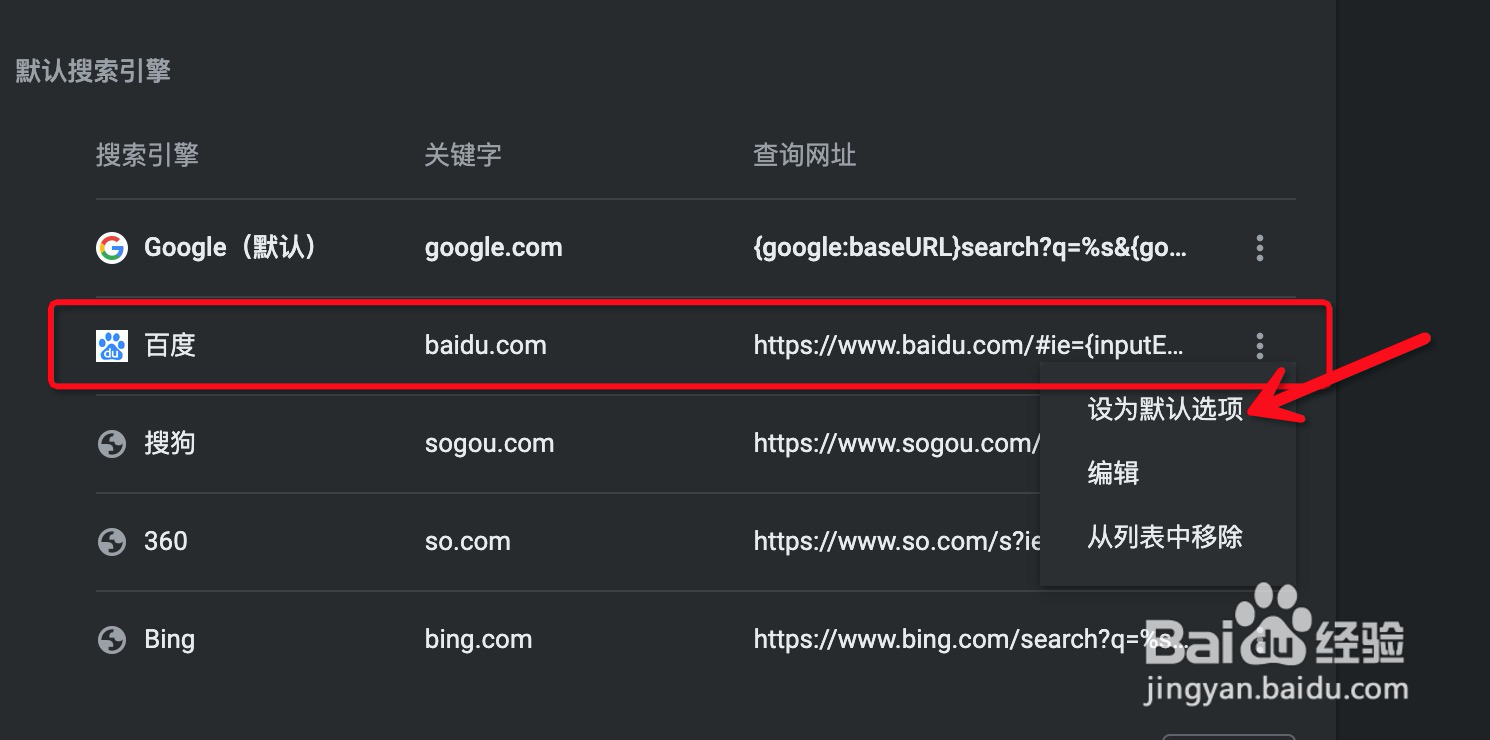Google Chrome如何设置默认搜索引擎
1、首先打开电脑的Google Chrome浏览器。

2、进入Google Chrome浏览器后点击右上角的箭头处图标。

3、点击设置按钮。

4、点击管理搜索引擎。

5、选择一个搜索引擎,点击右边按钮,在弹出选项中点击设为默认选项即可。
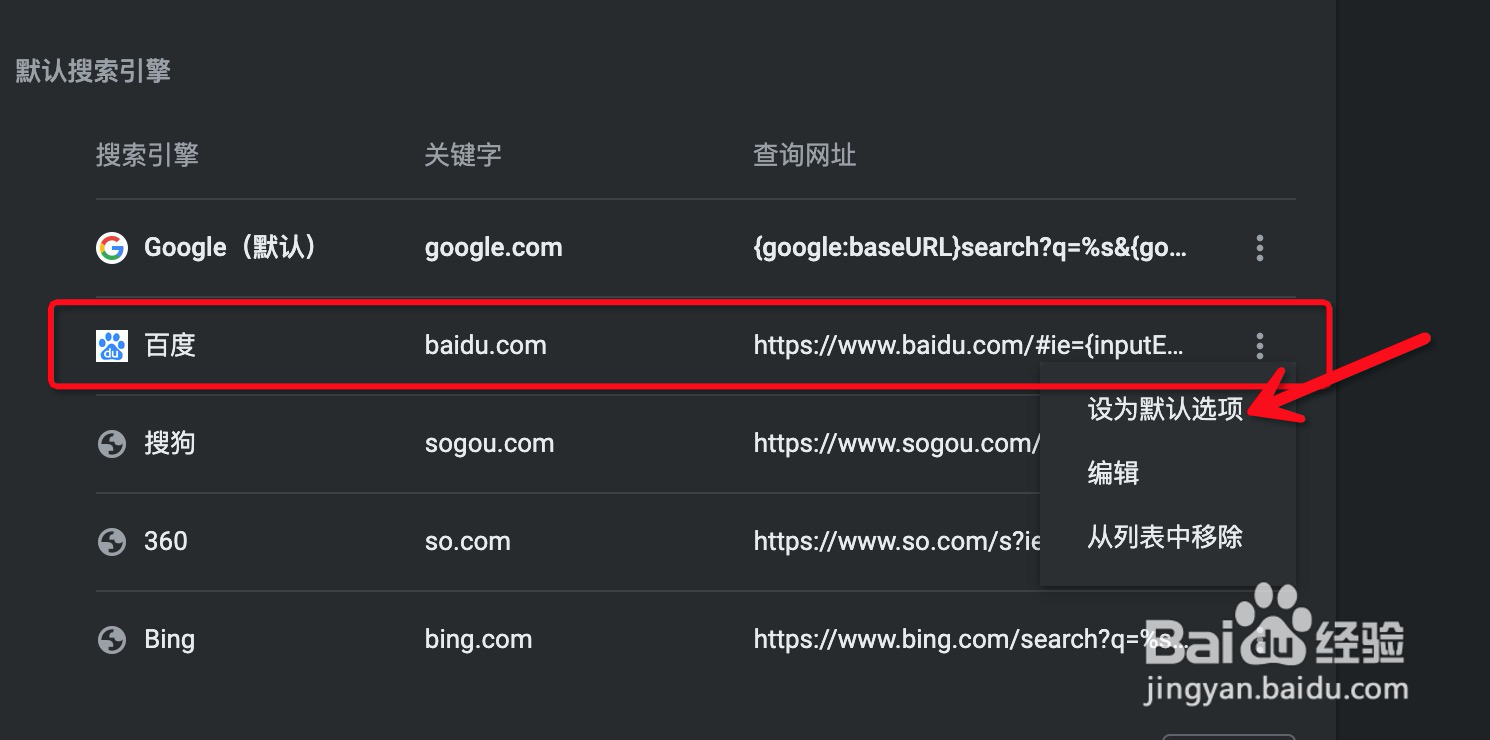
1、首先打开电脑的Google Chrome浏览器。

2、进入Google Chrome浏览器后点击右上角的箭头处图标。

3、点击设置按钮。

4、点击管理搜索引擎。

5、选择一个搜索引擎,点击右边按钮,在弹出选项中点击设为默认选项即可。