如何在Scratch中画红花
1、打开Scratch软件,进入它的主界面;
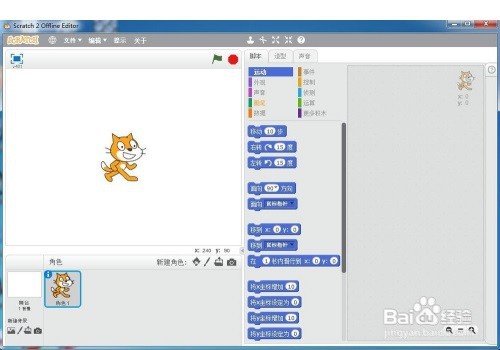
2、在小猫上按右键,点击删除,将小猫删除掉;

3、点击绘制新角色;
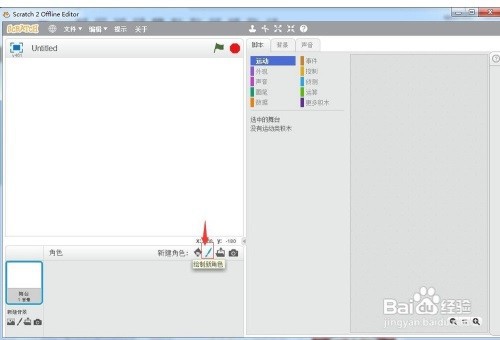
4、进入Scratch的绘图板之中;
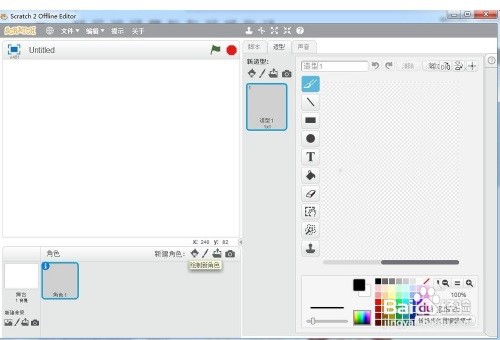
5、点击椭圆工具,定义好颜色,将颜色设置点击为红色;
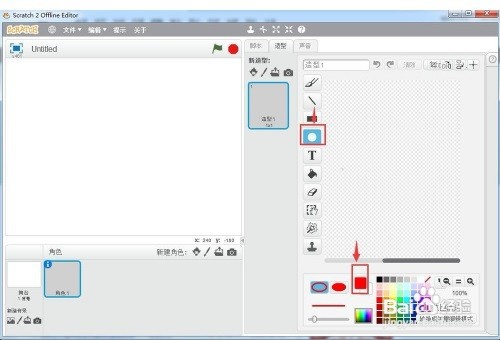
6、用鼠标拖动画出一个红色的椭圆;
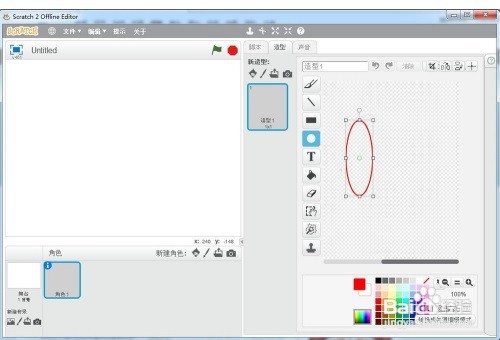
7、点击(油漆桶)填充工具,给椭圆填充上红色;
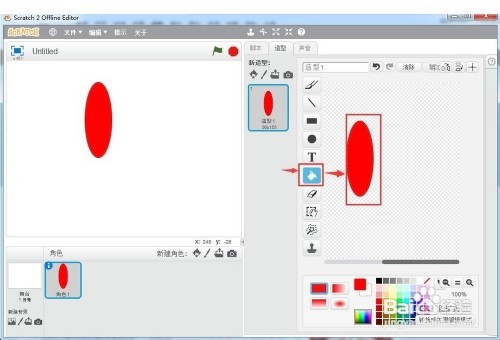
8、点击设置造型中心;如图
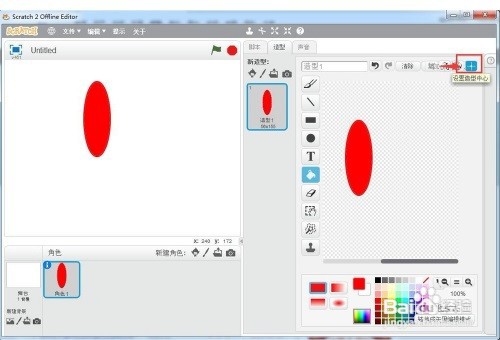
9、造型中心设置在椭圆下面的顶点上;
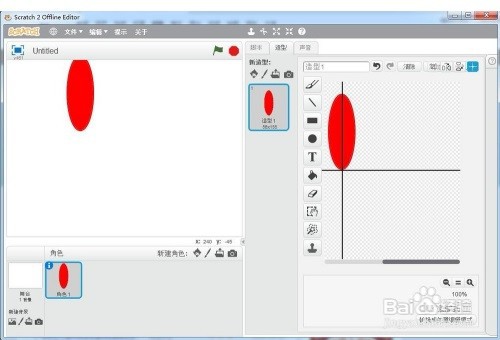
10、点击脚本,给椭圆添加如下脚本;点击绿旗执行程序,在Scratch中画出了一朵红花。


1、打开Scratch软件,进入它的主界面;
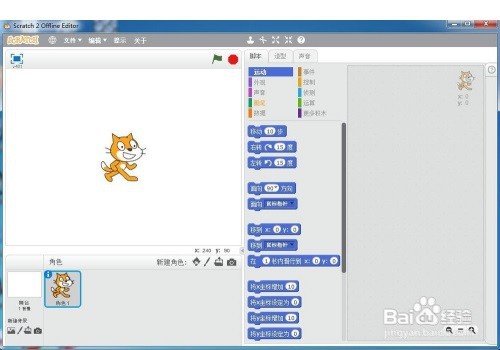
2、在小猫上按右键,点击删除,将小猫删除掉;

3、点击绘制新角色;
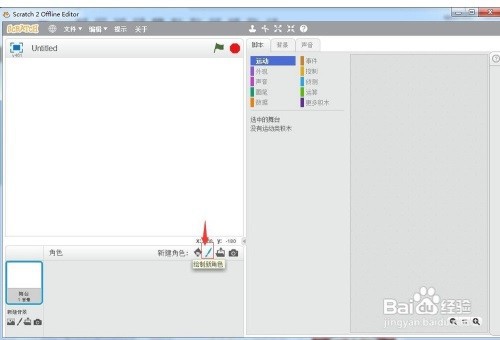
4、进入Scratch的绘图板之中;
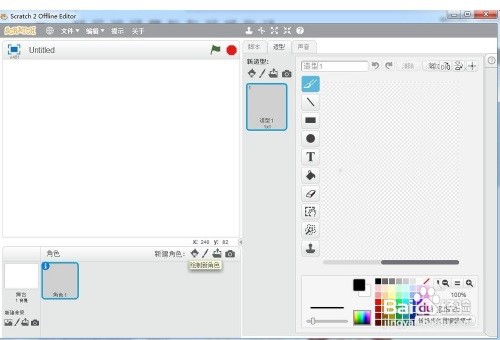
5、点击椭圆工具,定义好颜色,将颜色设置点击为红色;
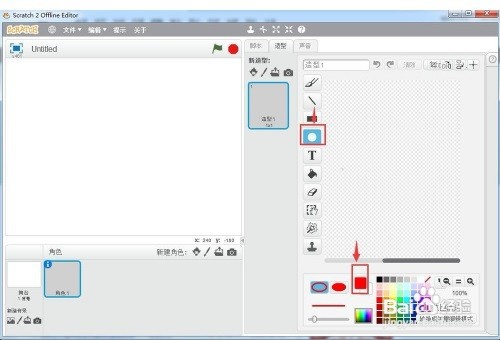
6、用鼠标拖动画出一个红色的椭圆;
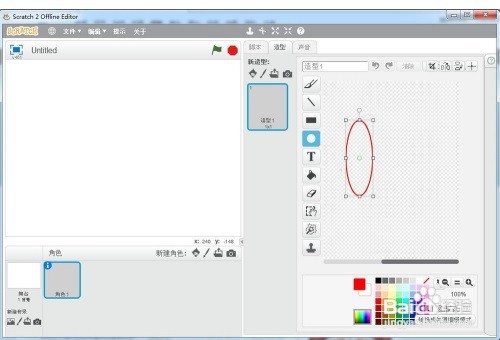
7、点击(油漆桶)填充工具,给椭圆填充上红色;
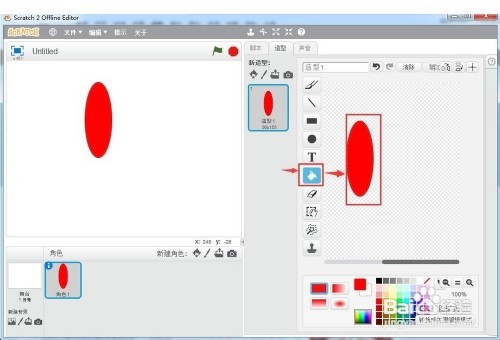
8、点击设置造型中心;如图
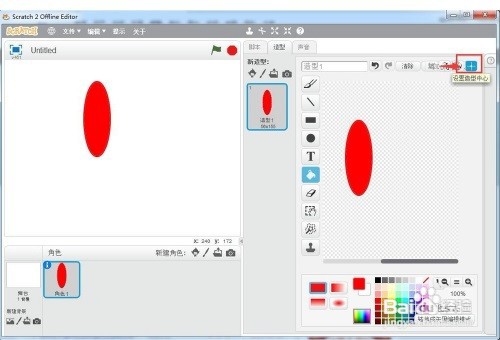
9、造型中心设置在椭圆下面的顶点上;
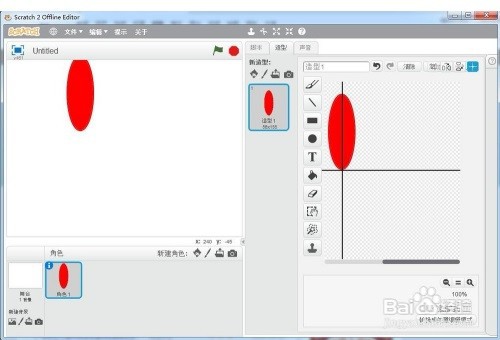
10、点击脚本,给椭圆添加如下脚本;点击绿旗执行程序,在Scratch中画出了一朵红花。

