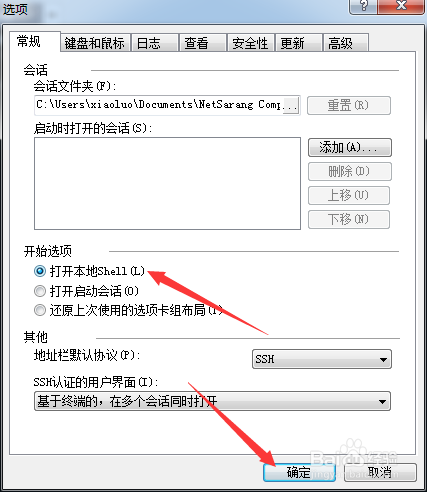Xshell6怎么设置打开本地shell
1、打开一个的Xshell6的界面中
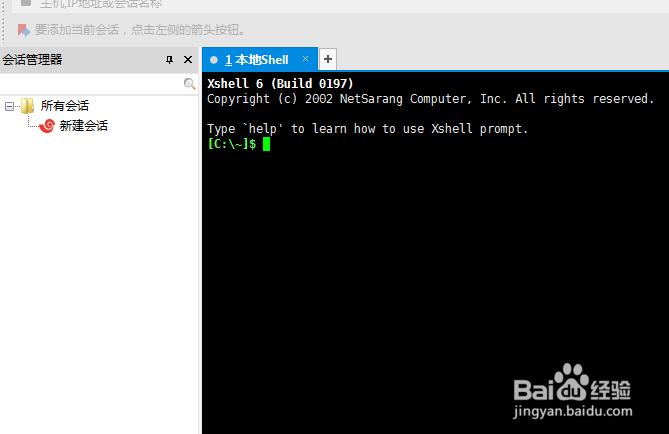
2、点击菜单中 工具 菜单

3、点击工具菜单之后,弹出了下拉菜单选中为 选项
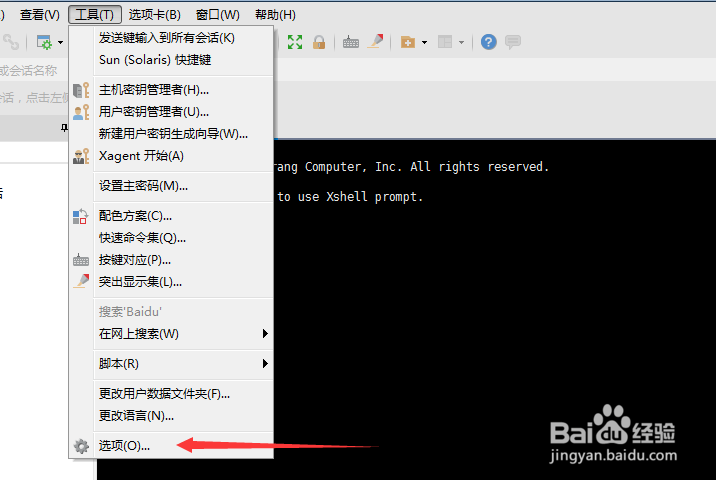
4、进入到了选项界面中,点击 常规 选项
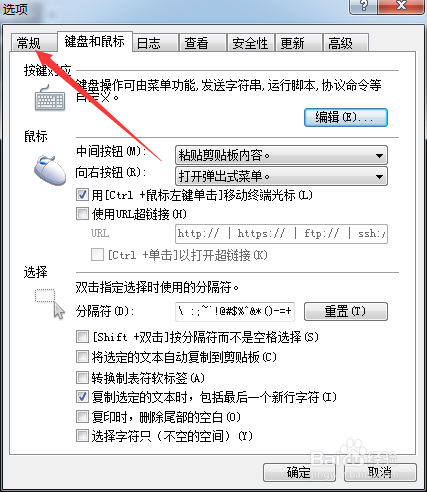
5、进入到了常规界面中,点击 打开本地shell 选项

6、点击 打开本地shell 选项之后,点击 确定,来对于当前做保存设置
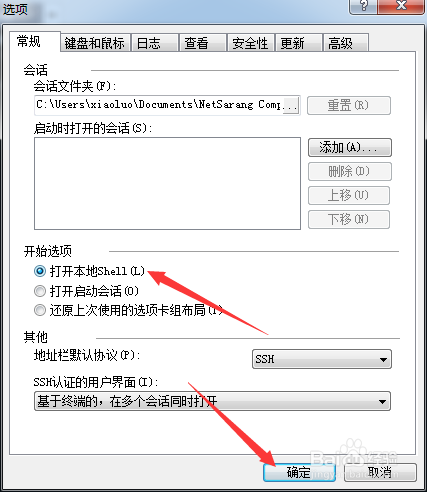
1、打开一个的Xshell6的界面中
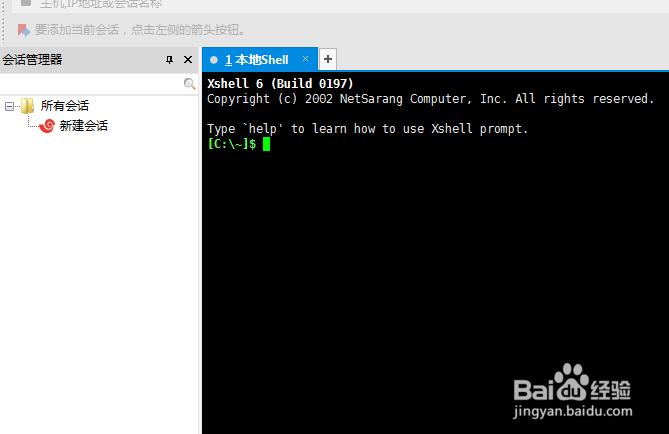
2、点击菜单中 工具 菜单

3、点击工具菜单之后,弹出了下拉菜单选中为 选项
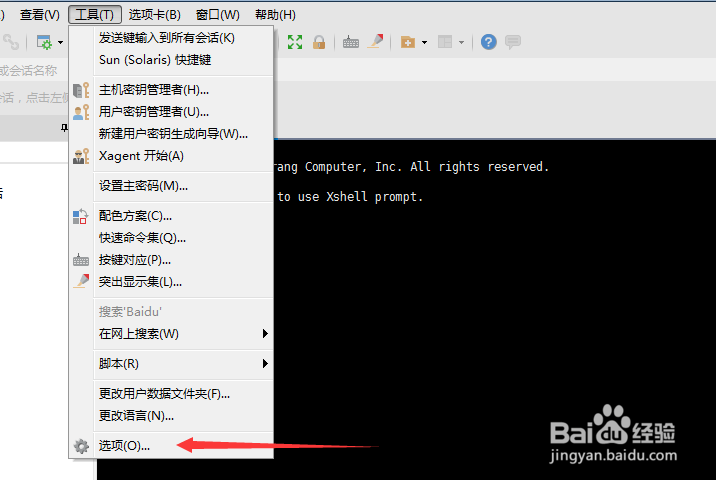
4、进入到了选项界面中,点击 常规 选项
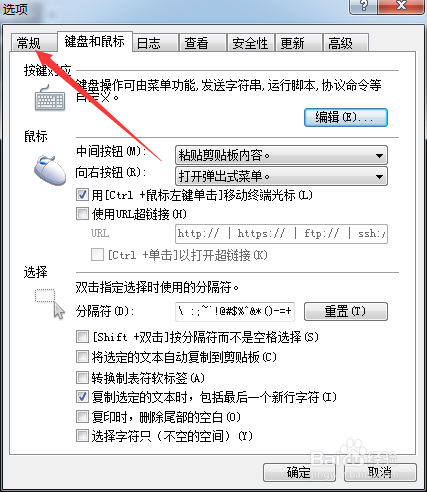
5、进入到了常规界面中,点击 打开本地shell 选项

6、点击 打开本地shell 选项之后,点击 确定,来对于当前做保存设置