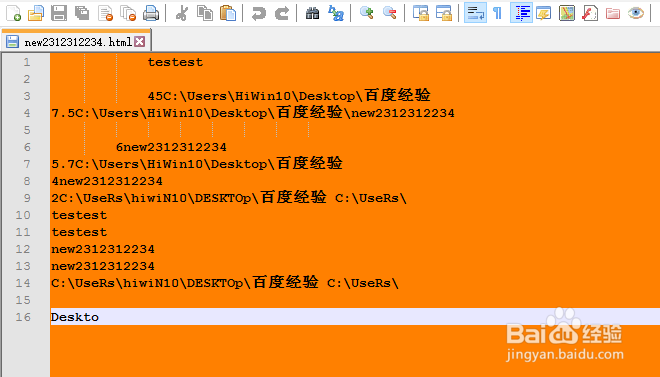Notepad++语言格式设置怎么使用全局背景色
1、打开一个Notepad++的界面中
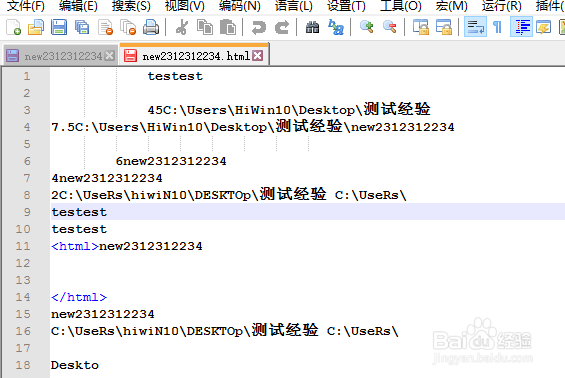
2、点击菜单中的 设置 菜单
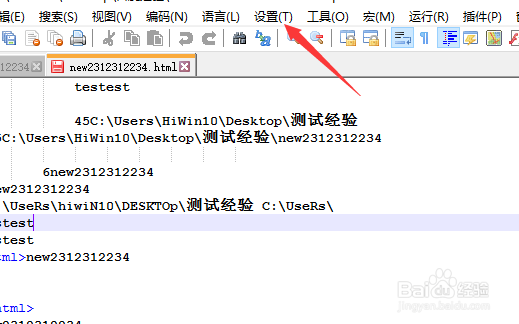
3、点击了设置菜单之后,弹出了下拉菜单选中为 语言格式设置 选项
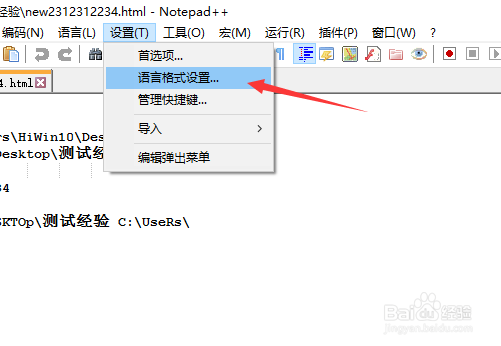
4、进入到了语言格式设置界面中,勾选上 使用全局背景色 选项
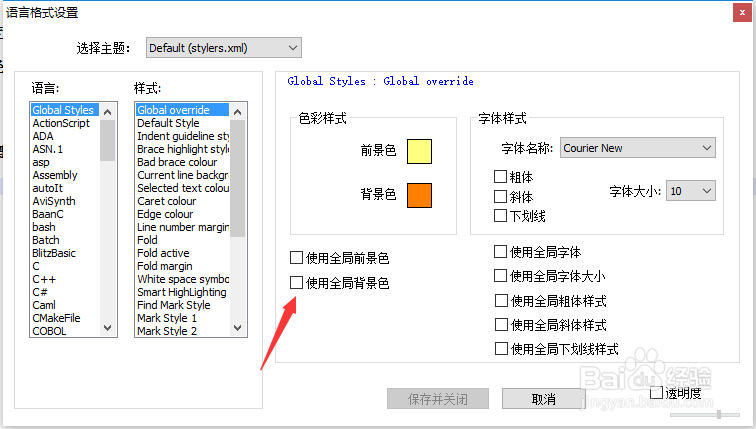
5、勾选上了 使用全局背景色 选项之后
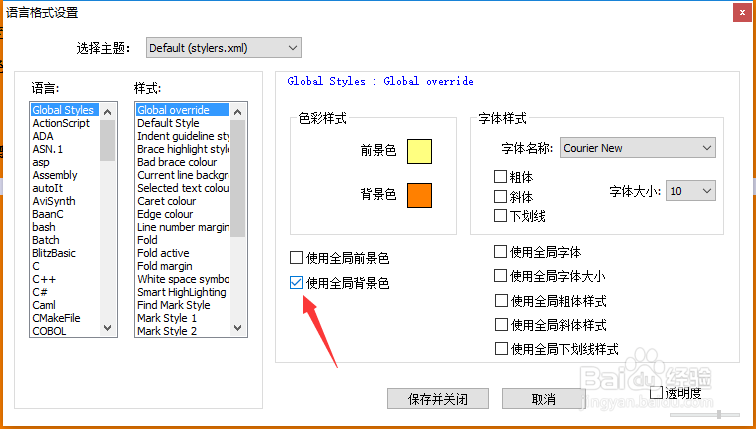
6、可以看到是当前中背景色被设置为全局背景色了。
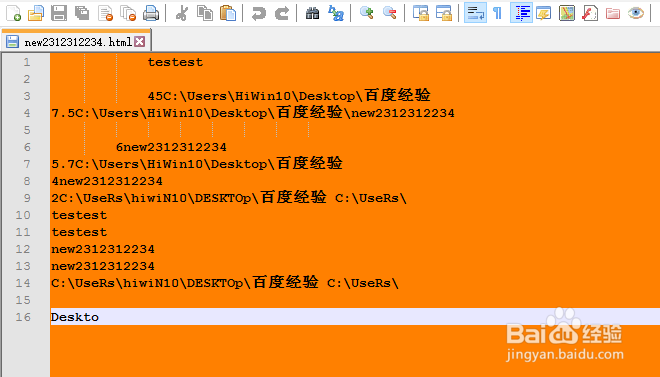
1、打开一个Notepad++的界面中
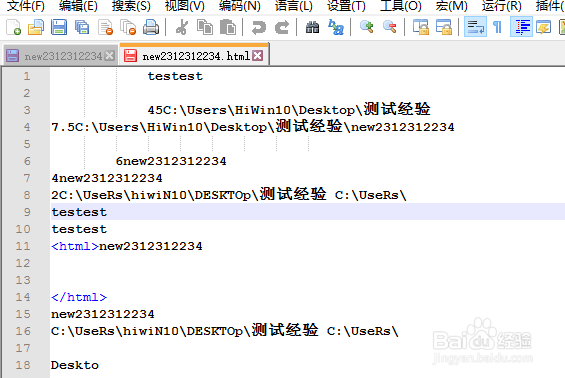
2、点击菜单中的 设置 菜单
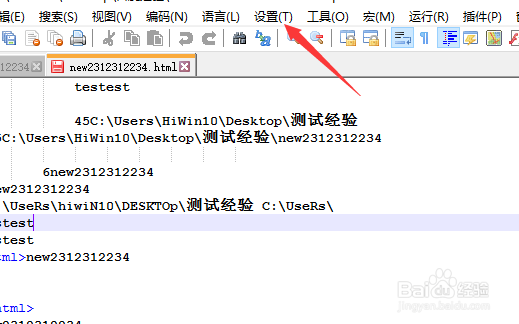
3、点击了设置菜单之后,弹出了下拉菜单选中为 语言格式设置 选项
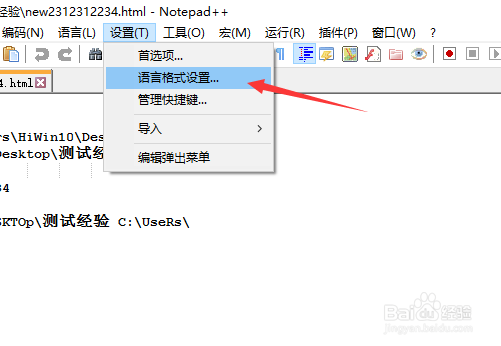
4、进入到了语言格式设置界面中,勾选上 使用全局背景色 选项
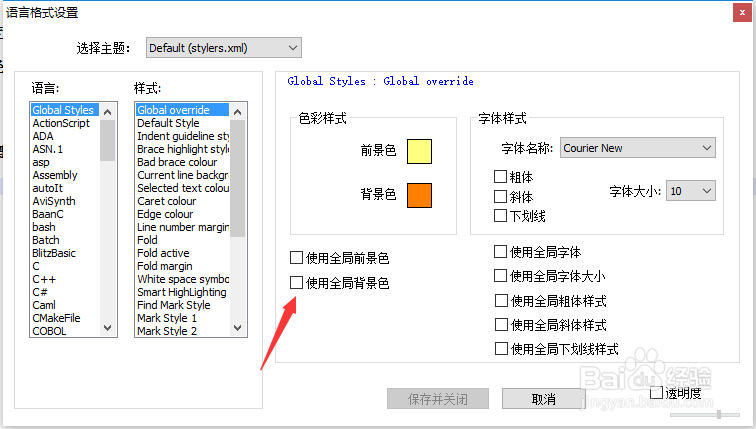
5、勾选上了 使用全局背景色 选项之后
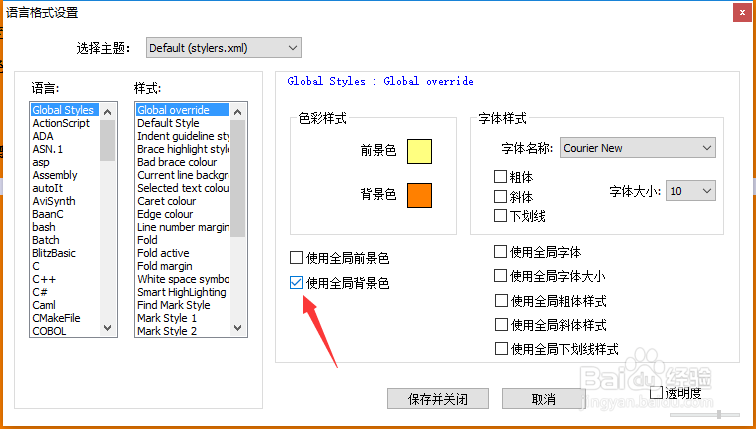
6、可以看到是当前中背景色被设置为全局背景色了。