ubuntu16.04安装mac主题,ubuntu16.04苹果主题
最近安装了ubuntu16.04发现之前的mac主题不好用了各种问题,后来终于找到支持ubuntu16.04的mac主题。

安装mac主题所需
1、添加macbuntu资源$sudo add-apt-repository ppa:noobslab/macbuntu
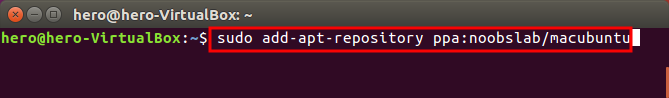
2、安装mac窗口主题。$sudo apt-get install macbuntu-os-ithemes-lts-v7

3、安装mac图标主题。$sudo apt-get install macbuntu-os-icons-lts-v7
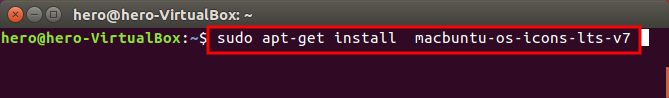
4、安装plank与对应plank的mac主题。$sudo apt-get install macbuntu-os-plank-itheme-lts-v7

5、安装unity-tweak-tools配置主题工具$sudo apt-get install unity-tweak-tools

配置mac主题
1、打开终端窗口,输入以下命令$unity-tweak-tools
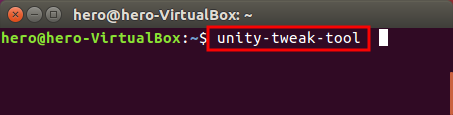
2、点击进入“主题”。

3、主题中选择“Macbuntu-os”。

4、图标中也选择“Macbuntu-os”。

5、指针选择“Mac-cursor”。
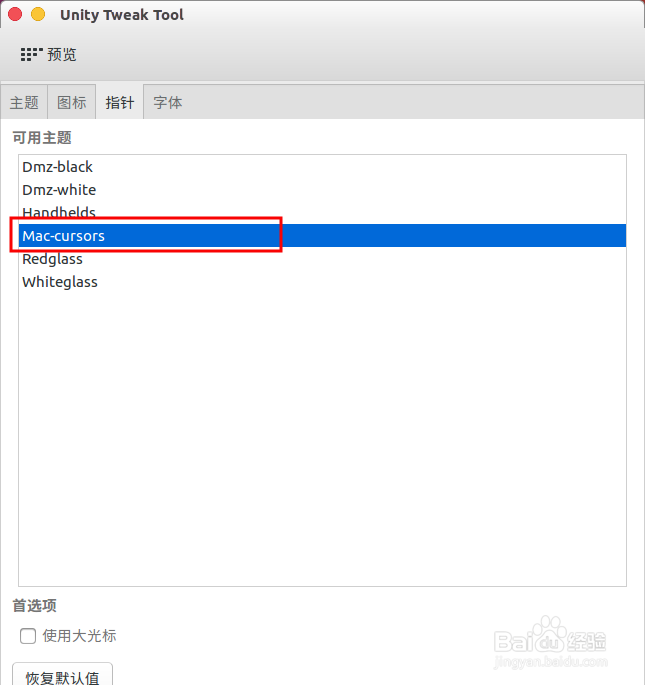
6、点击左上角的dash菜单搜索“plank”,并打开。
