在wps文字中创建黄色十字星的方法
1、打开wps 2019,进入其主界面;
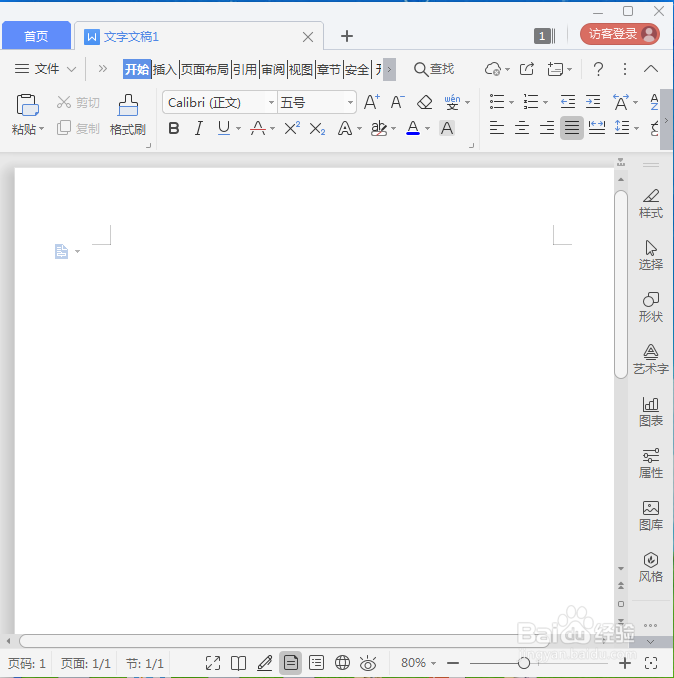
2、点击插入菜单,选择形状工具;
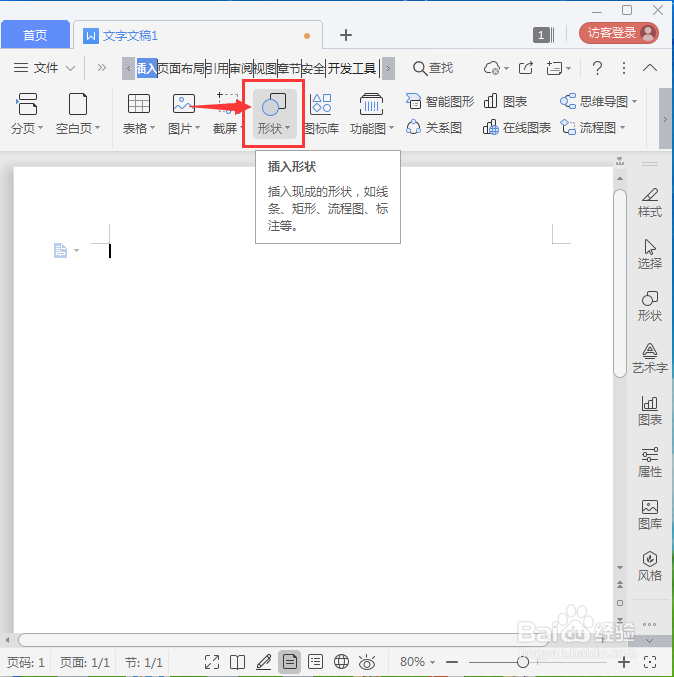
3、打开形状库,在星与旗帜类别找到并选中十字星;
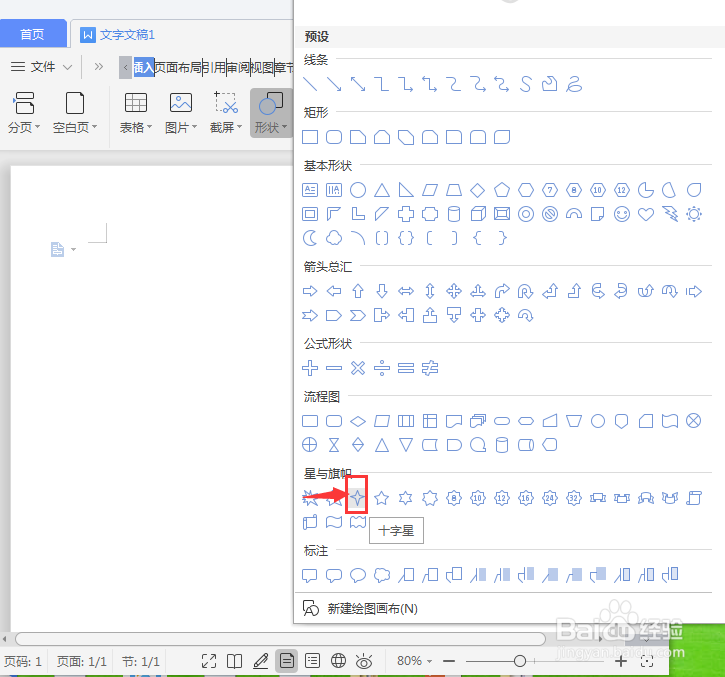
4、在空白的编辑页面按下鼠标左键不放,拖动鼠标,出现一个十字星;

5、用鼠标拖动右下角的圆形,调整好下箭头标注的大小;
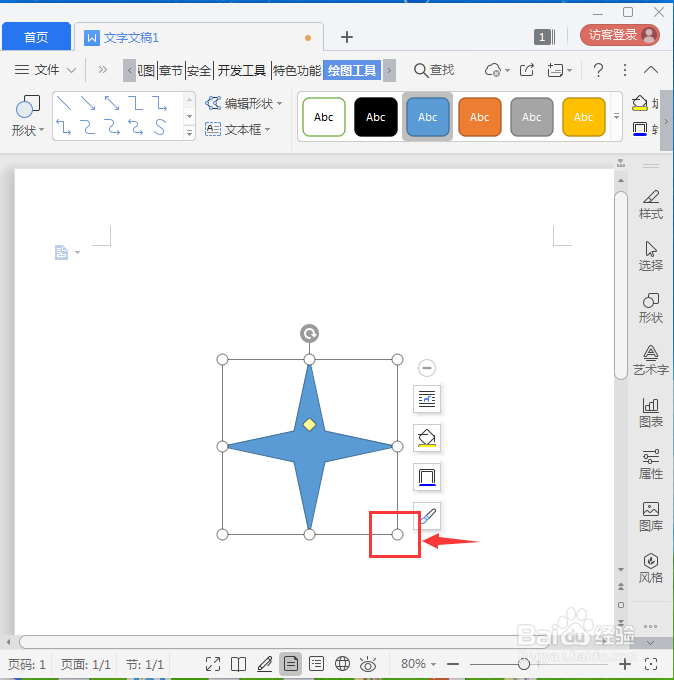
6、选择添加一种黄色的形状样式;
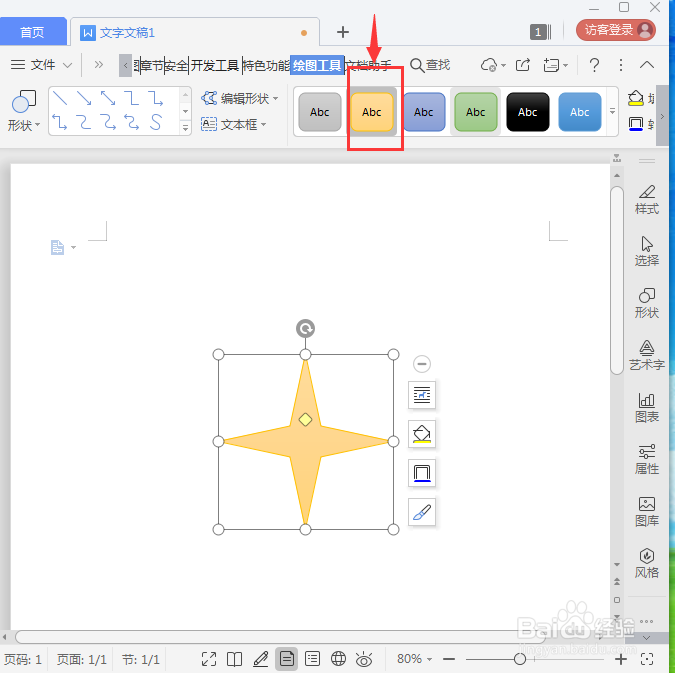
7、我们就在wps文字中创建好了一个黄色十字星。

1、打开wps 2019,进入其主界面;
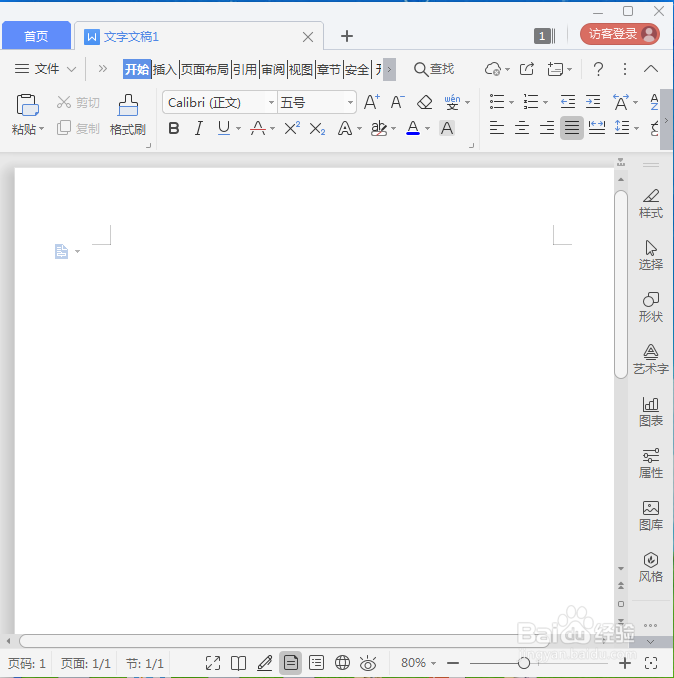
2、点击插入菜单,选择形状工具;
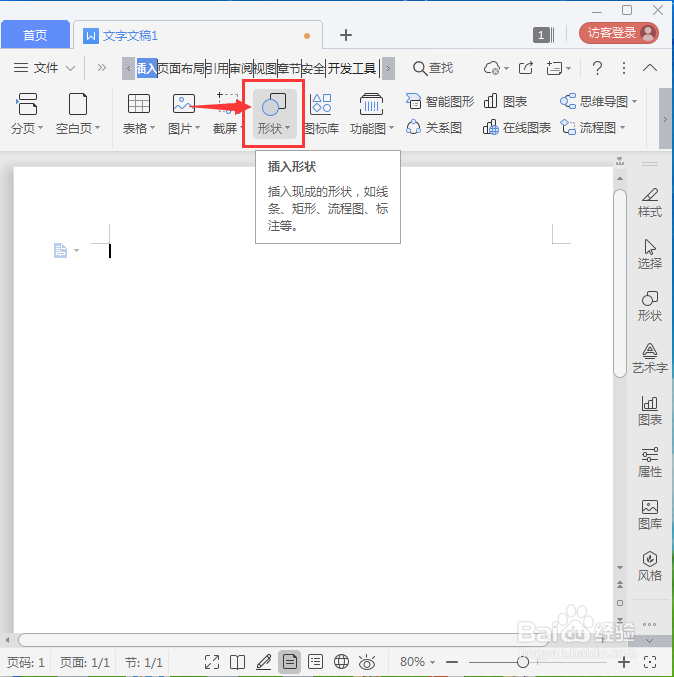
3、打开形状库,在星与旗帜类别找到并选中十字星;
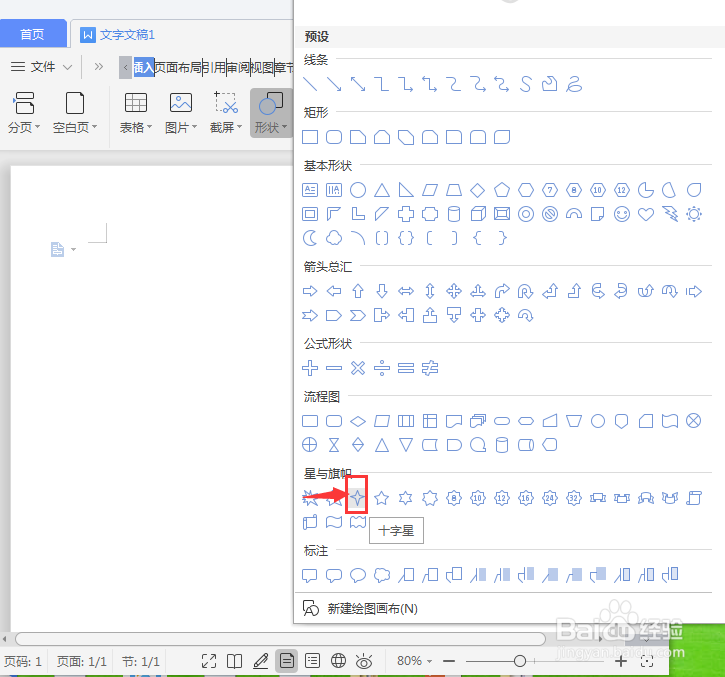
4、在空白的编辑页面按下鼠标左键不放,拖动鼠标,出现一个十字星;

5、用鼠标拖动右下角的圆形,调整好下箭头标注的大小;
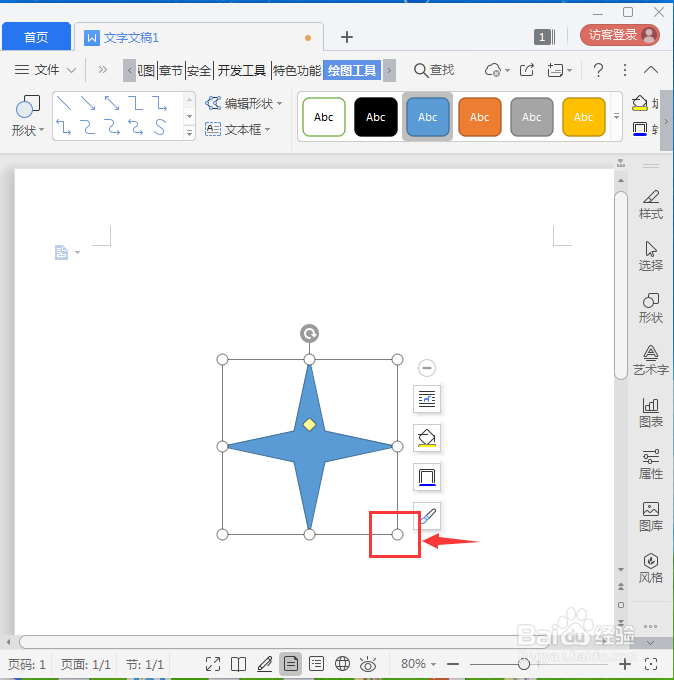
6、选择添加一种黄色的形状样式;
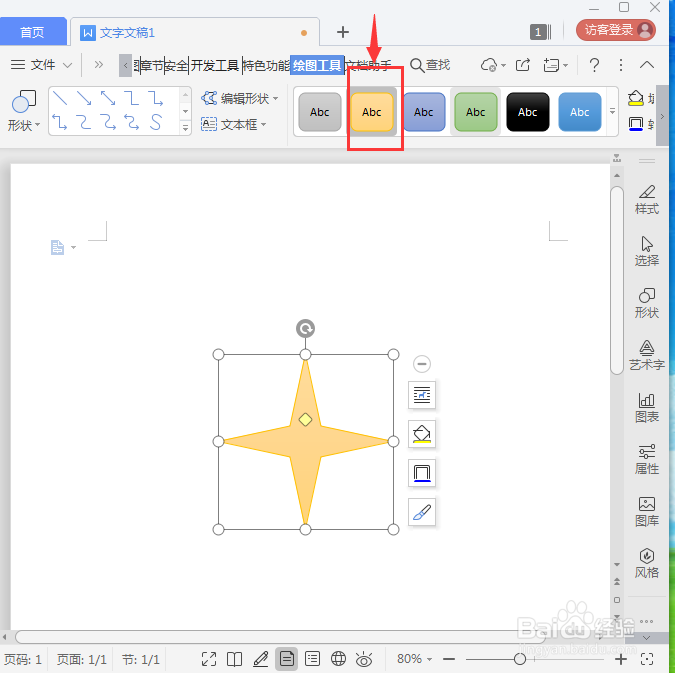
7、我们就在wps文字中创建好了一个黄色十字星。
