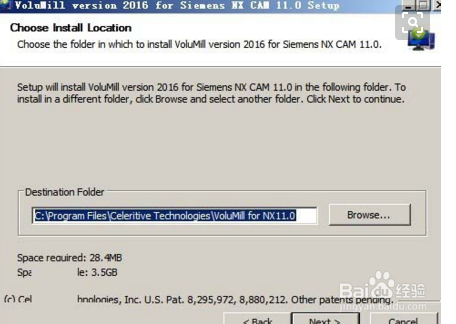volumill安装方法
1、第一步,首先我们来运行 VoluMill License Manager。点击"Get a license..." > 选择 "A static license on this computer only" > 下一步 > 选择 "No, I will not use the internet to activate my license" > 下一步 > 选择"No, create a License Request file so I can email it to: 。。" >ok> 完成。

2、第二步,接下来会弹出一个保存VoluMillLicenseRequest.vmlic的请求对话框,这时我们可以保存到任意位置。
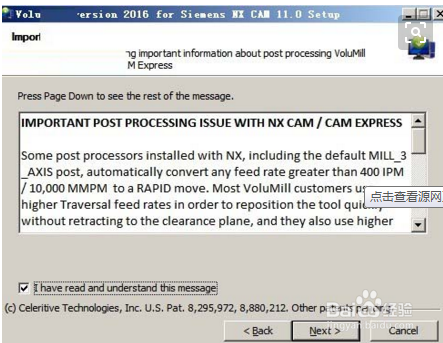
3、第三步,然后我们将VoluMill License Manager关闭。
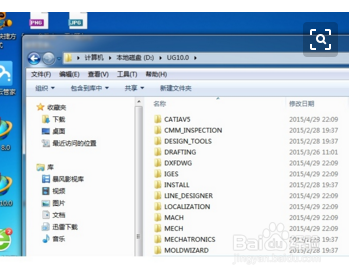
4、第四步,然后我们用文本方式打开 "VoluMillLicenseRequest.vmlic" 和 "VoluMillLicenses.xml"文件。
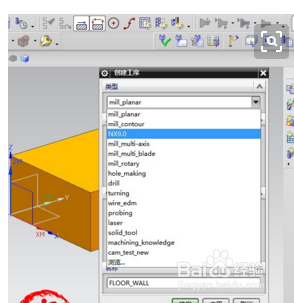
5、第五步,将In "VoluMillLicenses.xml"文件里第九行 <machineKey>xxxxxxxxx</machineKey>中间的xxxxxxxxx(代表一堆代码)弄出来,去替换"VoluMillLicenses.xml"文件里第⑨行。
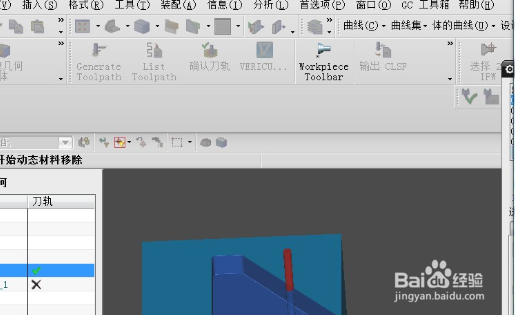
6、第六步,保存和复制刚修改的 "VoluMillLicenses.xml" 文,对于在xp电脑安装的,应该将文件复制到c盘文件夹下。

7、第七步,以上就是volumill安装的方法,希望会对大家有所帮助,如果你认为对你有帮助的话,请记得点个赞。