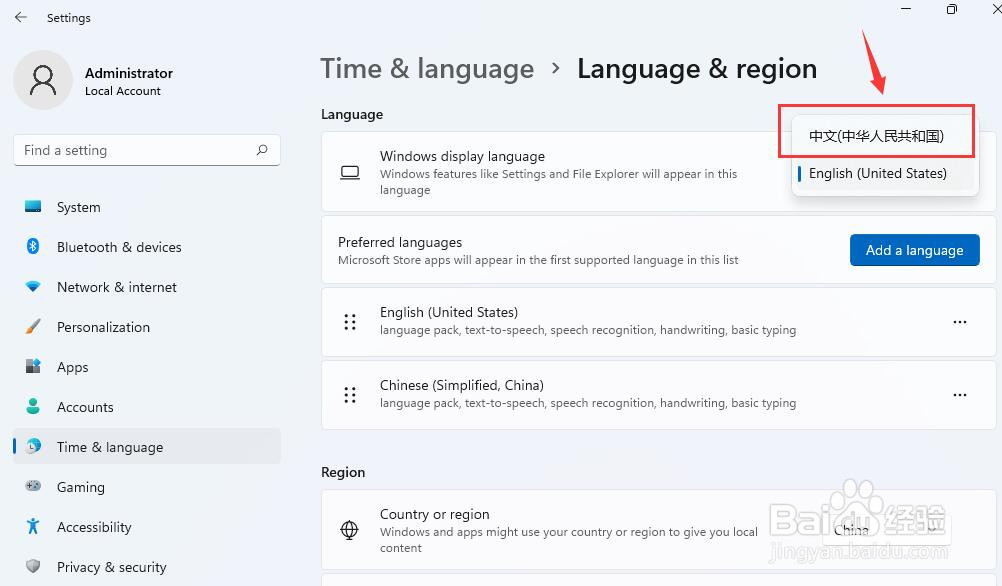Windows11如何安装中文语言包
1、点击 "Windows" 图标

2、点击 "setting"
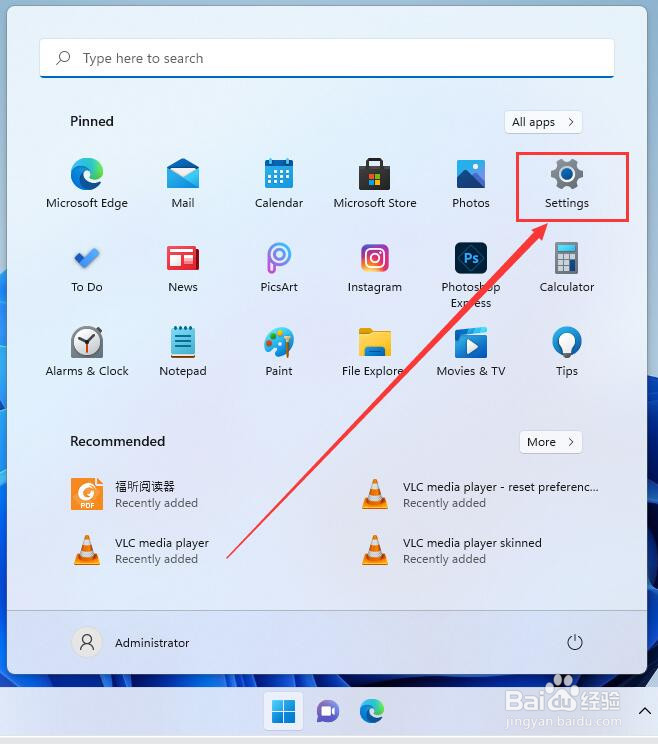
3、点击 "Time & language"
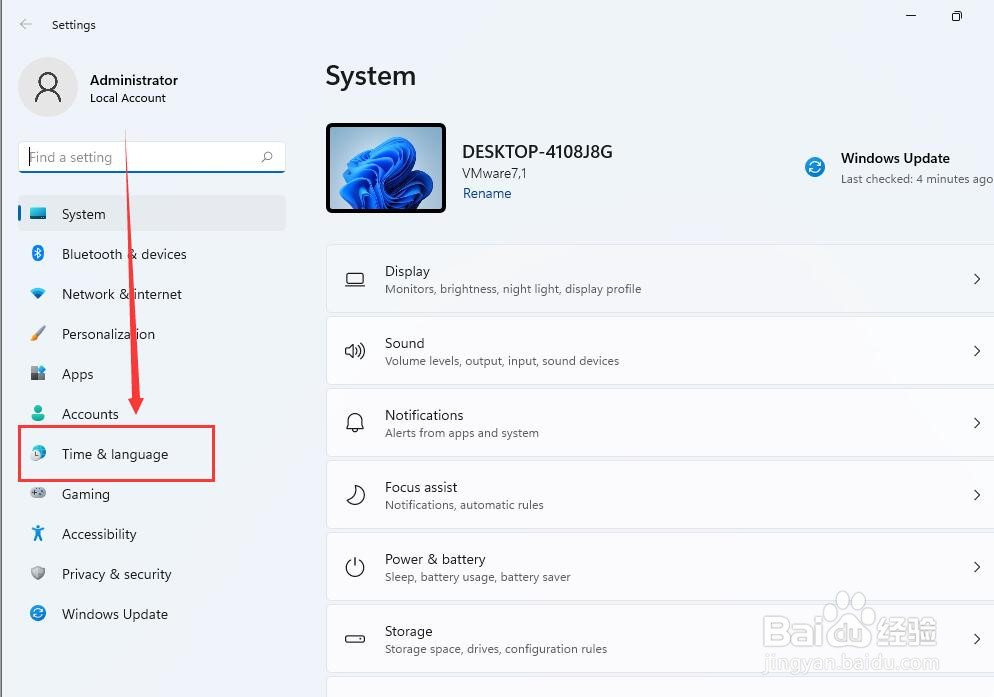
4、点击 "language & region"
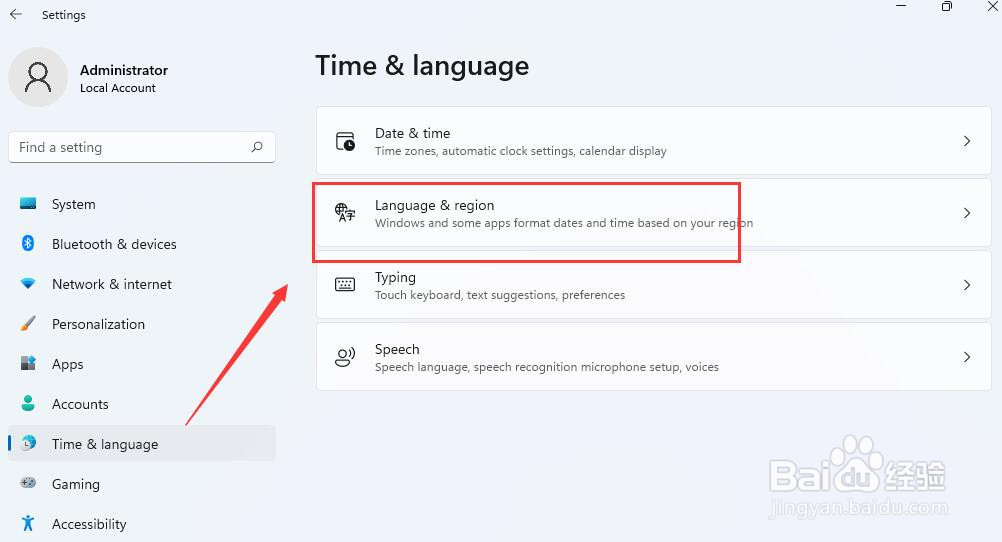
5、点击 "add a language"

6、在方框输入 "Chinese", 找到柄点击 "中文 ...", 然后点击 "Next"
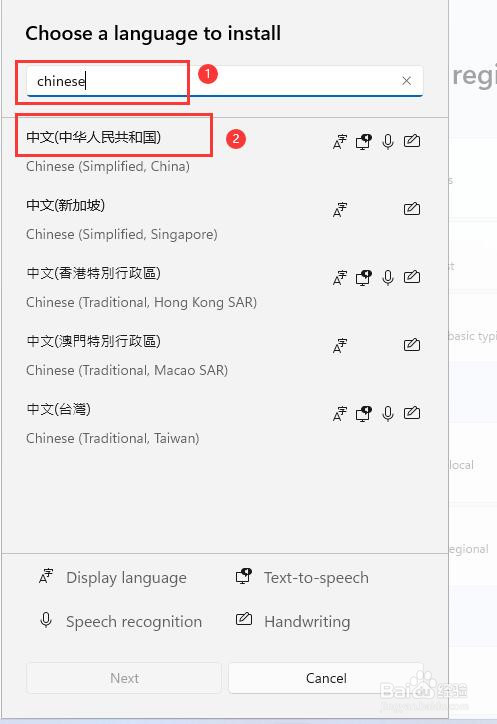
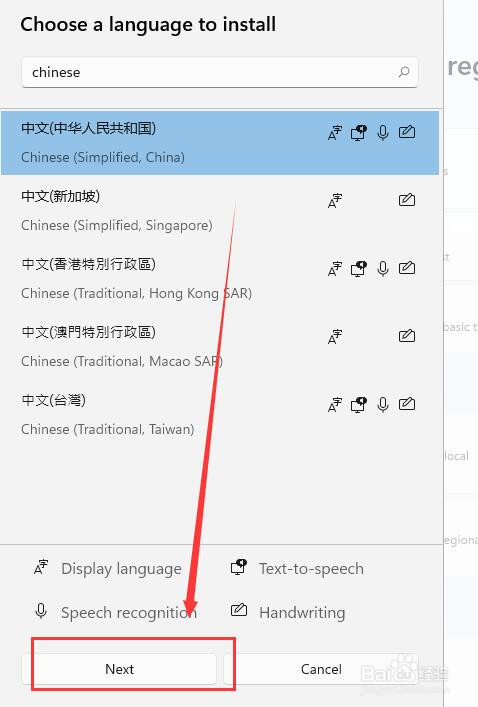
7、点击 "Install"
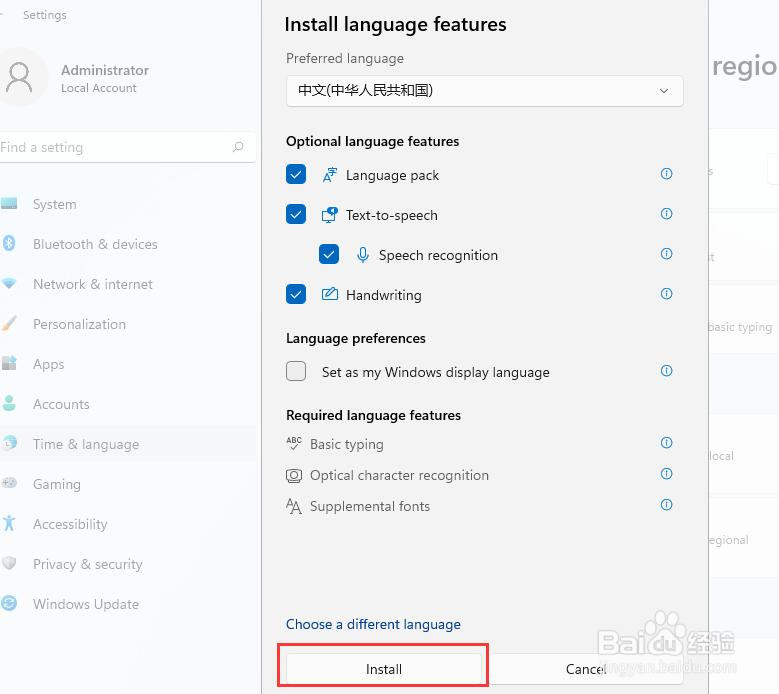
8、选择 "中文 ..." 并点击, 然后重启电脑即可
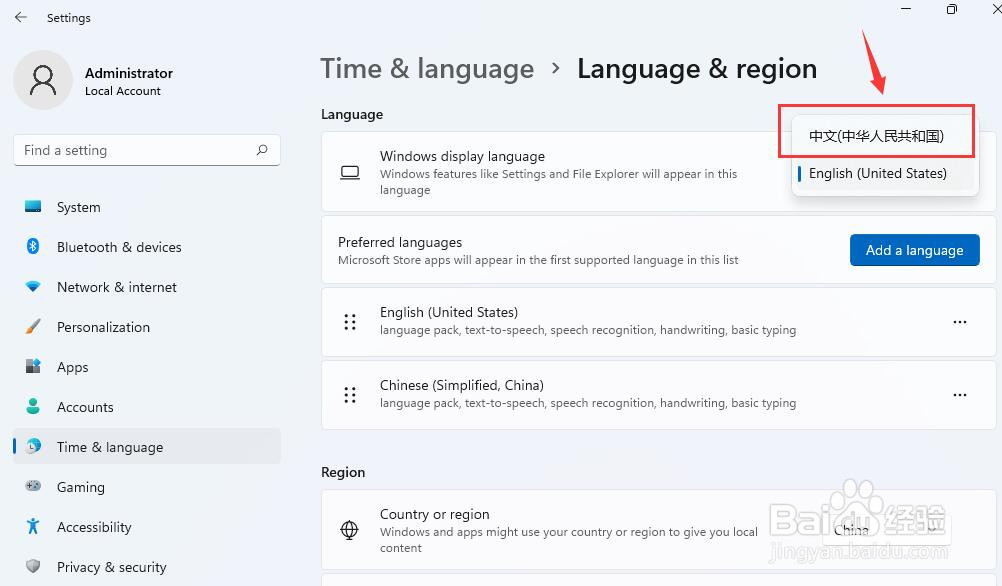

1、点击 "Windows" 图标

2、点击 "setting"
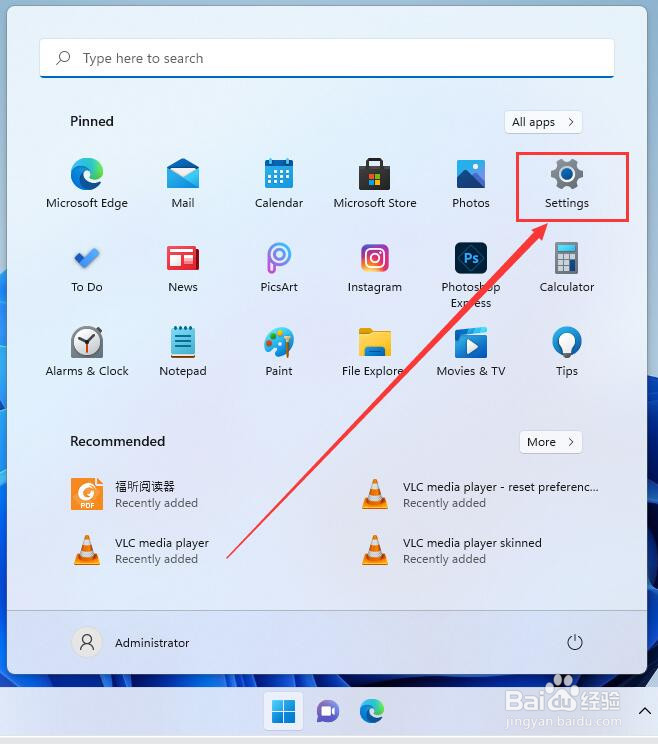
3、点击 "Time & language"
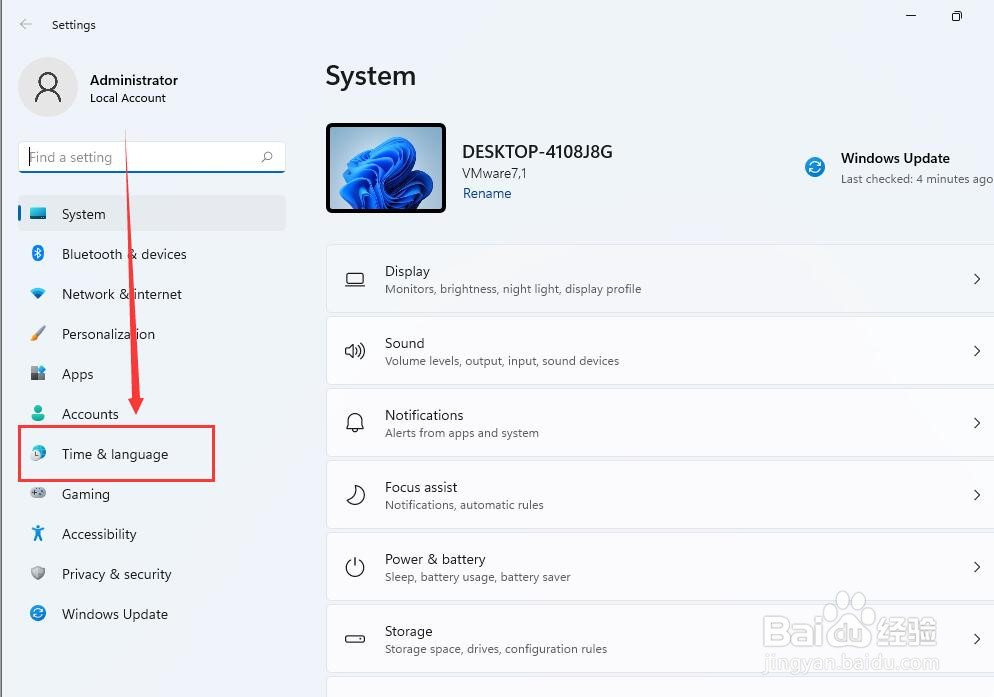
4、点击 "language & region"
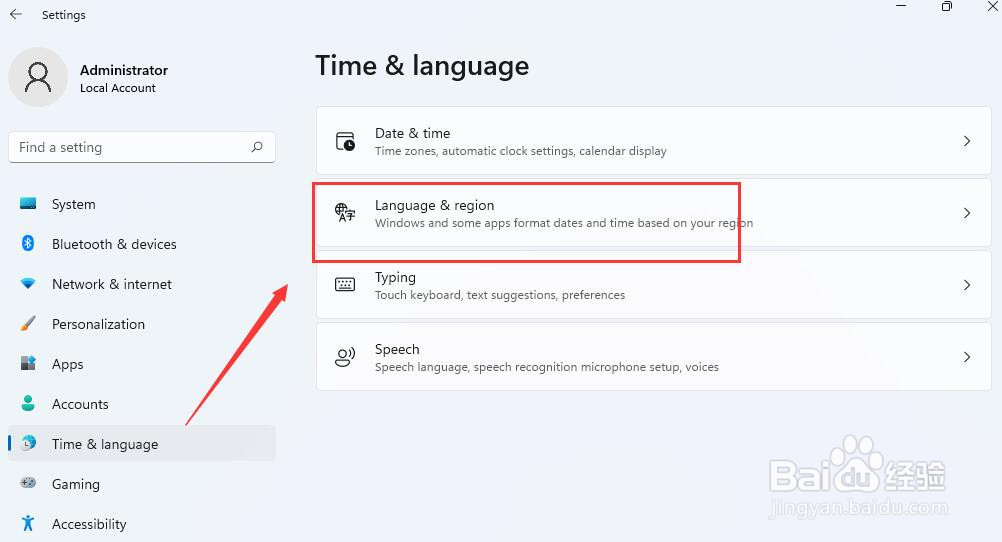
5、点击 "add a language"

6、在方框输入 "Chinese", 找到柄点击 "中文 ...", 然后点击 "Next"
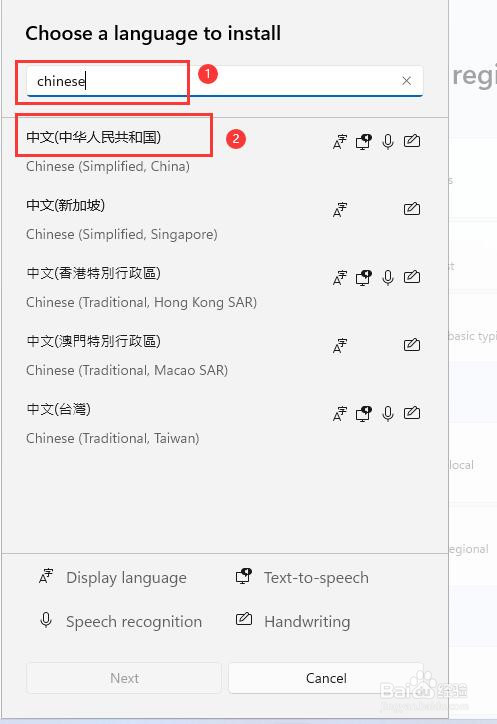
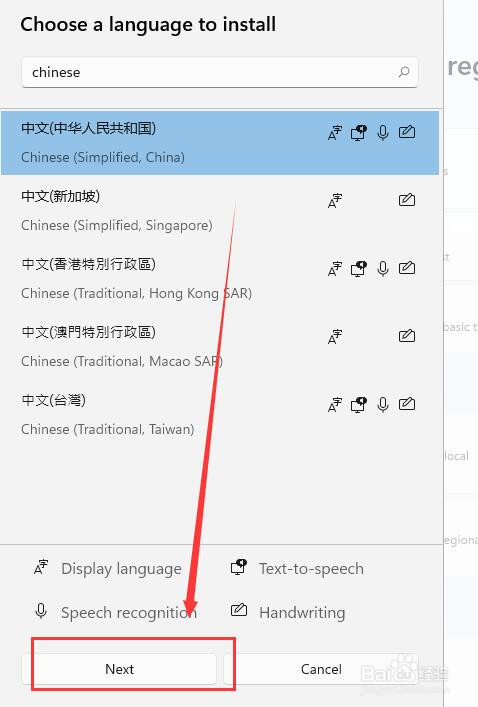
7、点击 "Install"
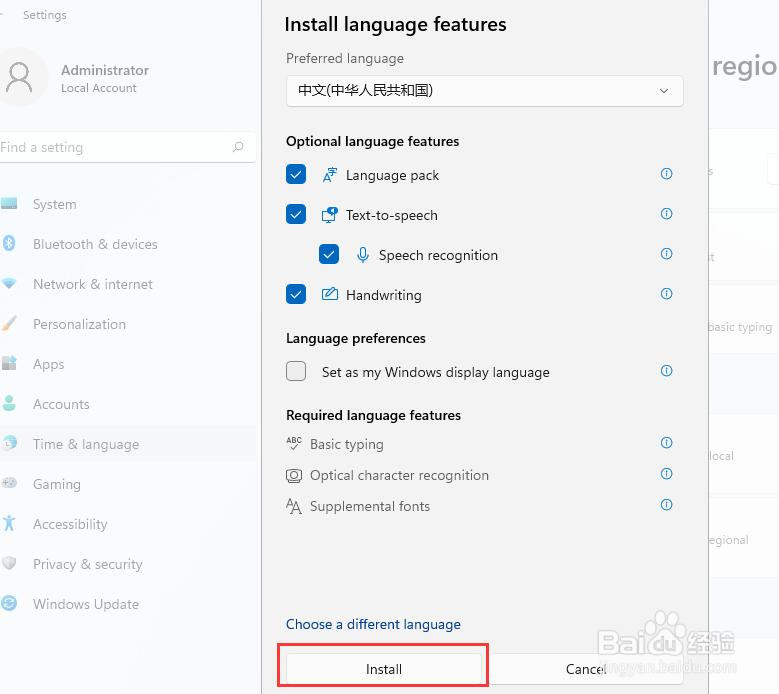
8、选择 "中文 ..." 并点击, 然后重启电脑即可