Visual Studio2012(vs2012)英文版安装
1、使用虚拟光驱解压Visual Studio2012(也可以使用压缩软件来解压)。如图:
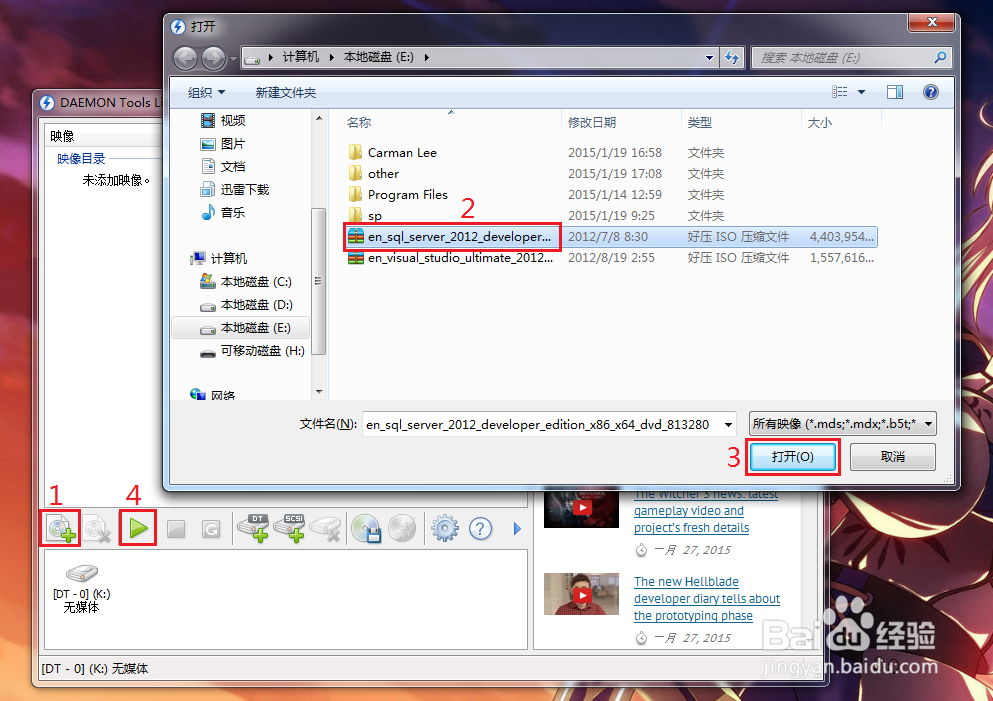
2、打开Visual Studio2012安装文件。如图:
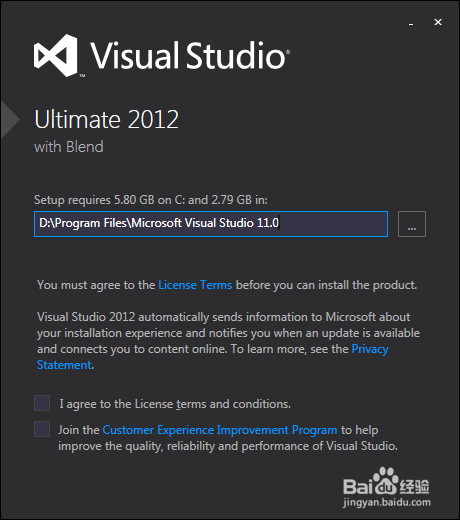
3、选择安装路径和勾选I agree to the License terms and conditions,然后单机Next。如图:

4、勾选需要安装的功能,单机INSTALL进行安装。如图:

5、安装中。如图:
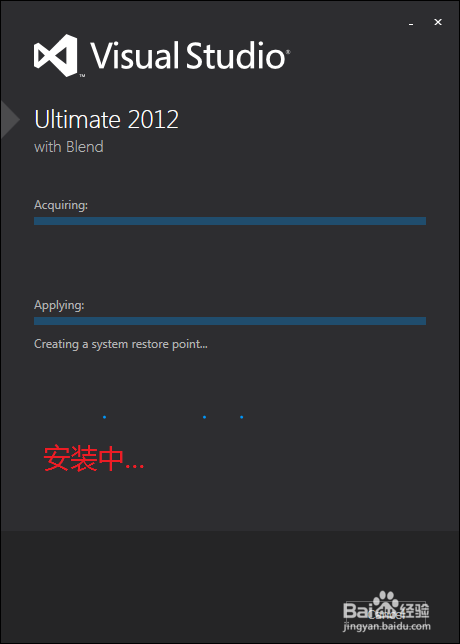
6、安装完成并运行。如图:

1、使用虚拟光驱解压Visual Studio2012(也可以使用压缩软件来解压)。如图:
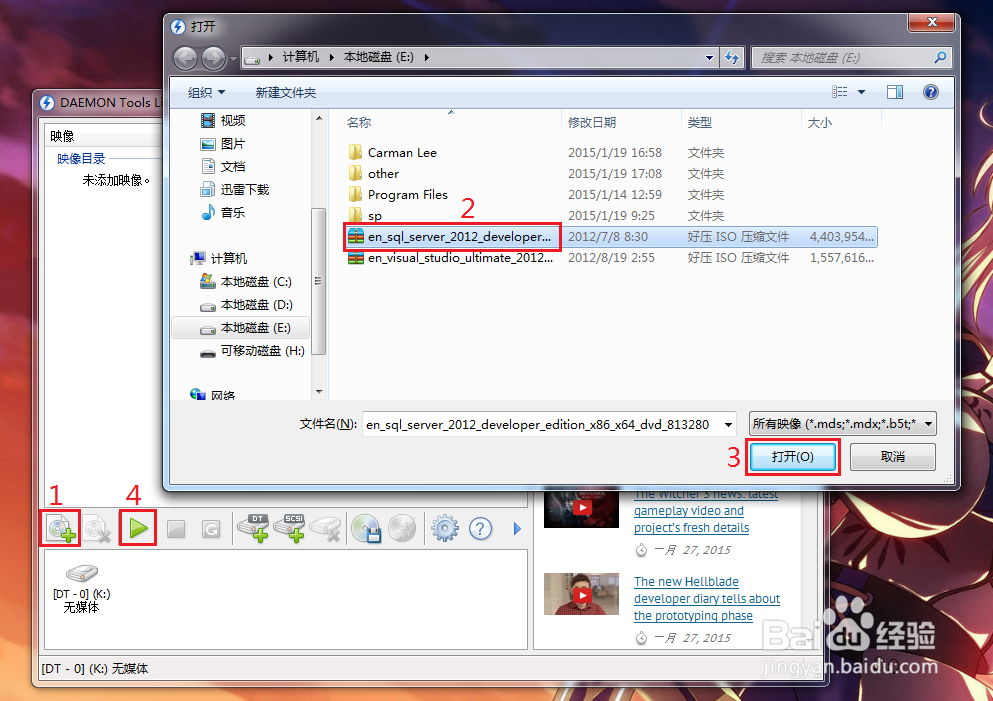
2、打开Visual Studio2012安装文件。如图:
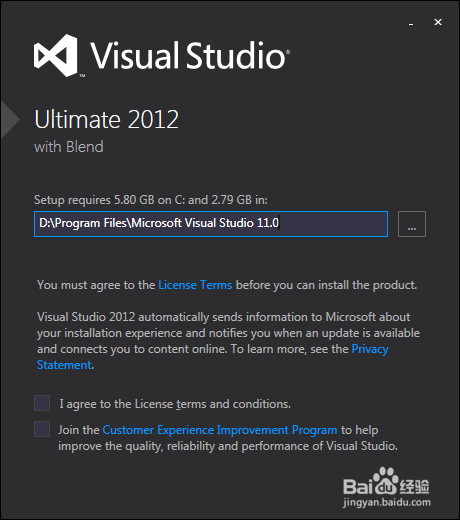
3、选择安装路径和勾选I agree to the License terms and conditions,然后单机Next。如图:

4、勾选需要安装的功能,单机INSTALL进行安装。如图:

5、安装中。如图:
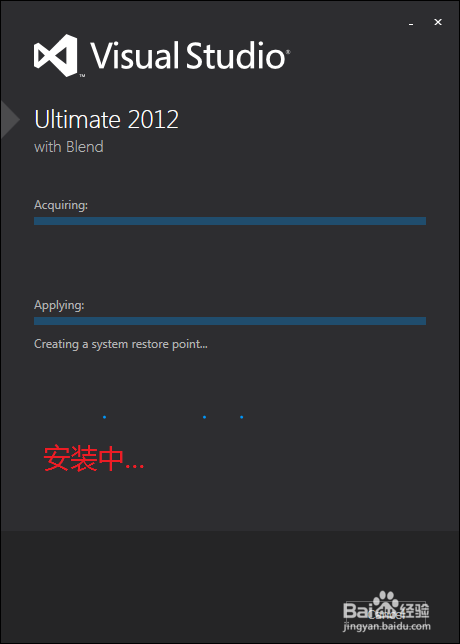
6、安装完成并运行。如图:
