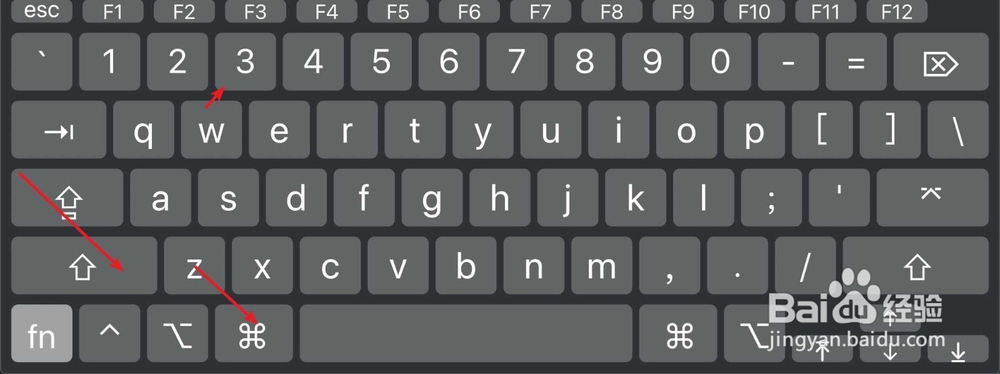苹果电脑shift+command+4或者3不是截图
1、开机了,点击设置。

2、点击设置了,点击键盘,如下。
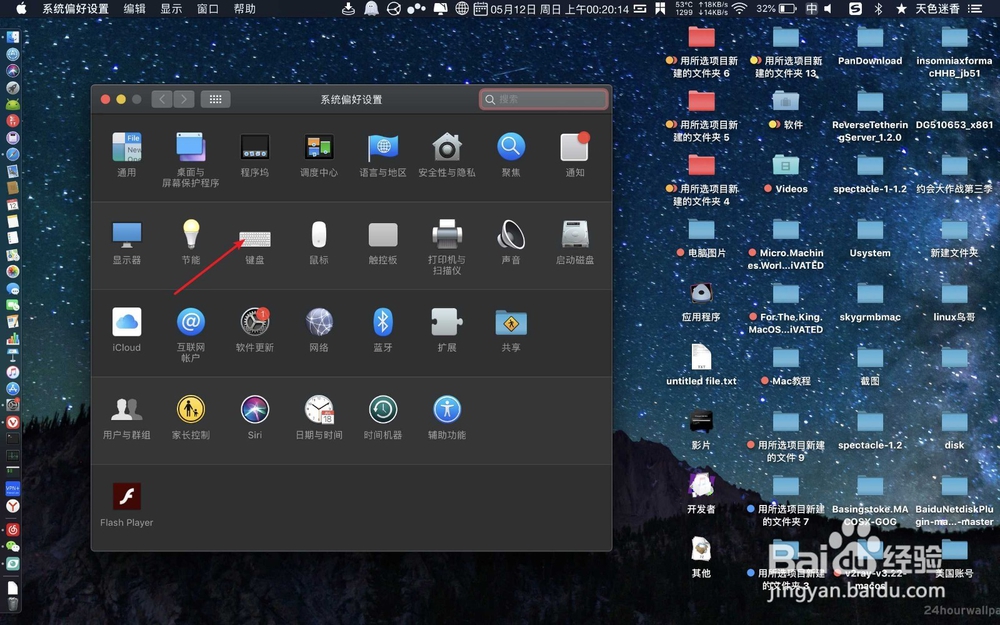
3、然后点击了快捷键,如下。
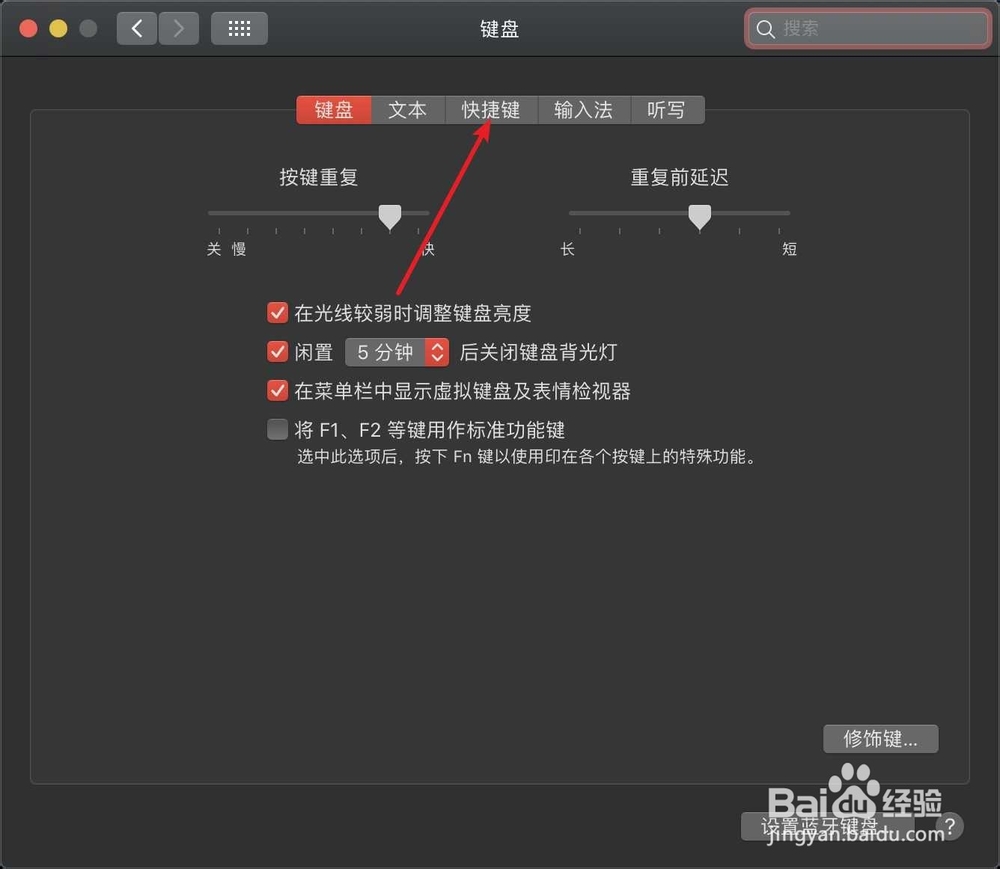
4、点击【屏幕快照】,如下。
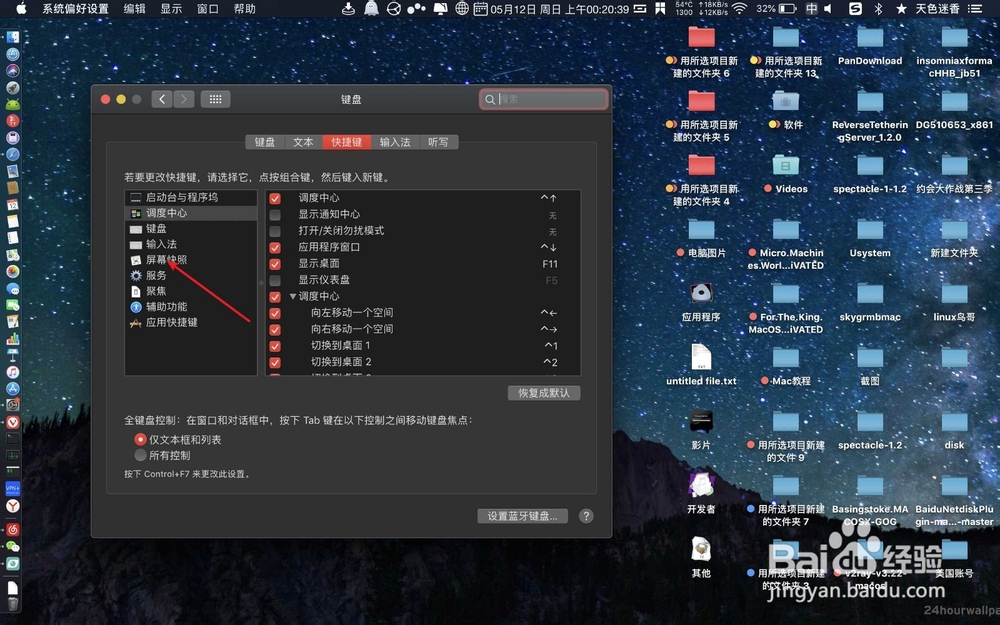
5、然后点击恢复成默认,如下。
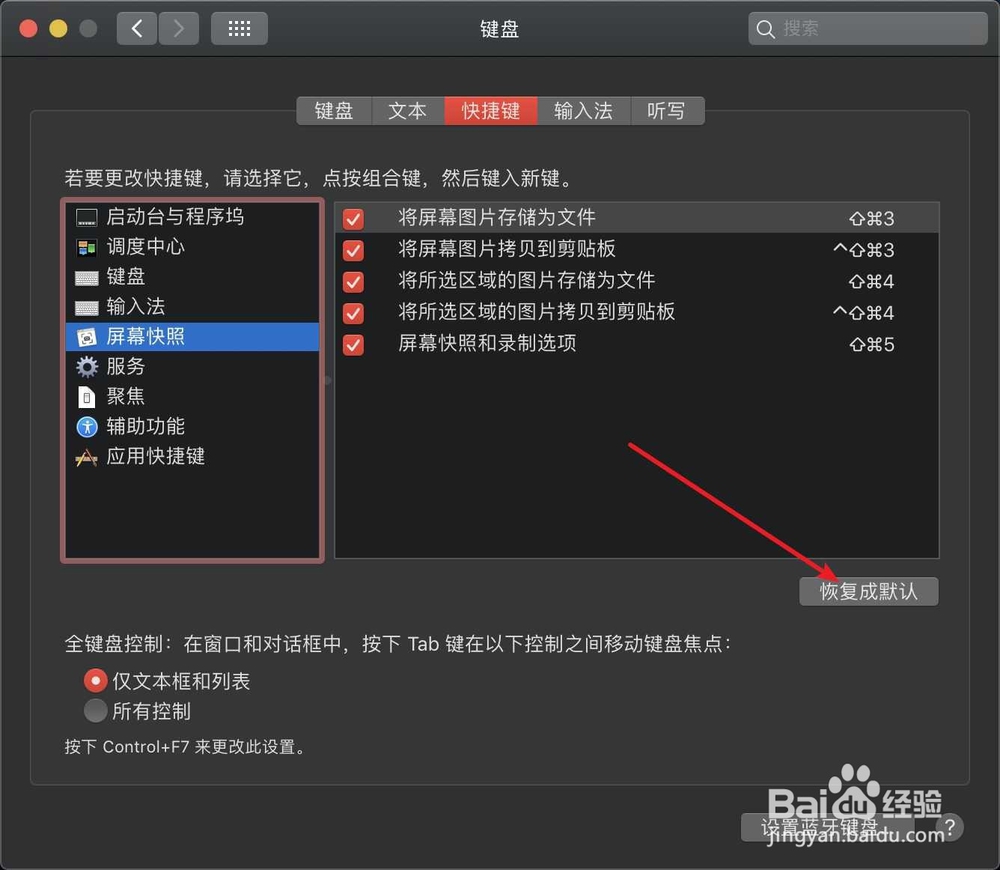
6、那么此时按shift+cmmand+4或shift+cmmand+3,即可截图。
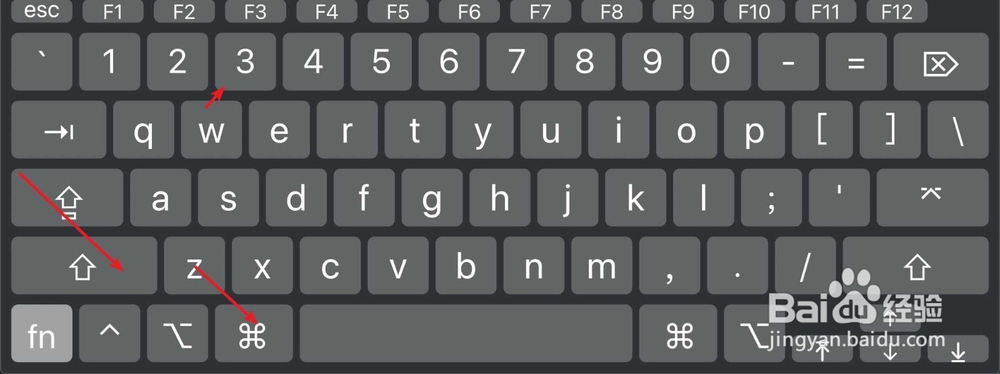

1、开机了,点击设置。

2、点击设置了,点击键盘,如下。
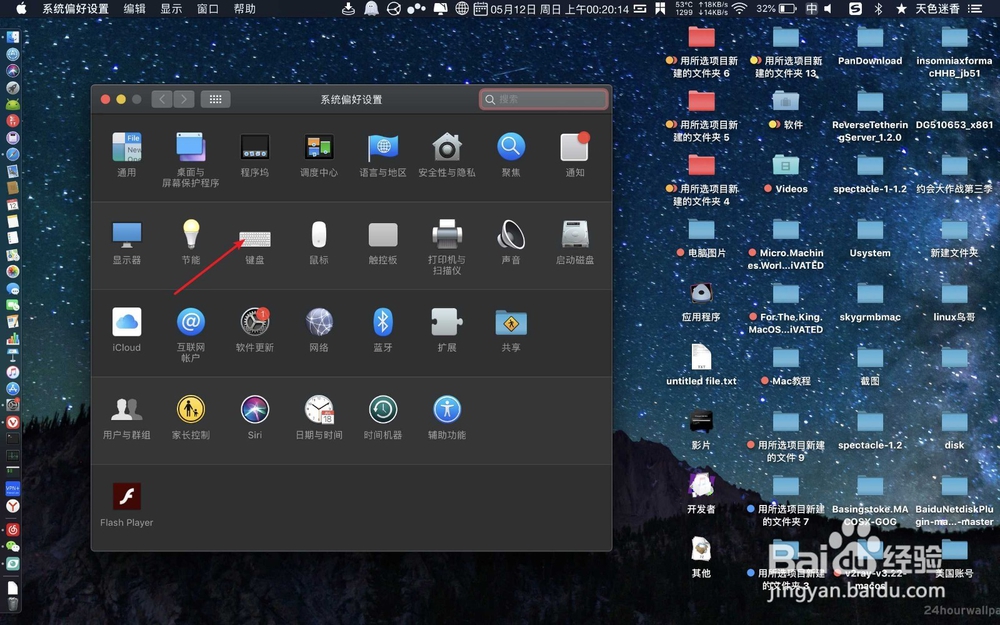
3、然后点击了快捷键,如下。
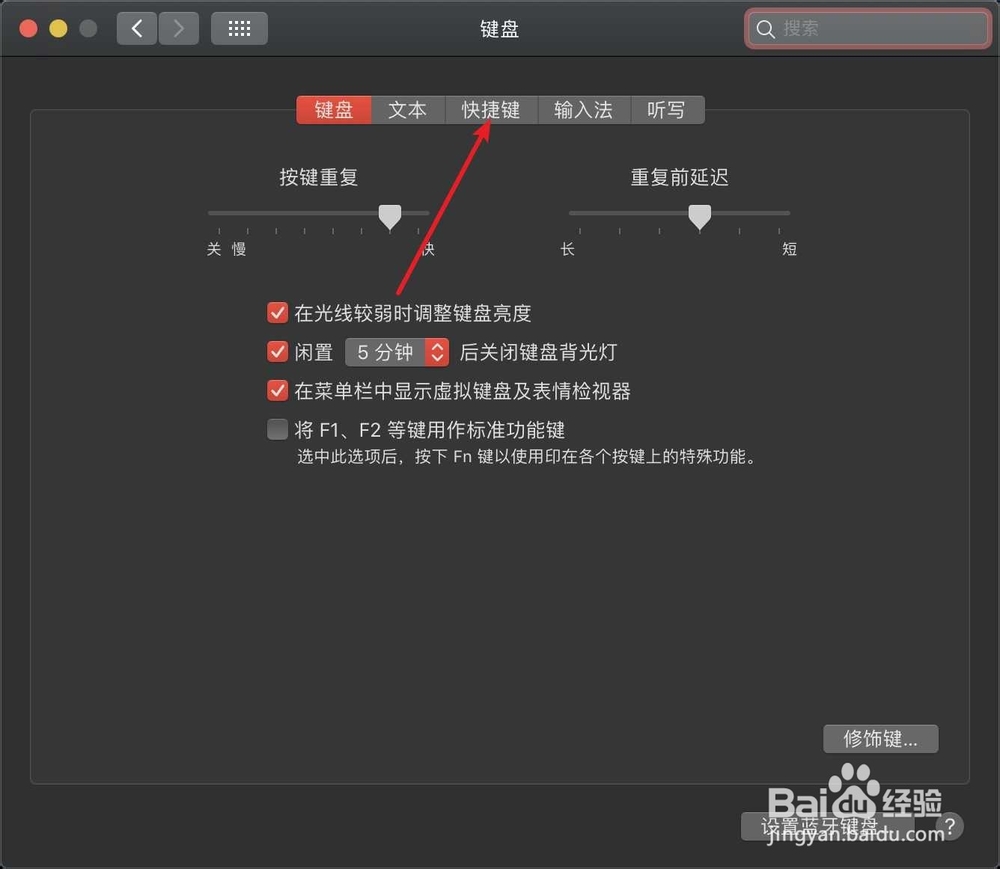
4、点击【屏幕快照】,如下。
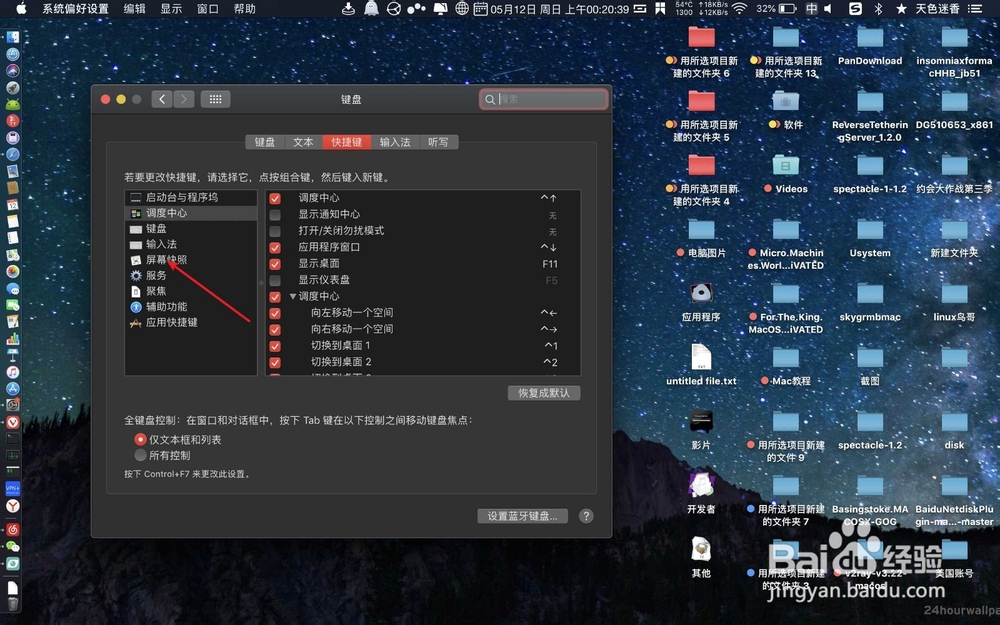
5、然后点击恢复成默认,如下。
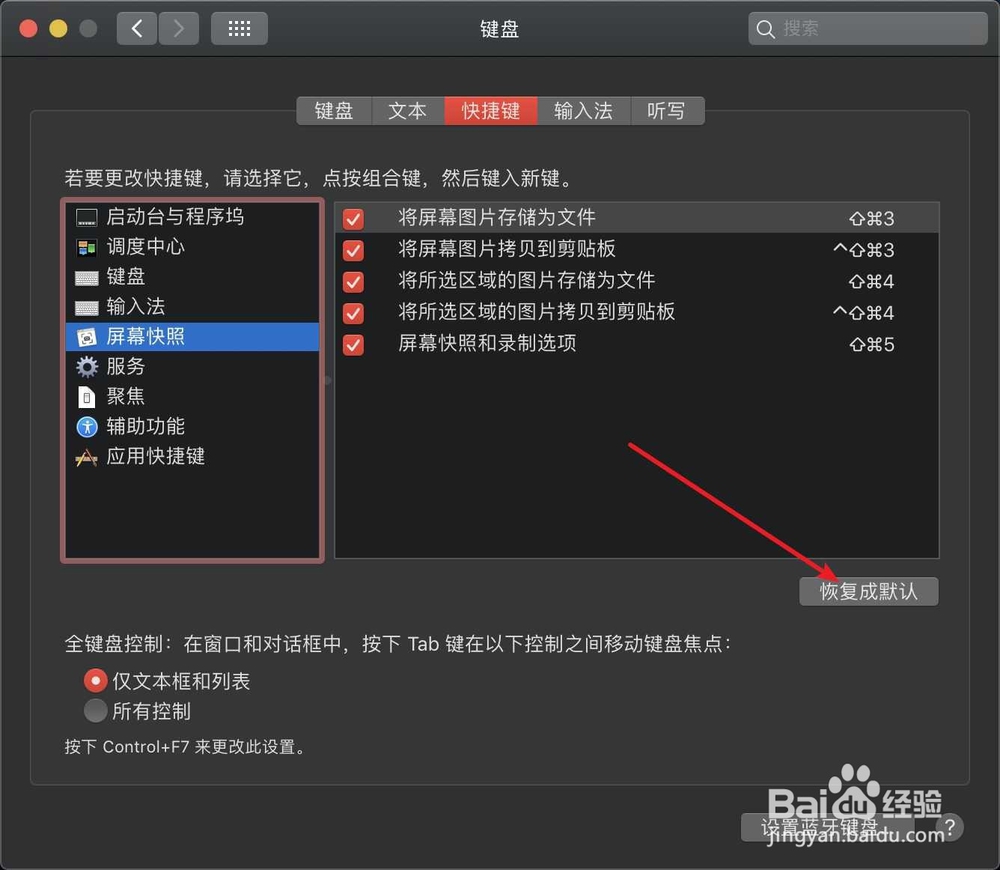
6、那么此时按shift+cmmand+4或shift+cmmand+3,即可截图。