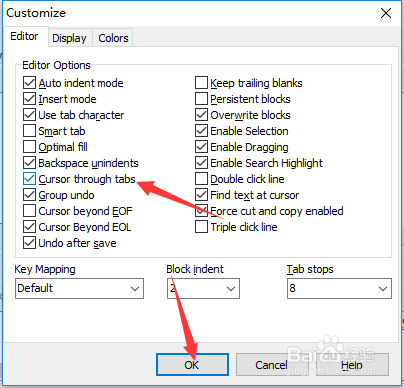DzSoft PHP Editor怎么设置光标通过选项卡
1、点击菜单中view选项
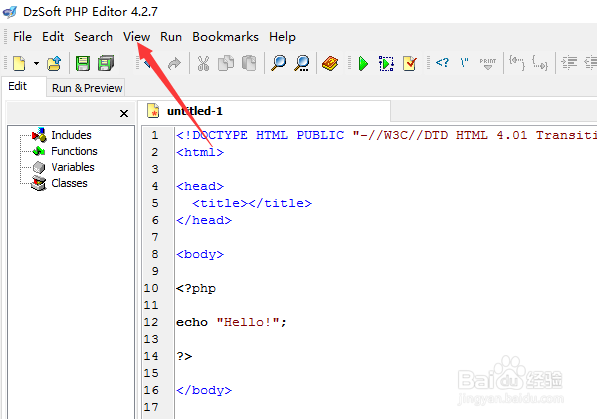
2、弹出了下拉菜单选择为editor options选项

3、点击菜单中editor选项

4、勾选cursor through tabs选项
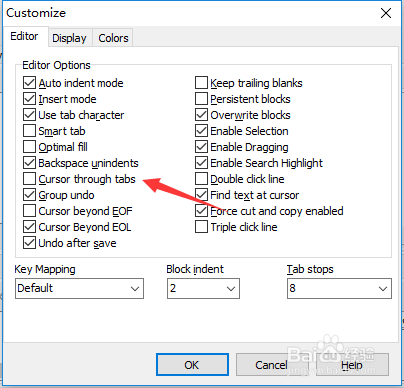
5、勾选cursor through tabs选项之后,点击ok
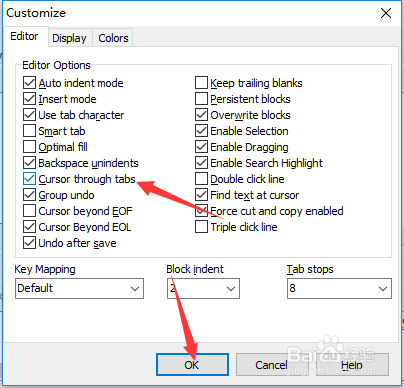
1、点击菜单中view选项
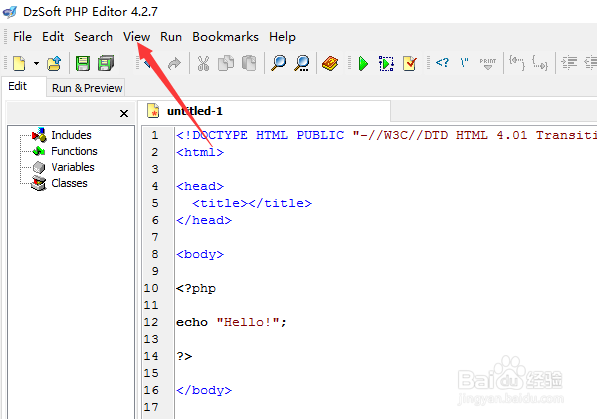
2、弹出了下拉菜单选择为editor options选项

3、点击菜单中editor选项

4、勾选cursor through tabs选项
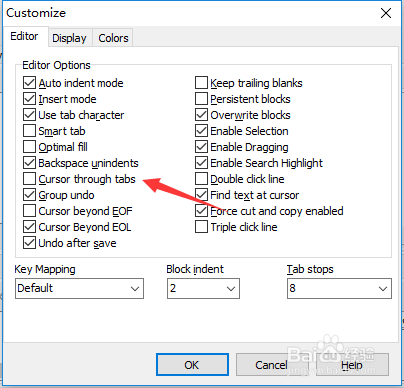
5、勾选cursor through tabs选项之后,点击ok