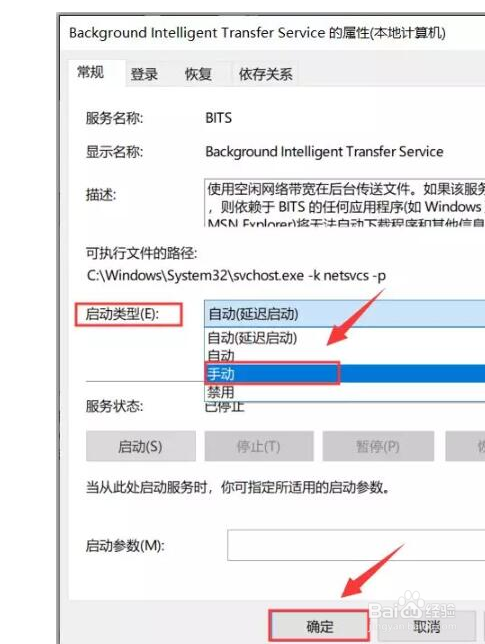svchost.exe如何关闭
1、鼠标右击【此电脑】选择【管理】。

2、双击打开【服务和应用程序】中的【服务】。
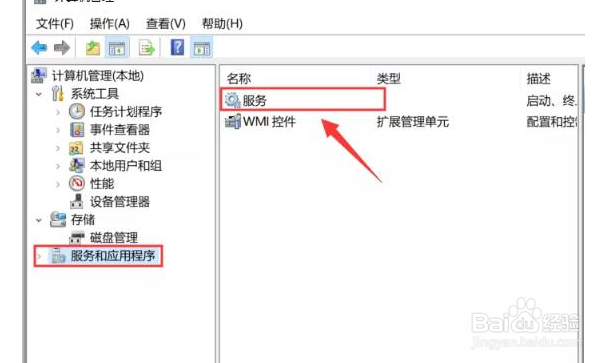
3、找到【Background Intelligent Transfer Service】然后点击【停止】。
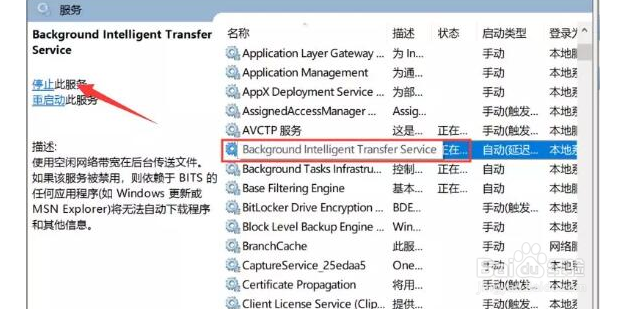
4、鼠标右击【Background Intelligent Transfer Service】,选择【属性】。

5、启动类型选择【手动】
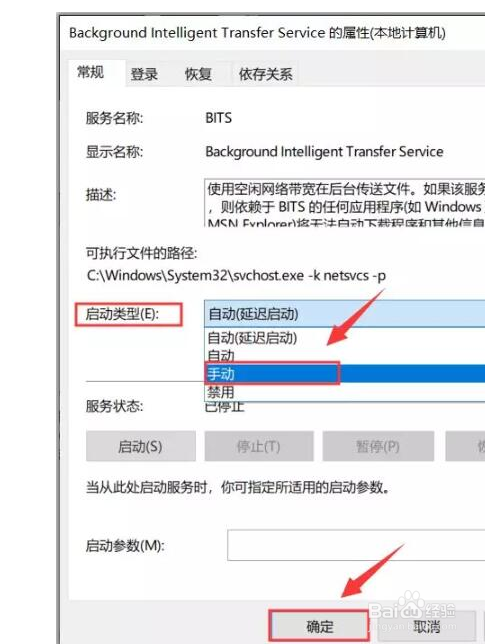
6、然后点击【确定】。
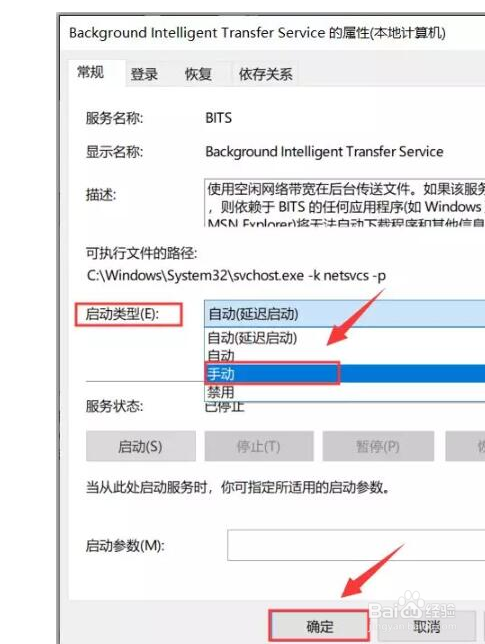
1、鼠标右击【此电脑】选择【管理】。

2、双击打开【服务和应用程序】中的【服务】。
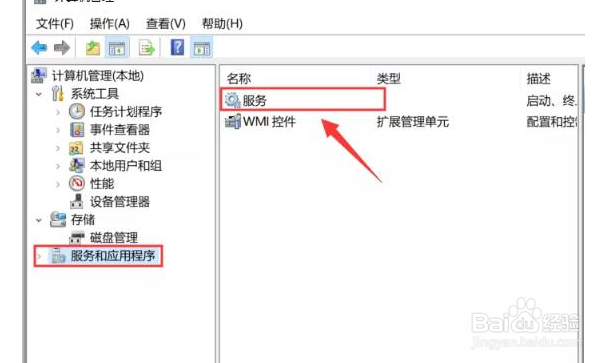
3、找到【Background Intelligent Transfer Service】然后点击【停止】。
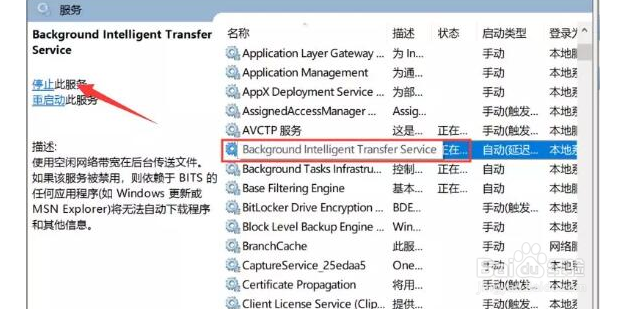
4、鼠标右击【Background Intelligent Transfer Service】,选择【属性】。

5、启动类型选择【手动】
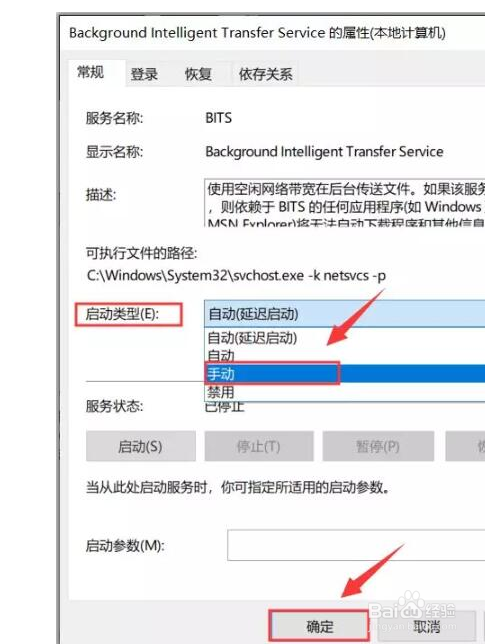
6、然后点击【确定】。