如何使用Maestro生成表的update存储过程到文件
1、打开SQL Maestro for MySQL

2、点击菜单【view】下的【show database explorer】

3、连接要操作的数据库

4、展开【tables】
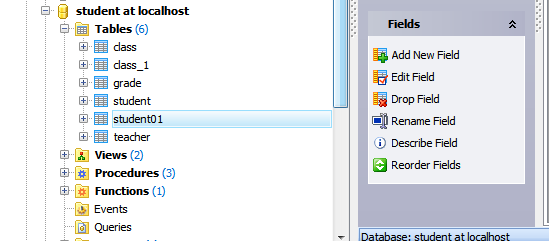
5、右击要操作的表,然后点击【generate sql】下的【generate dml procedures】

6、勾选【update procedure】,在【action】中选择【save to file】,点击【OK】

7、输入文件名,然后点击【保存】

8、此时表的update存储过程就保存到文件了
