jQuery点击添加更多图片瀑布流代码
1、新建html文档。
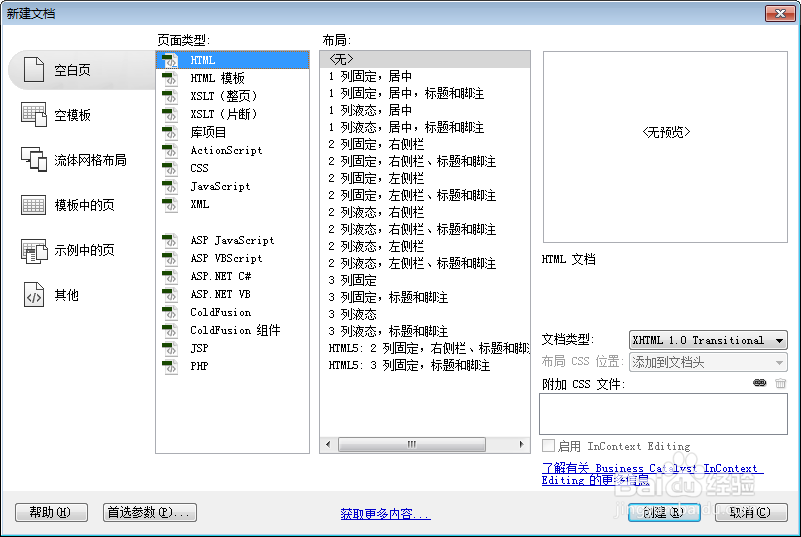
2、准备好需要用到的图标。

3、书写hmtl代码。<div class="htmleaf-content bgcolor-3"> <h3 class="center">点击任意地方添加2张图片 </h3> <div class="container"> <div class="container_inner"> <div class="item"><img src="images/1.jpg" alt=""></div> <div class="item"><img src="images/2.jpg" alt=""></div> <div class="item"><img src="images/3.jpg" alt=""></div> <div class="item"><img src="images/4.jpg" alt=""></div> <div class="item"><img src="images/5.jpg" alt=""></div> <div class="item"><img src="images/6.jpg" alt=""></div> </div> <p class="load">Fetching images</p> </div></div>

4、书写css代码。.htmleaf-demo a { color: #1d7db1; text-decoration: none; }.htmleaf-demo { width: 100%; padding-bottom: 1.2em; }.htmleaf-demo a { display: inline-block; margin: 0.5em; padding: 0.6em 1em; border: 3px solid #1d7db1; font-weight: 700; }.htmleaf-demo a:hover { opacity: 0.6; }.htmleaf-demo a.current { background: #1d7db1; color: #fff; }/* Top Navigation Style */.htmleaf-links { position: relative; display: inline-block; white-space: nowrap; font-size: 1.5em; text-align: center; }.htmleaf-links::after { position: absolute; top: 0; left: 50%; margin-left: -1px; width: 2px; height: 100%; background: #dbdbdb; content: ''; -webkit-transform: rotate3d(0, 0, 1, 22.5deg); transform: rotate3d(0, 0, 1, 22.5deg); }.htmleaf-icon { display: inline-block; margin: 0.5em; padding: 0em 0; width: 1.5em; text-decoration: none; }.htmleaf-icon span { display: none; }.htmleaf-icon:before { margin: 0 5px; text-transform: none; font-weight: normal; font-style: normal; font-variant: normal; font-family: 'icomoon'; line-height: 1; speak: none; -webkit-font-smoothing: antialiased; }/* footer */.htmleaf-footer { width: 100%; padding-top: 10px; }.htmleaf-small { font-size: 0.8em; }.center { text-align: center; }/****/.related { color: #fff; background: #333; text-align: center; font-size: 1.25em; padding: 0.5em 0; overflow: hidden; }.related > a { vertical-align: top; width: calc(100% - 20px); max-width: 340px; display: inline-block; text-align: center; margin: 20px 10px; padding: 25px; font-family: "Segoe UI", "Lucida Grande", Helvetica, Arial, "Microsoft YaHei", FreeSans, Arimo, "Droid Sans", "wenquanyi micro hei", "Hiragino Sans GB", "Hiragino Sans GB W3", "FontAwesome", sans-serif; }.related a { display: inline-block; text-align: left; margin: 20px auto; padding: 10px 20px; opacity: 0.8; -webkit-transition: opacity 0.3s; transition: opacity 0.3s; -webkit-backface-visibility: hidden; }.related a:hover, .related a:active { opacity: 1; }.related a img { max-width: 100%; opacity: 0.8; border-radius: 4px; }.related a:hover img, .related a:active img { opacity: 1; }.related h3 { font-family: "Microsoft YaHei", sans-serif; }.related a h3 { font-weight: 300; margin-top: 0.15em; color: #fff; }/* icomoon */.icon-htmleaf-home-outline:before { content: "\e5000"; }.icon-htmleaf-arrow-forward-outline:before { content: "\e5001"; }@media screen and (max-width: 50em) {.htmleaf-header { padding: 3em 10% 4em; }.htmleaf-header h1 { font-size: 2em; }}@media screen and (max-width: 40em) {.htmleaf-header h1 { font-size: 1.5em; }}@media screen and (max-width: 30em) {.htmleaf-header h1 { font-size: 1.2em; }}
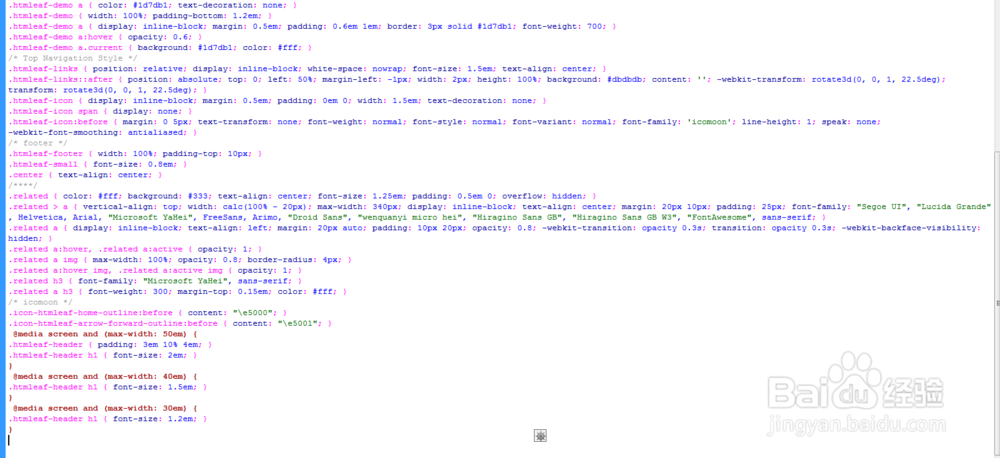
5、书写并添加js代码。<script src='js/jquery.min.js'></script> <script src='js/imagesloaded.pkgd.min.js'></script> <script src='js/fluid.jquery.js'></script> <script src='js/main.js'></script>

6、代码整体结构。
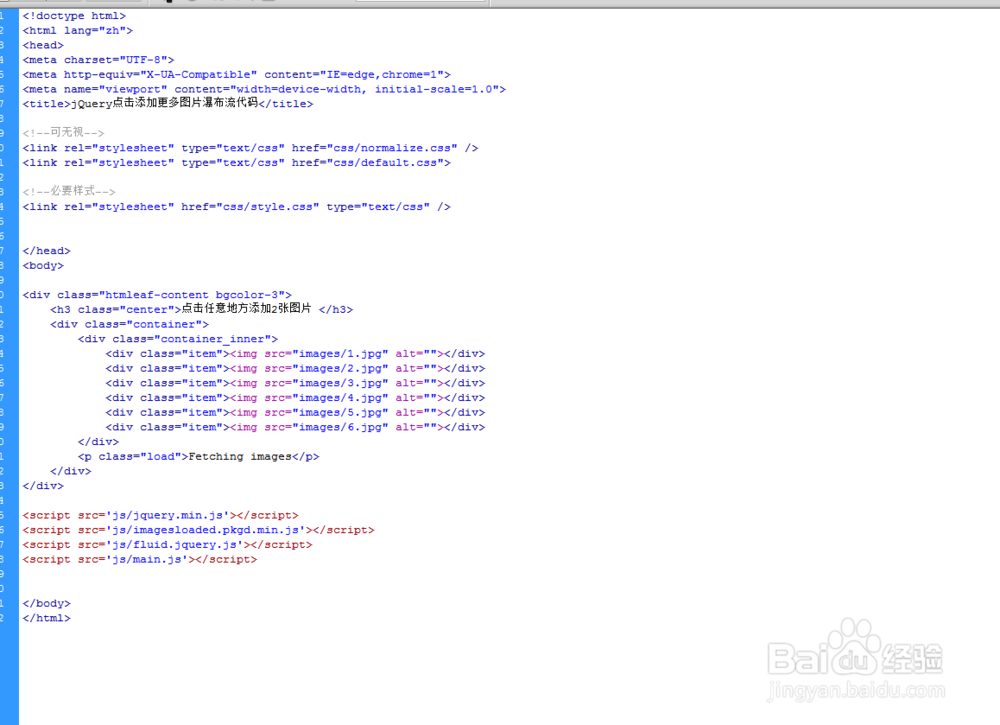
7、查看效果。
