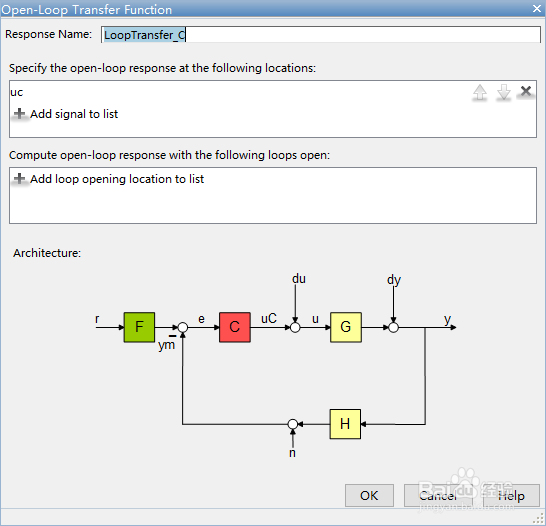如何在matlab中对LoopTransferC画impulse图
1、打开matlab。
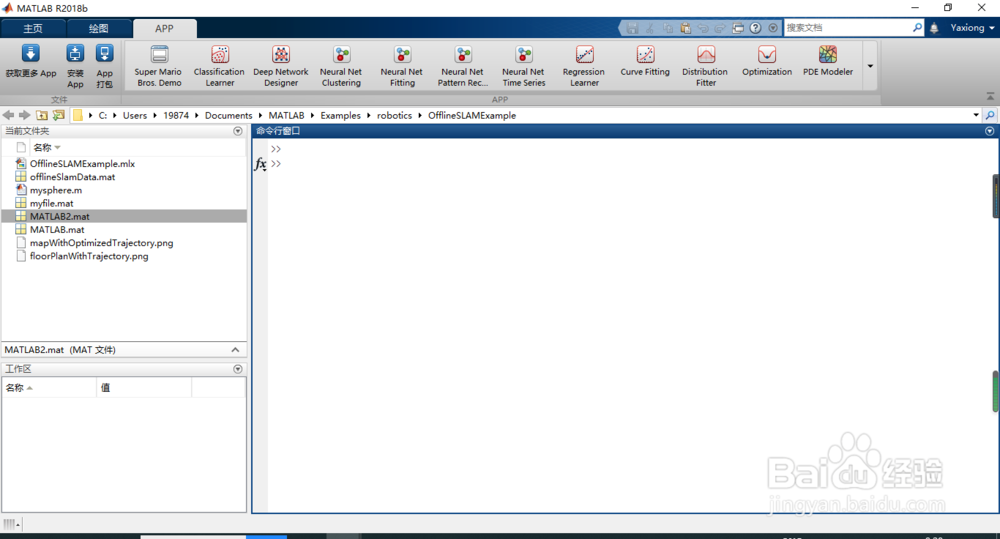
2、点击APP

3、点击Control System Designer
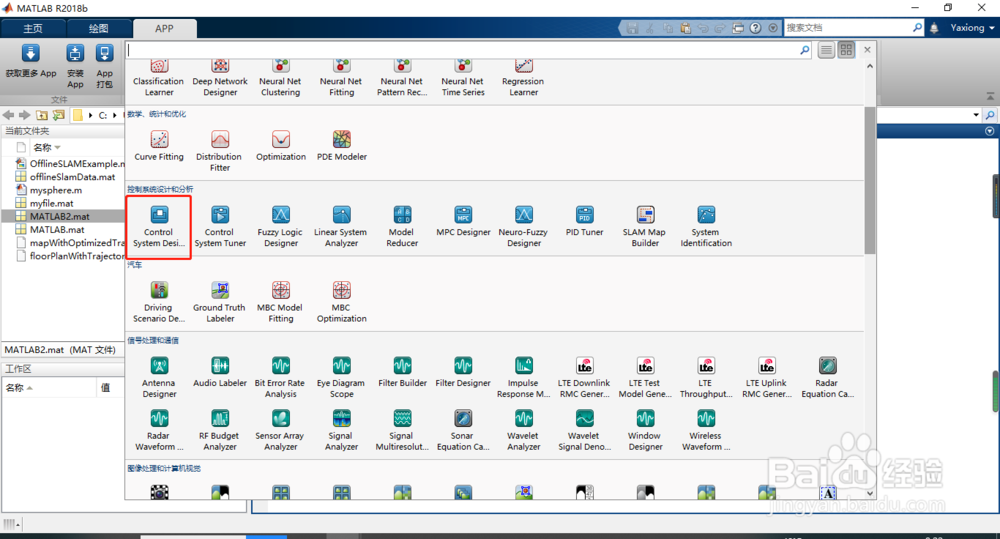
4、进入Control System Designer
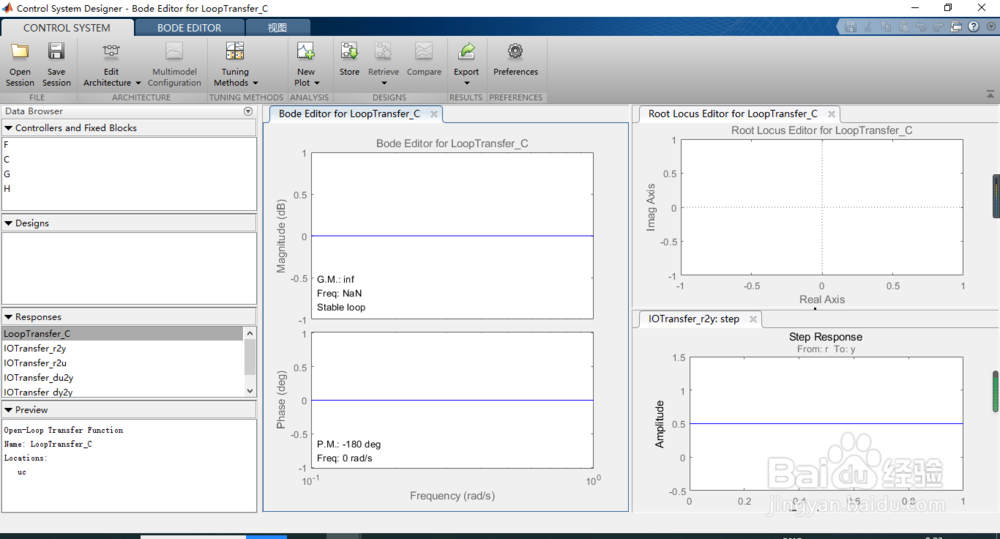
5、点击LoopTransferC
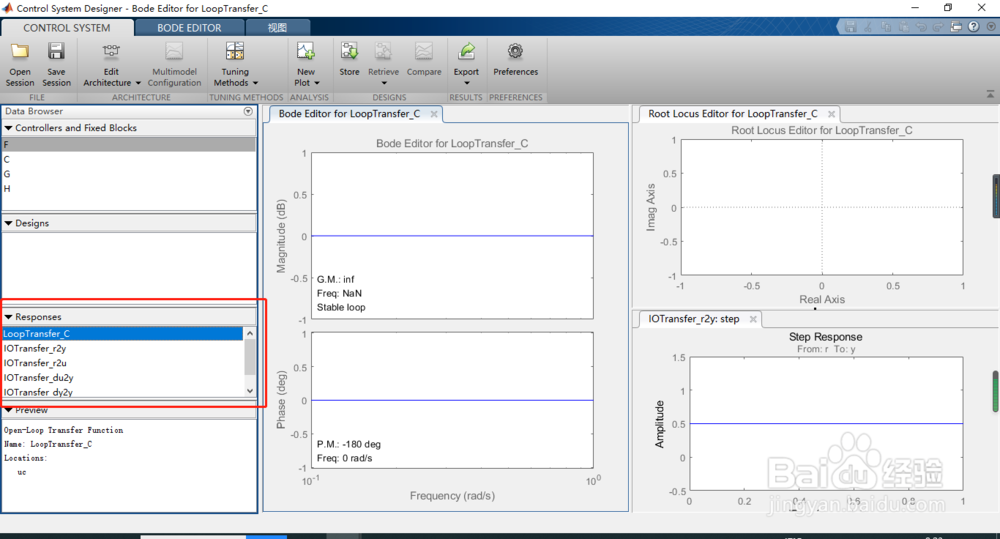
6、右击Open Selcetion

7、impusle图
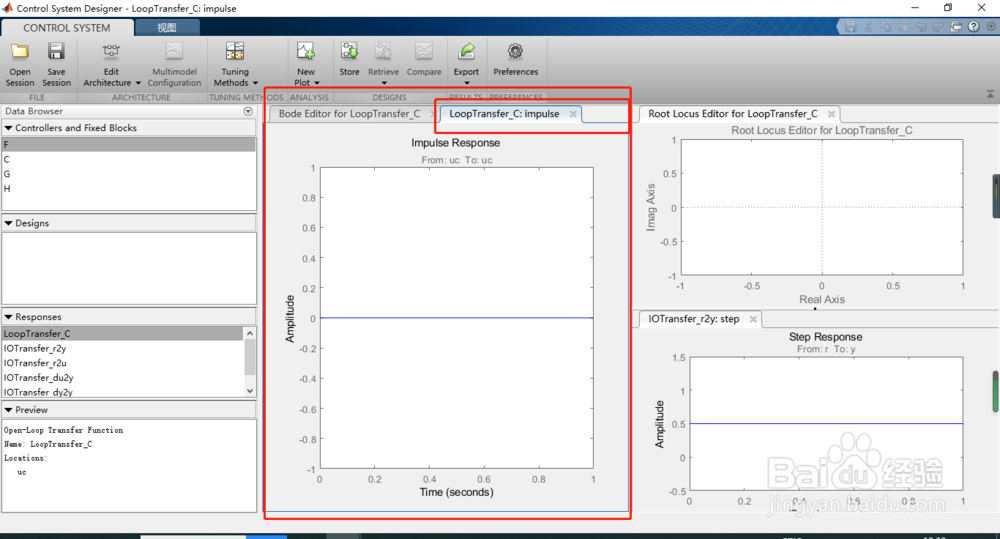
8、系统信息
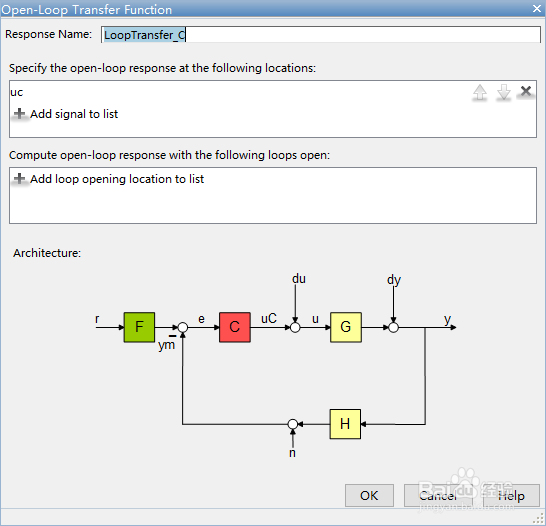
1、打开matlab。
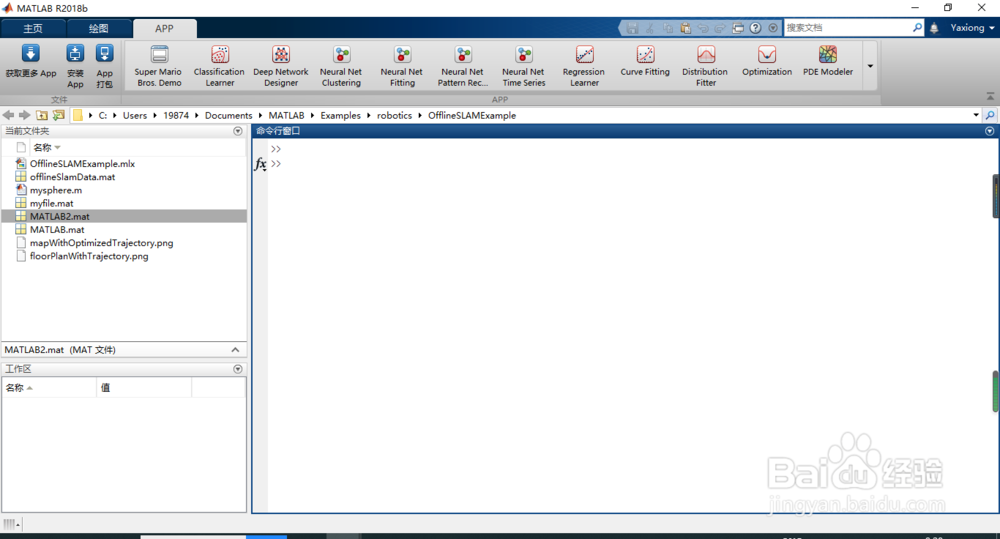
2、点击APP

3、点击Control System Designer
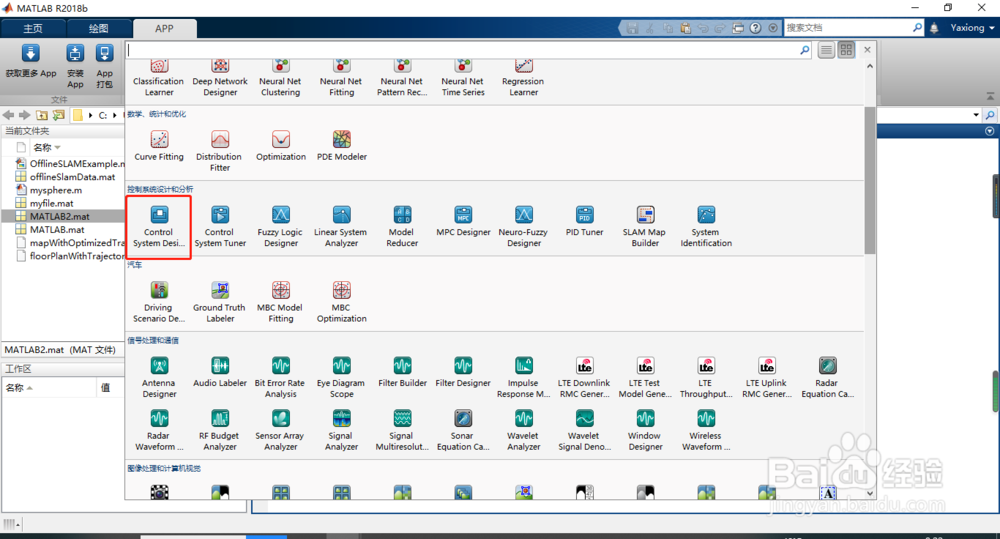
4、进入Control System Designer
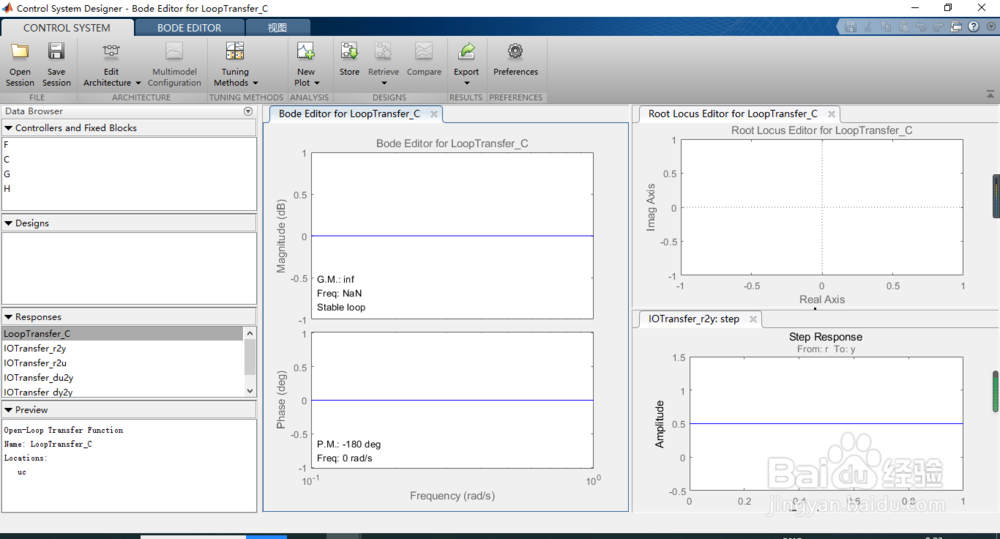
5、点击LoopTransferC
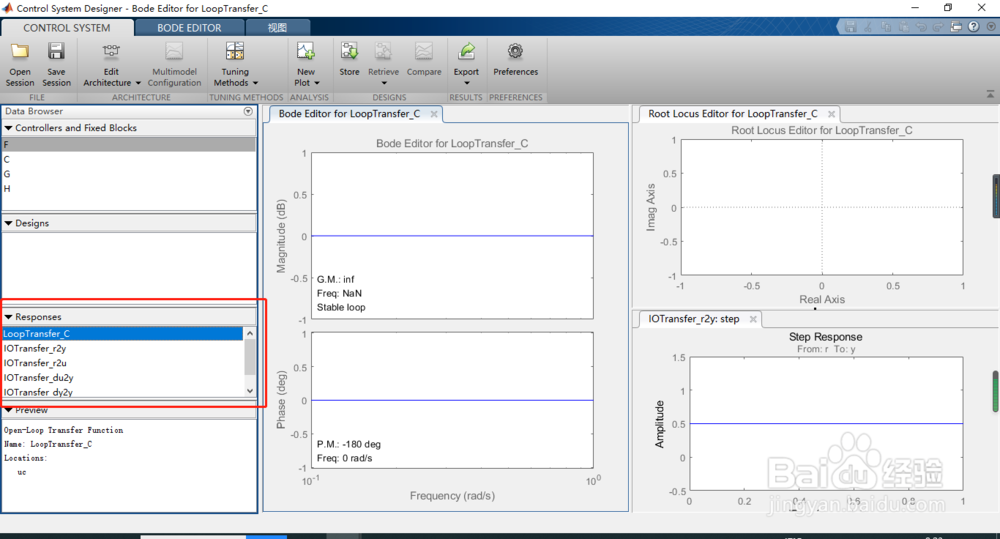
6、右击Open Selcetion

7、impusle图
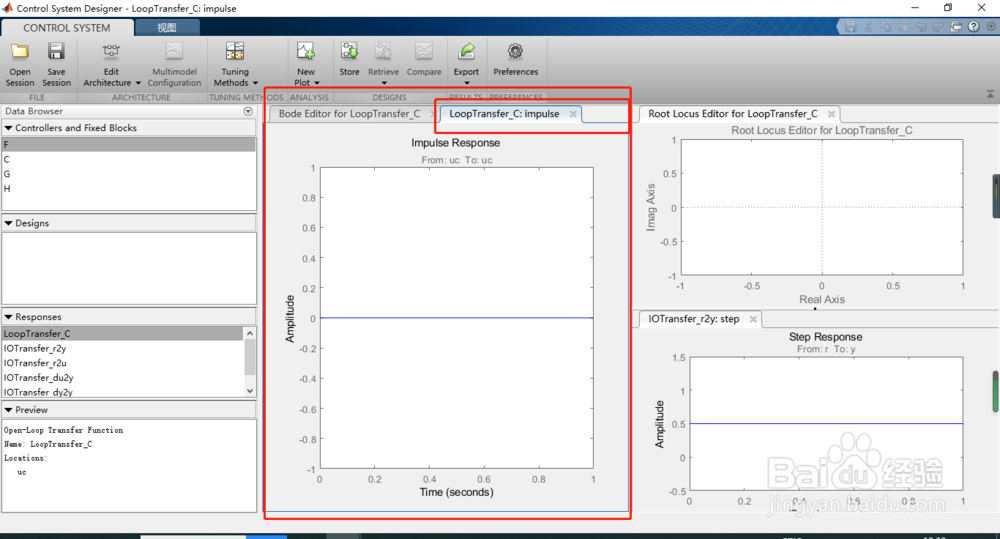
8、系统信息