系统提示“内存读写错误”怎么办
1、鼠标右键单击“计算机”。
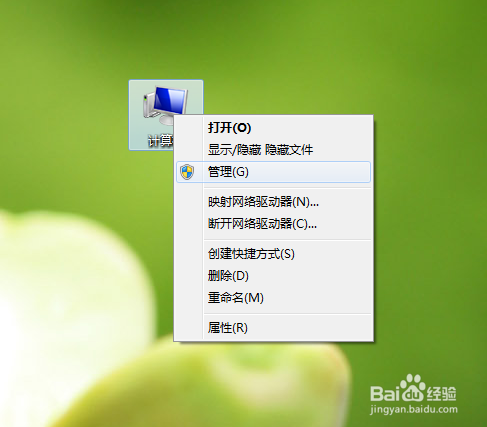
2、选择“管理”,打开“计算机管理”窗口。
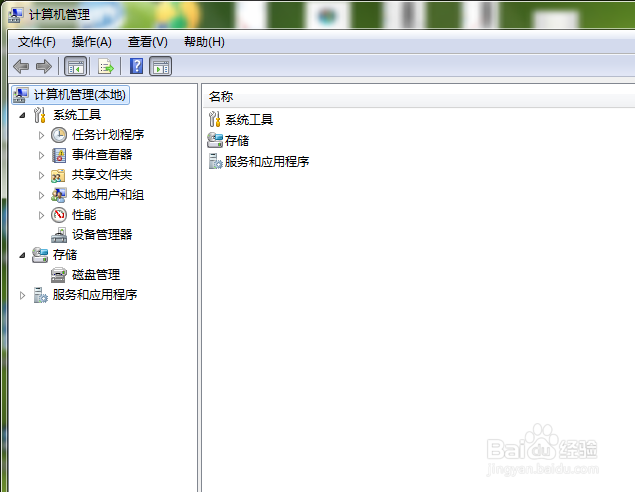
3、点击“服务和应用程序”。

4、点击“服务”选项,在对应“服务”选项所在的右侧窗口中,找到“WindowsManagementInstrumentation”服务。
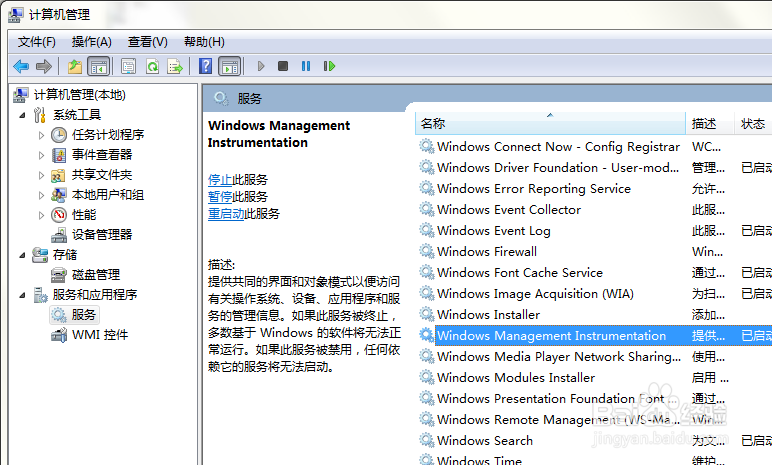
5、鼠标右键单击该服务选择“属性”。

6、打开“WindowsManagementInstrumentation属性“对话框。

7、“常规”标签页面下,单击“停止”按钮,将WindowsManagementInstrumentation服务暂时停止运行
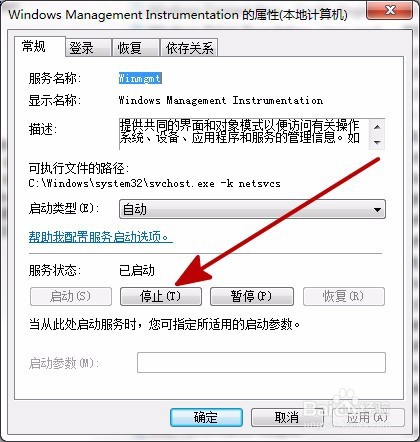
8、重新启动计算机。
