springboot使用PageHelper分页插件和验证码功能
在做web项目的时候,一般都会有浏览器显示一行行数据的问题,传统的代码也可以实现分页,但是很繁琐,今天给大家说一下如何使用PageHelper分页插件轻松实现分页效果。在登录页面一般都会有输入验证码功能,在这一起跟大家说一下。


工具/原料
电脑
eclipse等其他软件开发工具
使用springboot框架开发的工程项目
集成PageHelper分页插件
1、双击打开pom文件

2、在pom文件中添加分页依赖,依赖如下:<!-- 分页插件 --> <dependency> <groupId>com.github.pagehelper</groupId> <artifactId>pagehelper</artifactId> <version>4.1.0</version> </dependency>
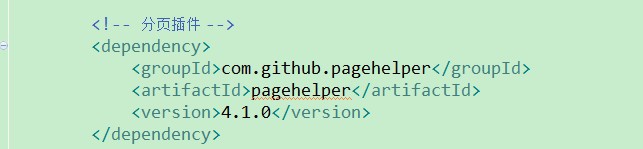
3、编写分页bean类,注意:这个类一定要放在springboot启动类所在位置的平级或子级的包中,保证能springboot扫描到。import java.util.Properties;import org.apache.ibatis.plugin.Interceptor;import org.mybatis.spring.SqlSessionFactoryBean;import org.springframework.context.annotation.Bean;import org.springframework.context.annotation.Configuration;import com.github.pagehelper.PageHelper;@Configurationpublic class PageHelperBean { @Bean PageHelper pageHelper(){ //分页插件 PageHelper pageHelper = new PageHelper(); Properties properties = new Properties(); properties.setProperty("reasonable", "true"); properties.setProperty("supportMethodsArguments", "true"); properties.setProperty("returnPageInfo", "check"); properties.setProperty("params", "count=countSql"); pageHelper.setProperties(properties); //添加插件 new SqlSessionFactoryBean().setPlugins(new Interceptor[]{pageHelper}); return pageHelper; }}

4、在service层调用分页

5、在controller层调用分页在这要调用两个service,一个是上一步骤的分页查询,还有就是要通过service连接dao层连接数据库,count出总条数。最后returnPageBean<实体类> 就可以了,通过@ResponseBody可以直接把数据转换成json格式的字符串,被前台解析识别,显示在页面


集成kaptcha验证码
1、打开pom文件,添加如下的依赖:<鲐扼敲行!--https://mvnrepository.com/artifact/com.github.penggle/kaptc茑霁酌绡ha--><dependency><groupId>com.github.penggle</groupId><artifactId>kaptcha</artifactId><version>2.3.2</version></dependency>
2、在resources中创建一个mykaptcha.xml文件

3、mykaptcha.xml文竭惮蚕斗件中添加如下的内容:<?xml version="1.0"稆糨孝汶; encoding="UTF-8"?><beans xmlns="http://www.springframework.org/schema/beans" xmlns:xsi="http://www.w3.org/2001/XMLSchema-instance" xsi:schemaLocation="http://www.springframework.org/schema/beans http://www.springframework.org/schema/beans/spring-beans.xsd"> <bean id="captchaProducer" class="com.google.code.kaptcha.impl.DefaultKaptcha"> <property name="config"> <bean class="com.google.code.kaptcha.util.Config"> <constructor-arg type="java.util.Properties"> <props> <prop key = "kaptcha.border ">yes</prop> <prop key="kaptcha.border.color">105,179,90</prop> <prop key="kaptcha.textproducer.font.color">blue</prop> <prop key="kaptcha.image.width">120</prop> <prop key="kaptcha.image.height">60</prop> <prop key="kaptcha.textproducer.font.size">40</prop> <prop key="kaptcha.session.key">code</prop> <prop key="kaptcha.textproducer.char.length">4</prop> <prop key="kaptcha.textproducer.font.names">宋体,楷体,微软雅黑</prop> <prop key="kaptcha.textproducer.char.string">0123456789ABCEFGHIJKLMNOPQRSTUVWXYZ</prop> <prop key="kaptcha.obscurificator.impl">com.google.code.kaptcha.impl.WaterRipple</prop> <prop key="kaptcha.noise.color">black</prop> <prop key="kaptcha.noise.impl">com.google.code.kaptcha.impl.DefaultNoise</prop> <prop key="kaptcha.background.clear.from">185,56,213</prop> <prop key="kaptcha.background.clear.to">white</prop> <prop key="kaptcha.textproducer.char.space">3</prop> </props> </constructor-arg> </bean> </property> </bean></beans>
4、在springboot启动类上加一个注解:@ImportResource(locations={"classpath:mykaptcha.xml"})
5、controller中使用: @Autowired private DefaultKaptcha defaultKaptcha;/*忮氽阝另* * 生成验证码 * @param httpServletRequest * @param httpServletResponse * @throws Exception */ @RequestMapping("/defaultKaptcha") public void defaultKaptcha(HttpServletRequest httpServletRequest,HttpServletResponse httpServletResponse) throws Exception{ byte[] captchaChallengeAsJpeg = null; ByteArrayOutputStream jpegOutputStream = new ByteArrayOutputStream(); try { //生产验证码字符串并保存到session中 String createText = defaultKaptcha.createText(); httpServletRequest.getSession().setAttribute("vrifyCode", createText); //使用生产的验证码字符串返回一个BufferedImage对象并转为byte写入到byte数组中 BufferedImage challenge = defaultKaptcha.createImage(createText); ImageIO.write(challenge, "jpg", jpegOutputStream); } catch (IllegalArgumentException e) { httpServletResponse.sendError(HttpServletResponse.SC_NOT_FOUND); return; } //定义response输出类型为image/jpeg类型,使用response输出流输出图片的byte数组 captchaChallengeAsJpeg = jpegOutputStream.toByteArray(); httpServletResponse.setHeader("Cache-Control", "no-store"); httpServletResponse.setHeader("Pragma", "no-cache"); httpServletResponse.setDateHeader("Expires", 0); httpServletResponse.setContentType("image/jpeg"); ServletOutputStream responseOutputStream = httpServletResponse.getOutputStream(); responseOutputStream.write(captchaChallengeAsJpeg); responseOutputStream.flush(); responseOutputStream.close(); }
6、HTML页面使用:

7、验证码验证是否正确:表单提交到后台,与后台存到session中的验证码信息做比较
