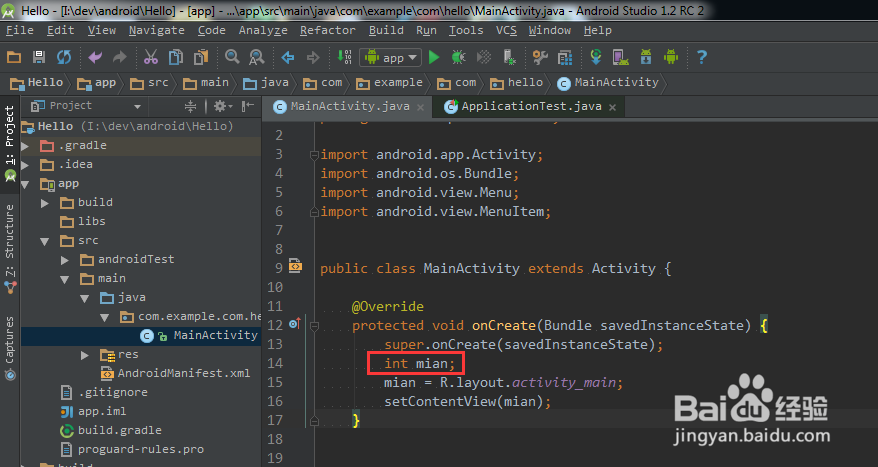Android Studio关闭拼写错误提示
1、打开Android Studio,可以看到有个拼写错误的提示,如图:有错误的拼写会有波浪线提示。
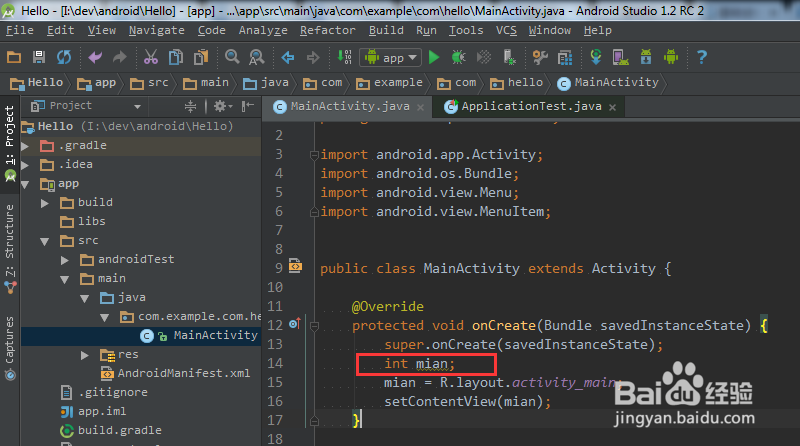
2、选择菜单“File”-“settings...",如图:

3、此时会弹出settings对话框,如图:
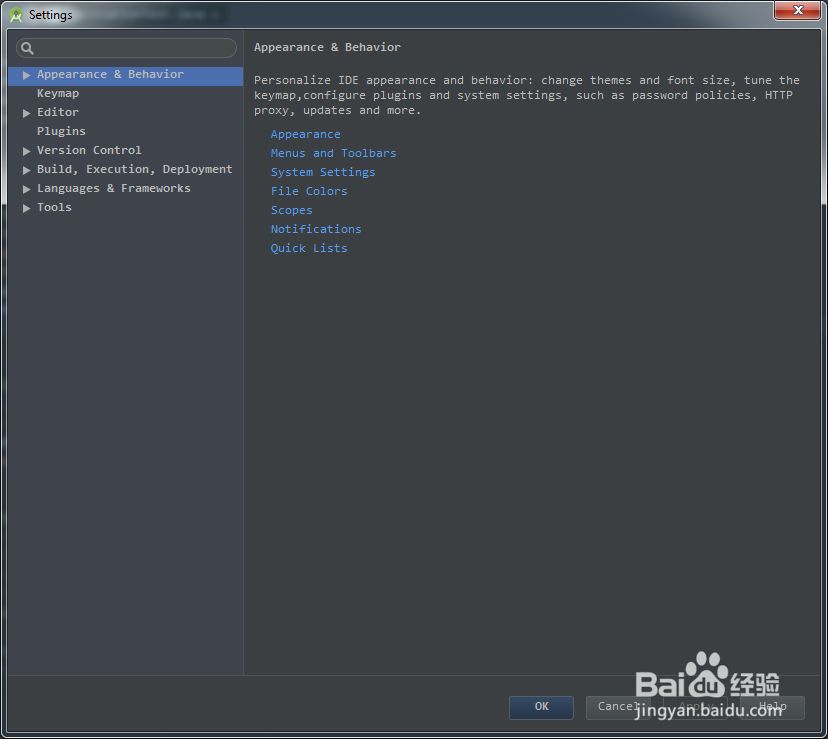
4、在左边选择“Editor ”- “Inspections”,如图:
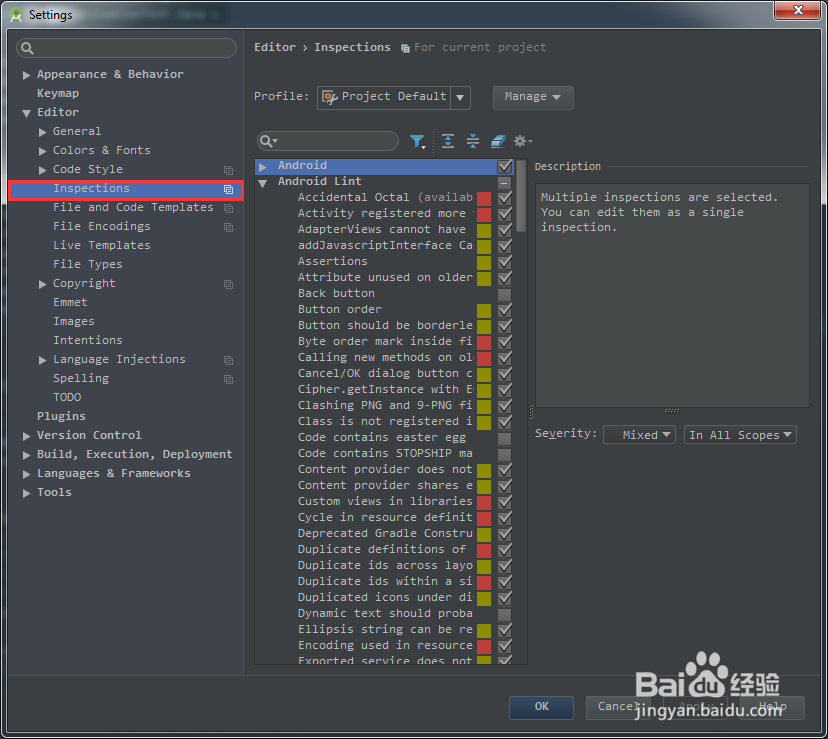
5、在右边的搜索条输入spell,如图:
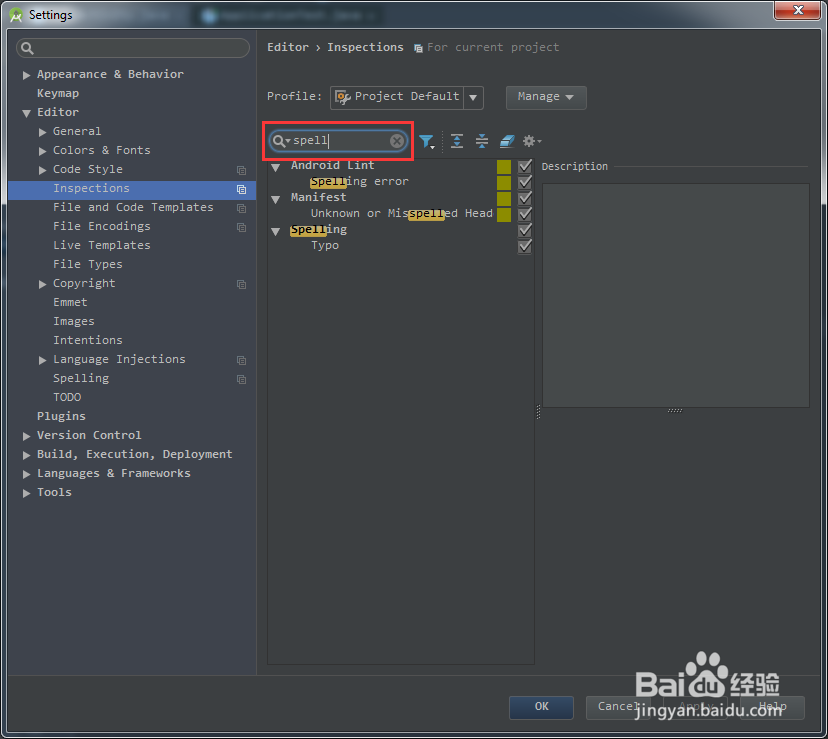
6、在Spelling栏取消选中,再点击OK按钮,如图:

7、这个时候就可以看到拼写错误提示没有了,如图:
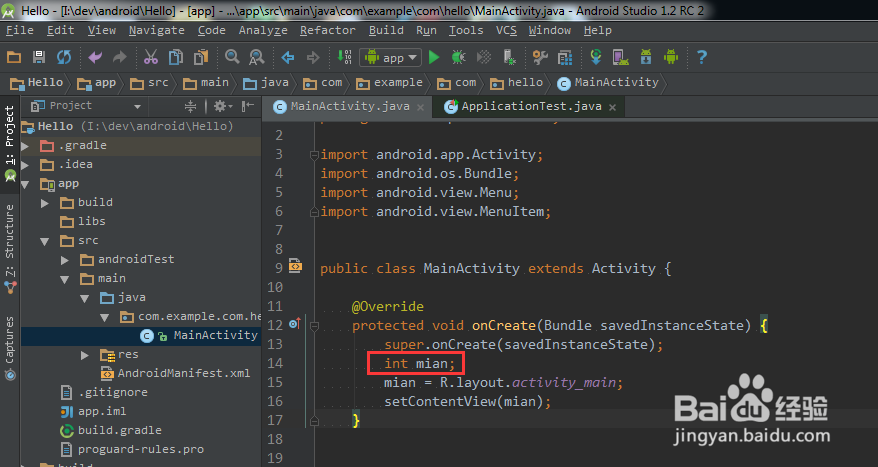
1、打开Android Studio,可以看到有个拼写错误的提示,如图:有错误的拼写会有波浪线提示。
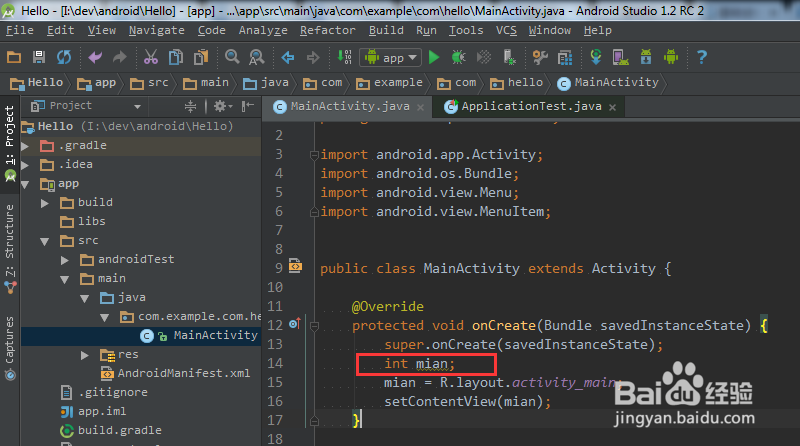
2、选择菜单“File”-“settings...",如图:

3、此时会弹出settings对话框,如图:
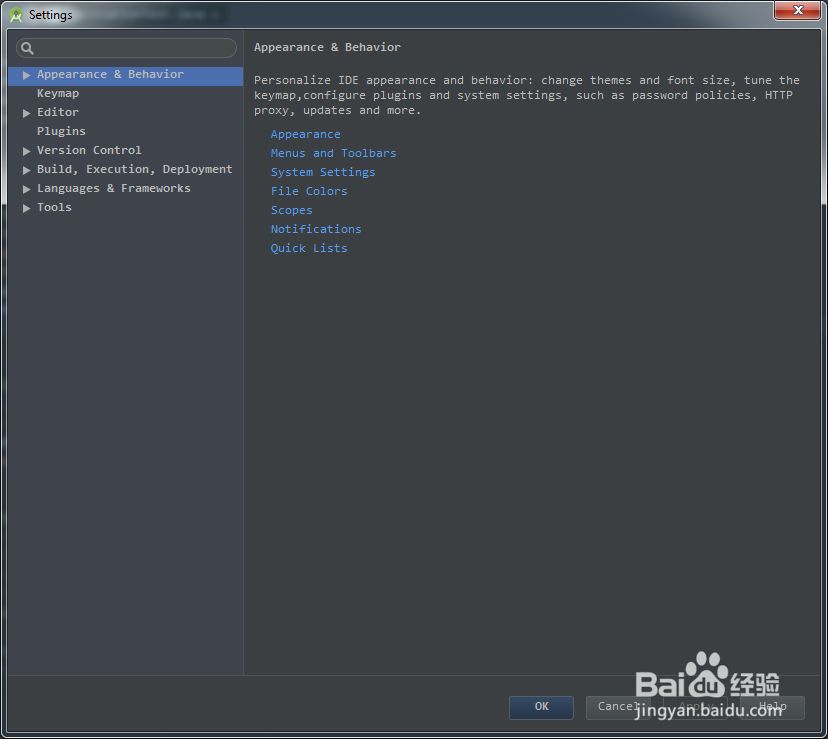
4、在左边选择“Editor ”- “Inspections”,如图:
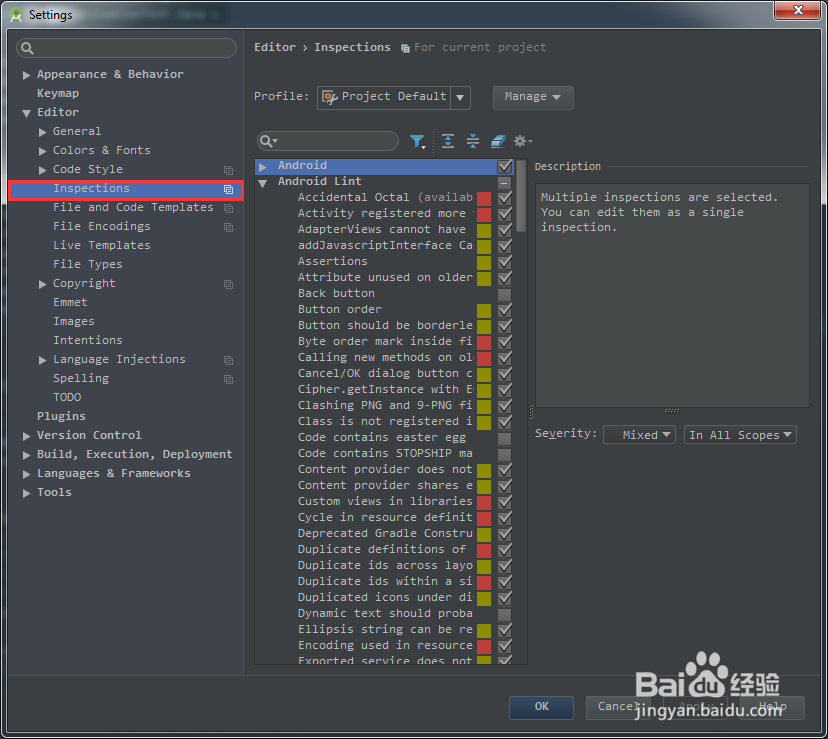
5、在右边的搜索条输入spell,如图:
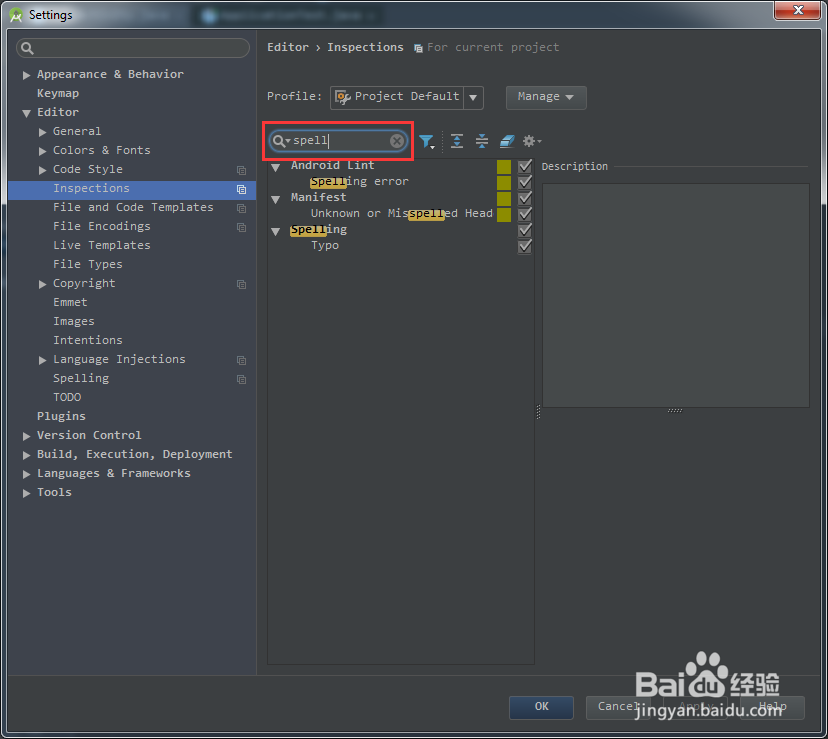
6、在Spelling栏取消选中,再点击OK按钮,如图:

7、这个时候就可以看到拼写错误提示没有了,如图: