如何查看Linux系统的版本信息
1、使用uname命令Print certain system information.-r, --kernel-release: print the kernel release-m, --machine: print the machine hardware name

2、查看/proc/version文件
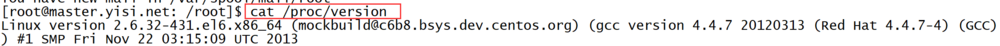
3、查看/etc/issue文件

4、使用lsb_release命令

1、使用uname命令Print certain system information.-r, --kernel-release: print the kernel release-m, --machine: print the machine hardware name

2、查看/proc/version文件
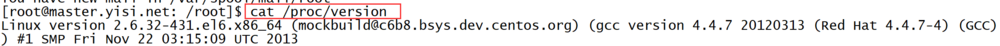
3、查看/etc/issue文件

4、使用lsb_release命令
