Windows 2008如何打开放大镜功能
1、打开Windows Server 2008操作系统;

2、点击桌面底部的开始按钮,或者点击键盘上的Windows徽标键;

3、系统开始菜单自动打开;
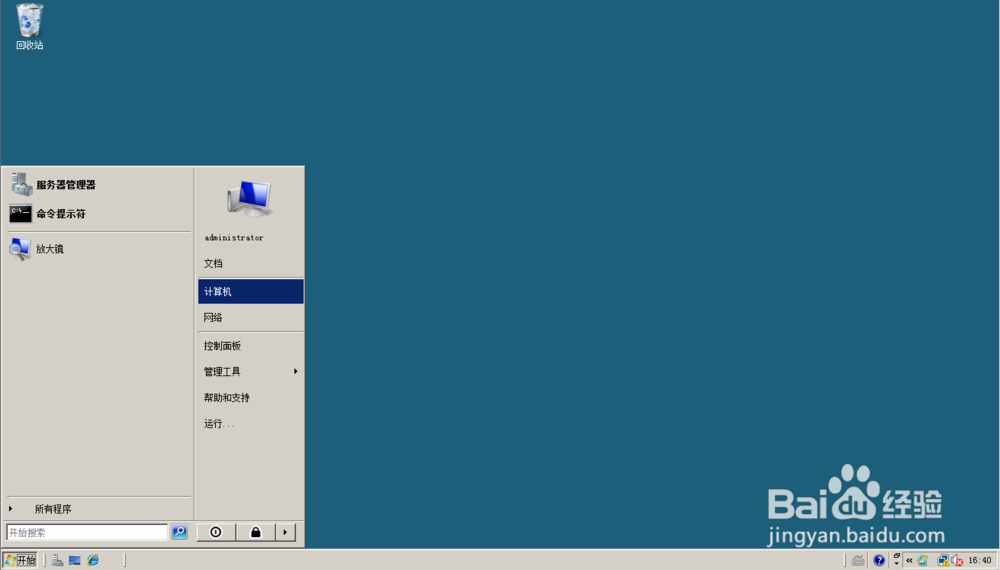
4、点击所有程序按钮;

5、点击附件文件夹;
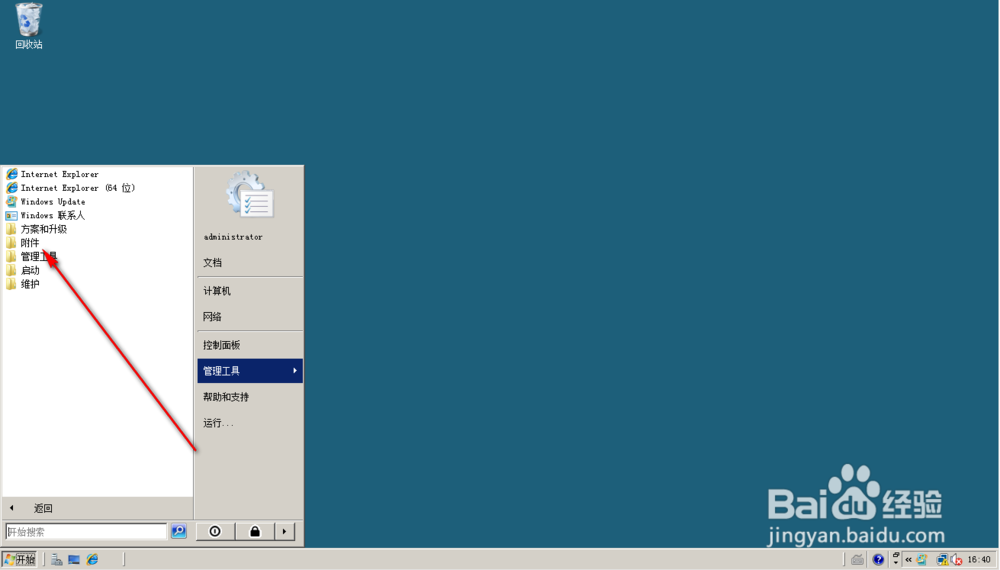
6、点击附件中的,轻松访问文件夹;
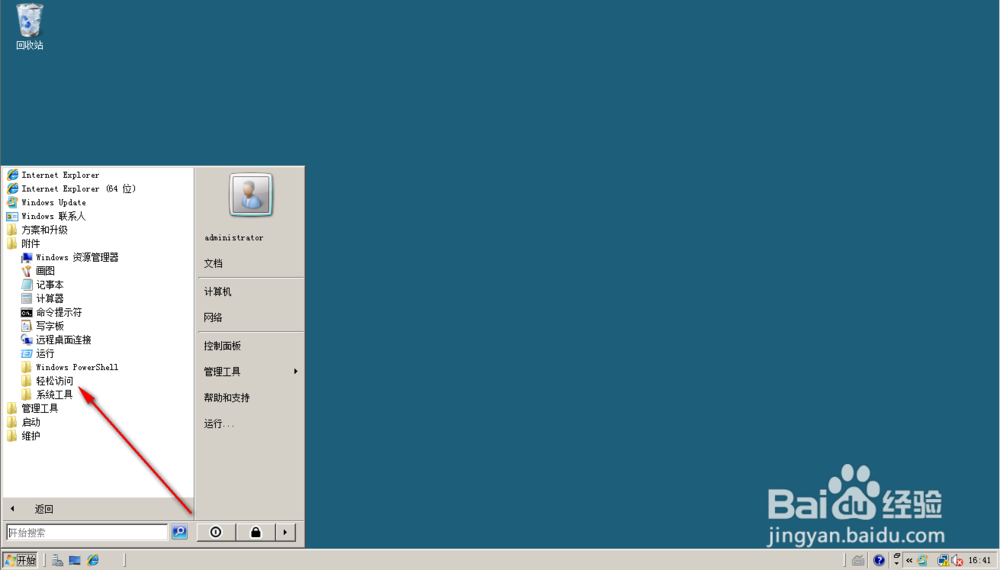
7、点击放大镜图标;
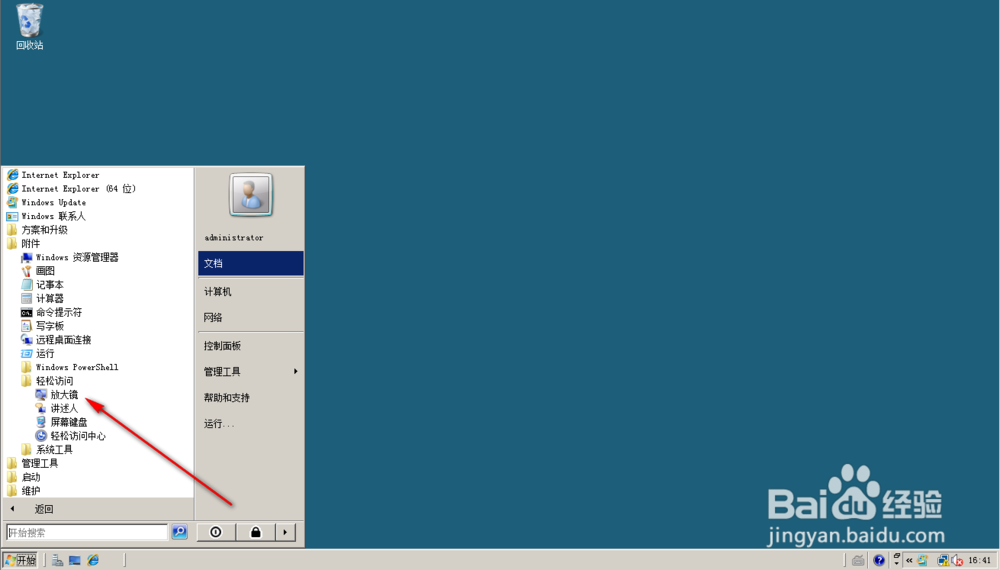
8、系统放大镜功能自动打开。

1、打开Windows Server 2008操作系统;

2、点击桌面底部的开始按钮,或者点击键盘上的Windows徽标键;

3、系统开始菜单自动打开;
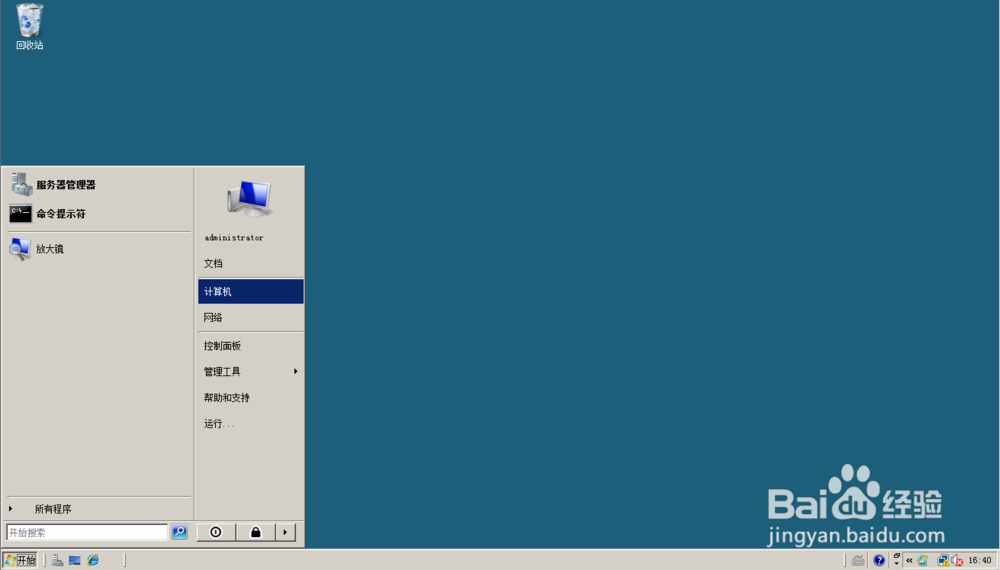
4、点击所有程序按钮;

5、点击附件文件夹;
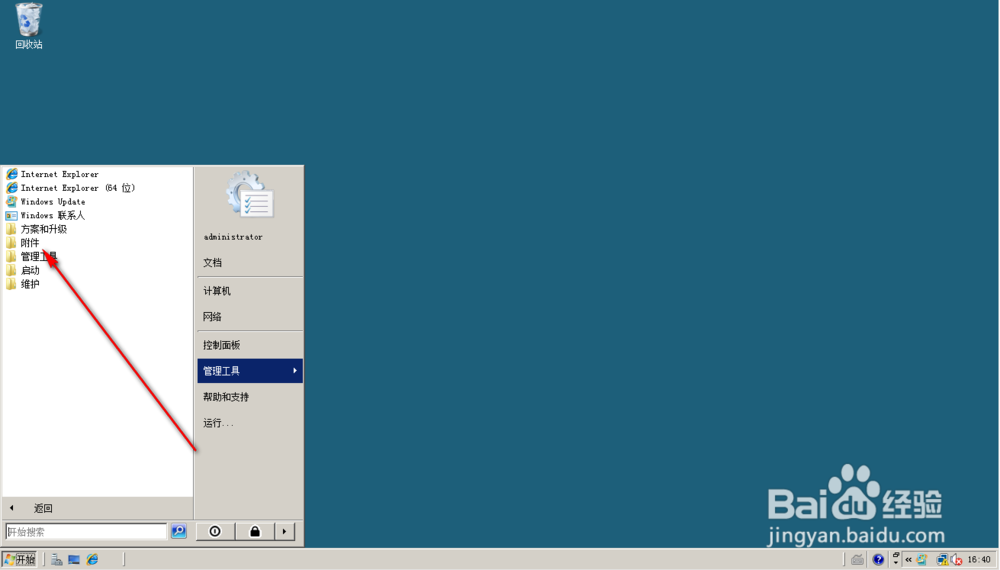
6、点击附件中的,轻松访问文件夹;
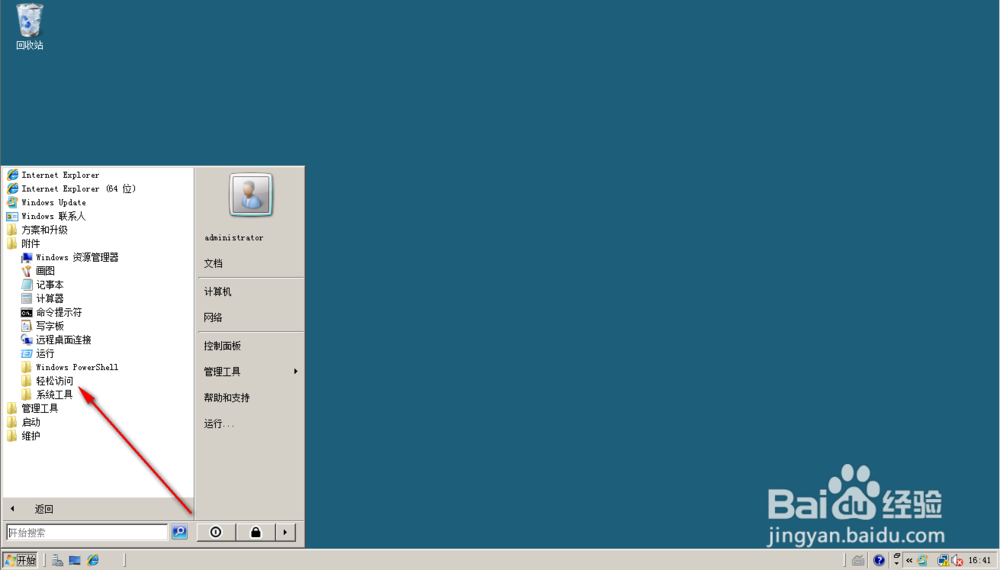
7、点击放大镜图标;
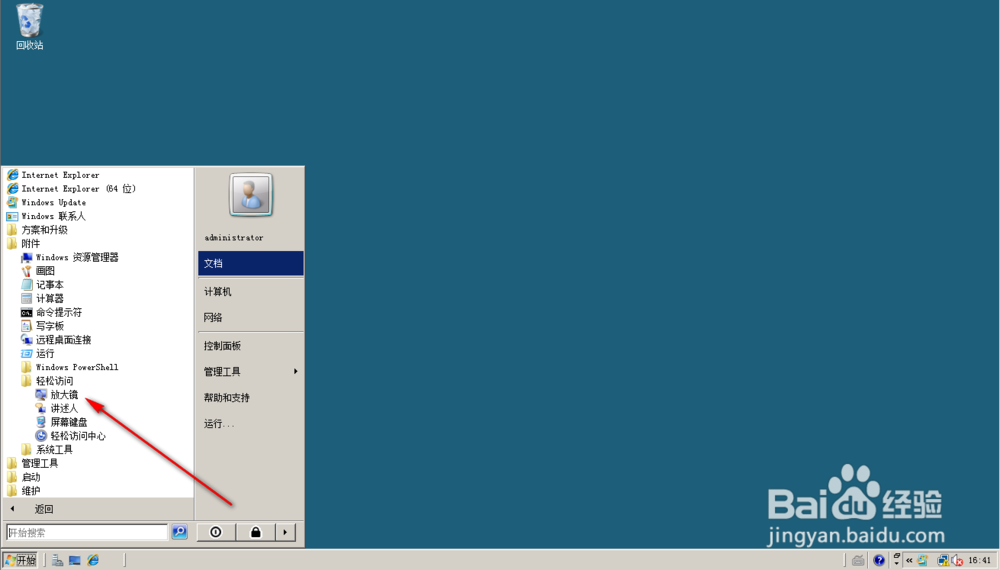
8、系统放大镜功能自动打开。
