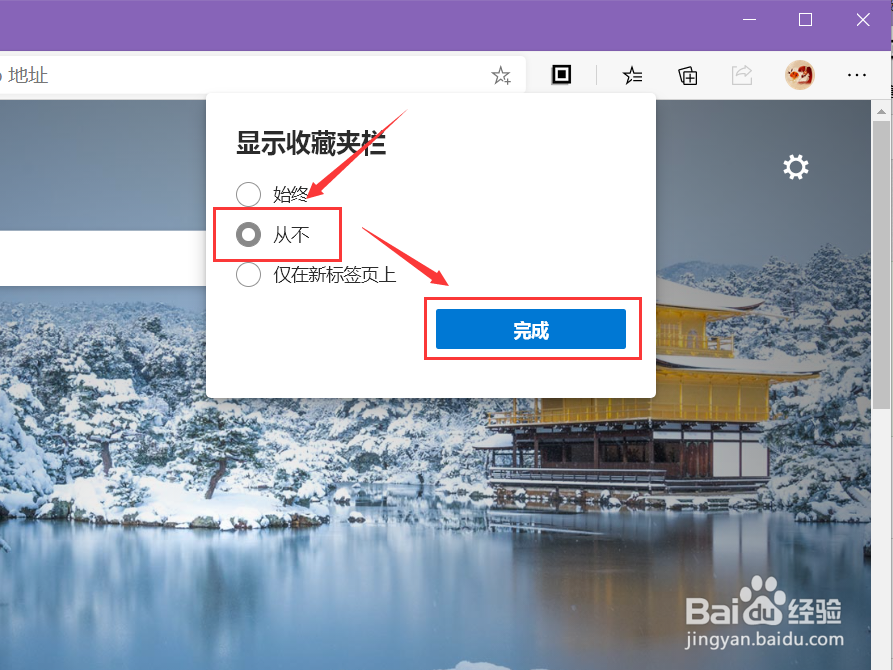Microsoft Edge怎么隐藏收藏夹栏
1、点击打开浏览器“Microsoft Edge”。
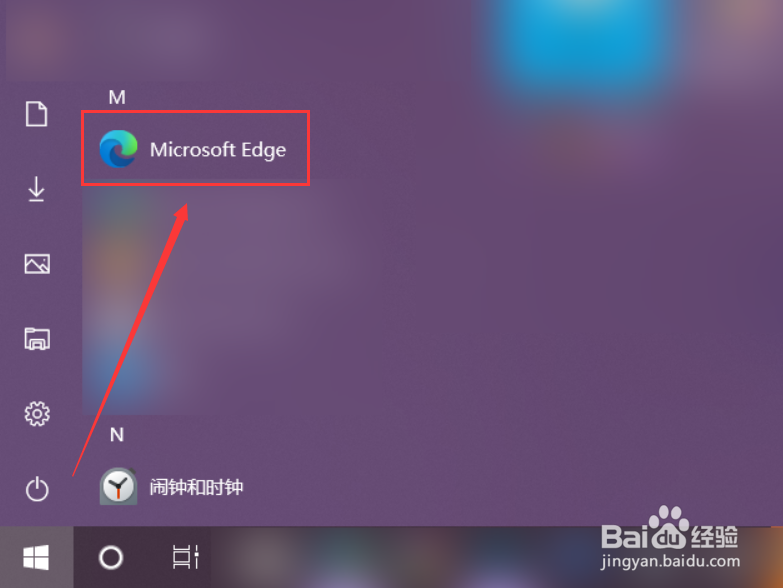
2、选中如图位置的图标“设置及其他”。
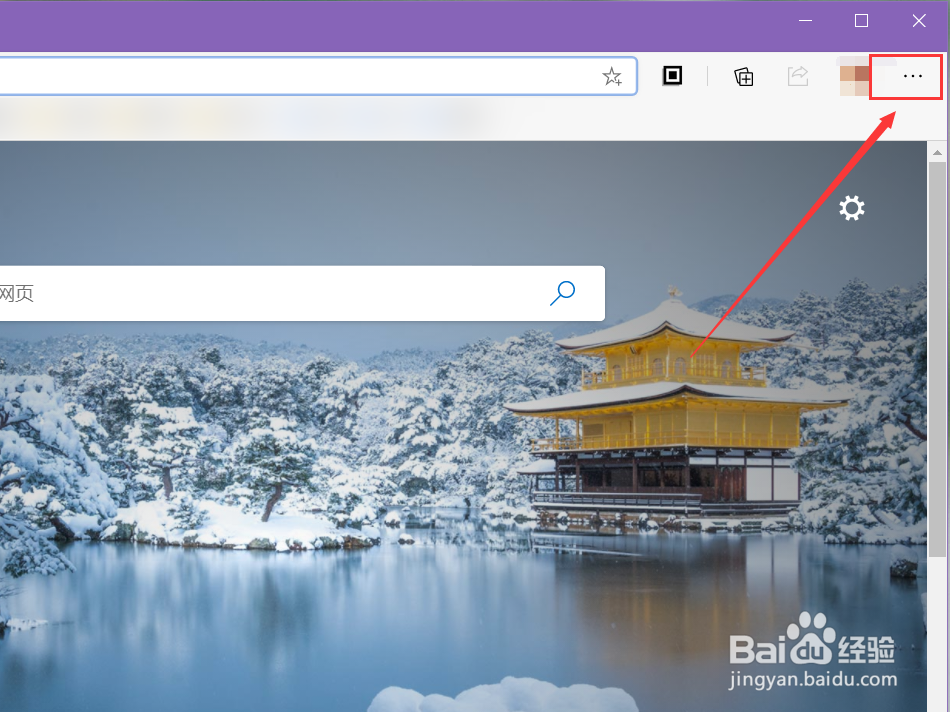
3、选中下方的“收藏夹”。
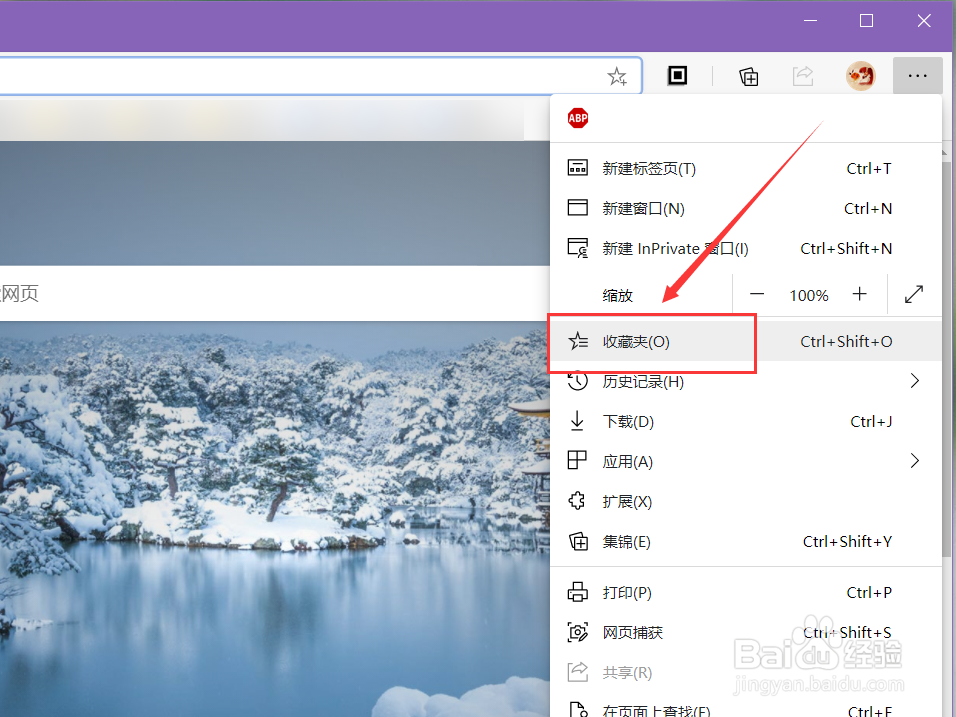
4、在界面中,即可查看到“收藏夹”弹窗,点击“…”。
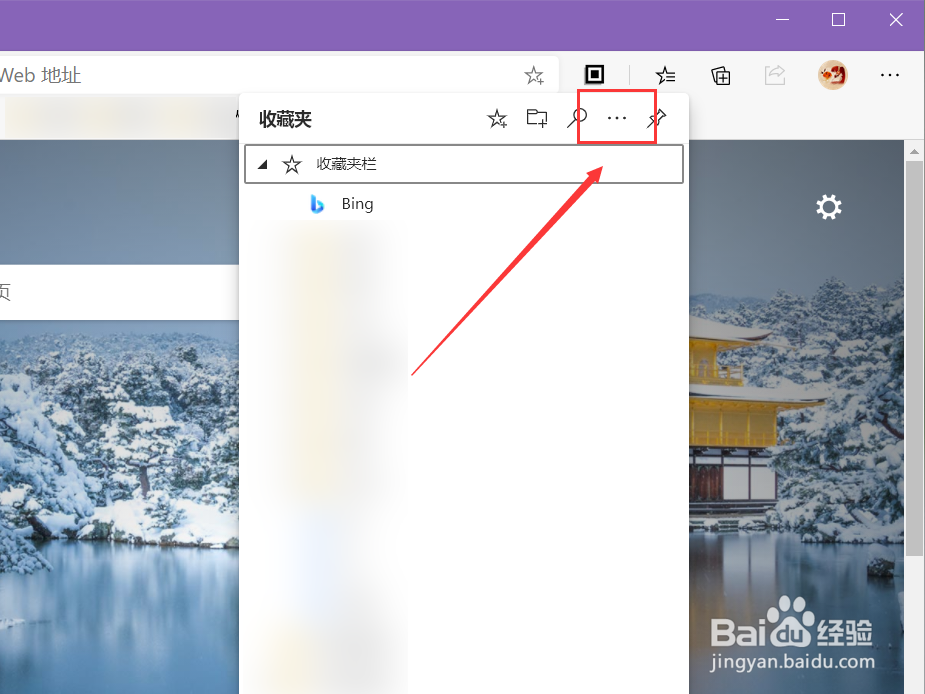
5、选中二级弹窗中的“显示收藏夹栏”。
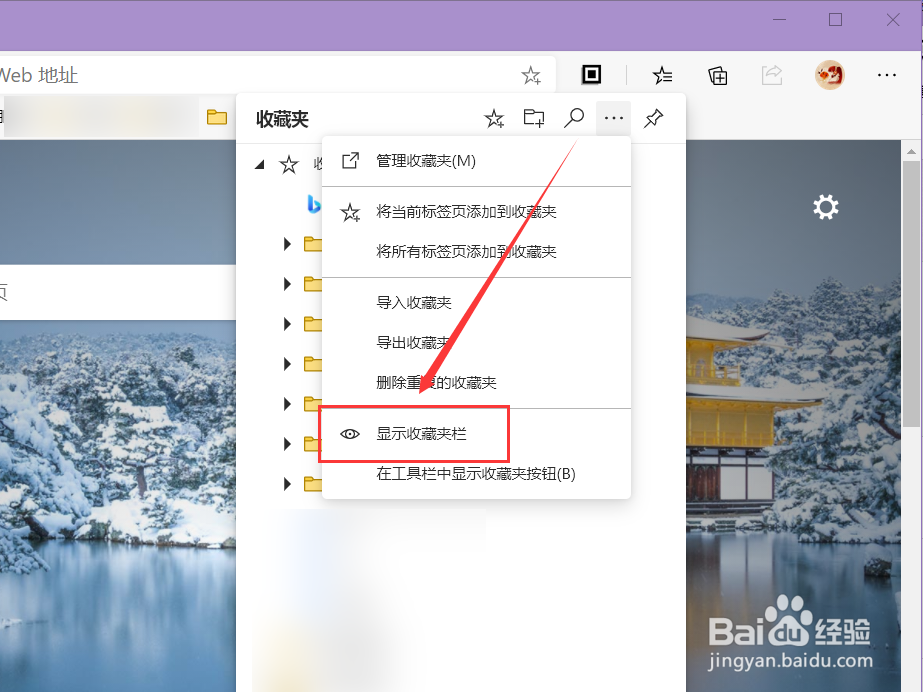
6、然后选中“从不”,界面中的收藏夹栏就被隐藏了。
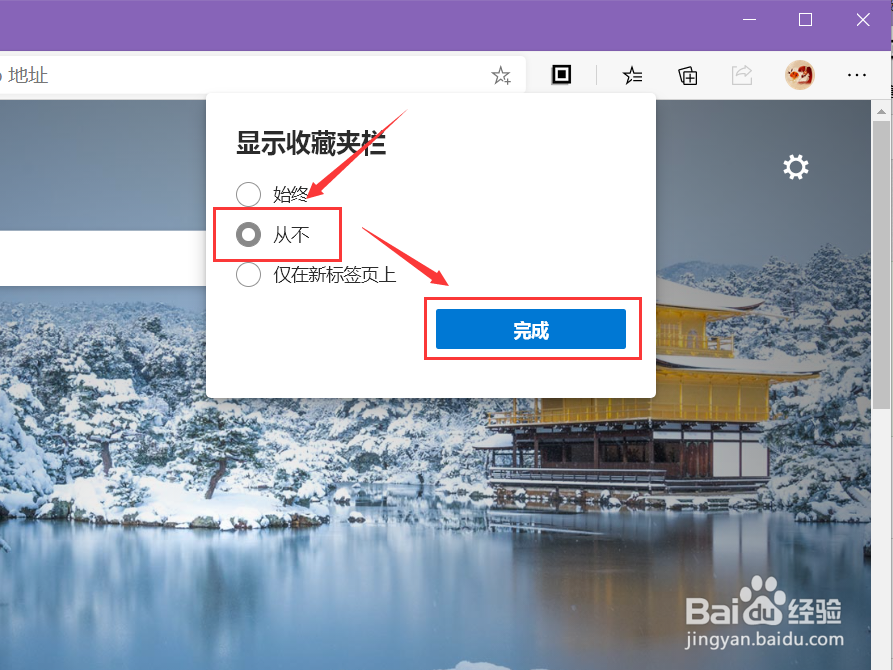
1、点击打开浏览器“Microsoft Edge”。
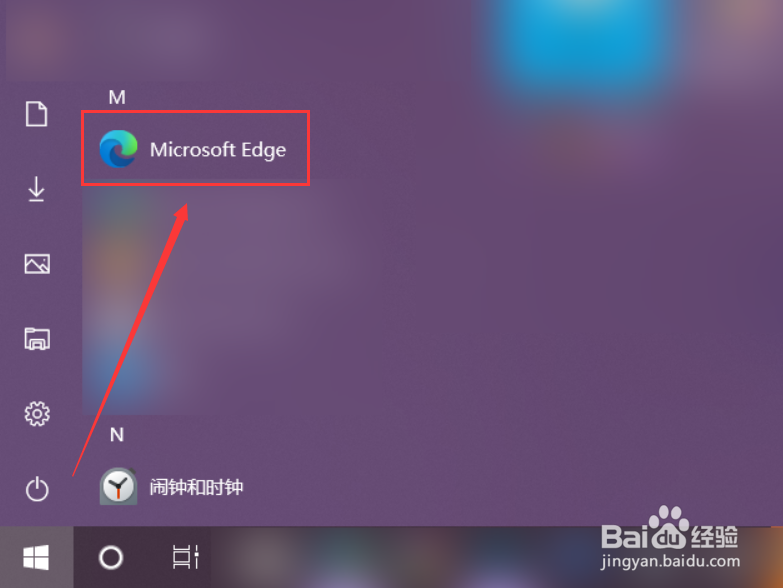
2、选中如图位置的图标“设置及其他”。
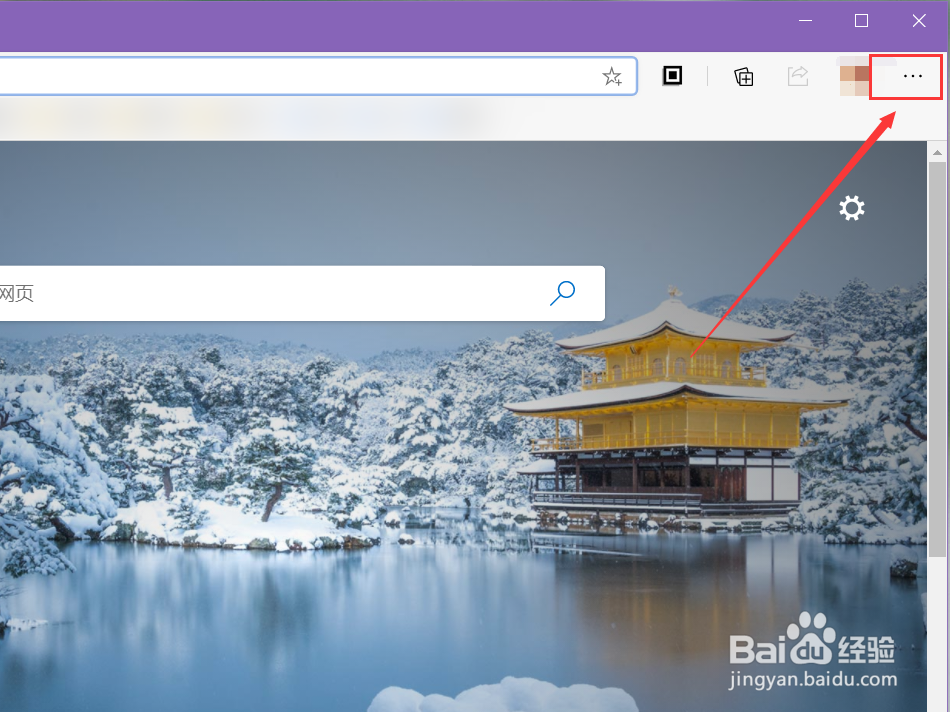
3、选中下方的“收藏夹”。
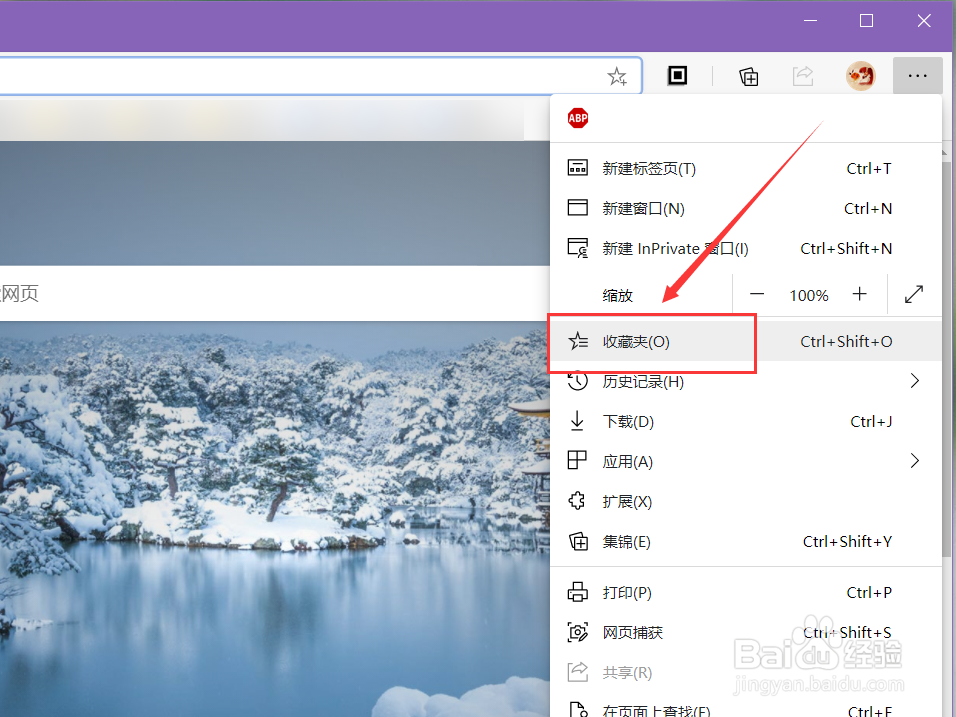
4、在界面中,即可查看到“收藏夹”弹窗,点击“…”。
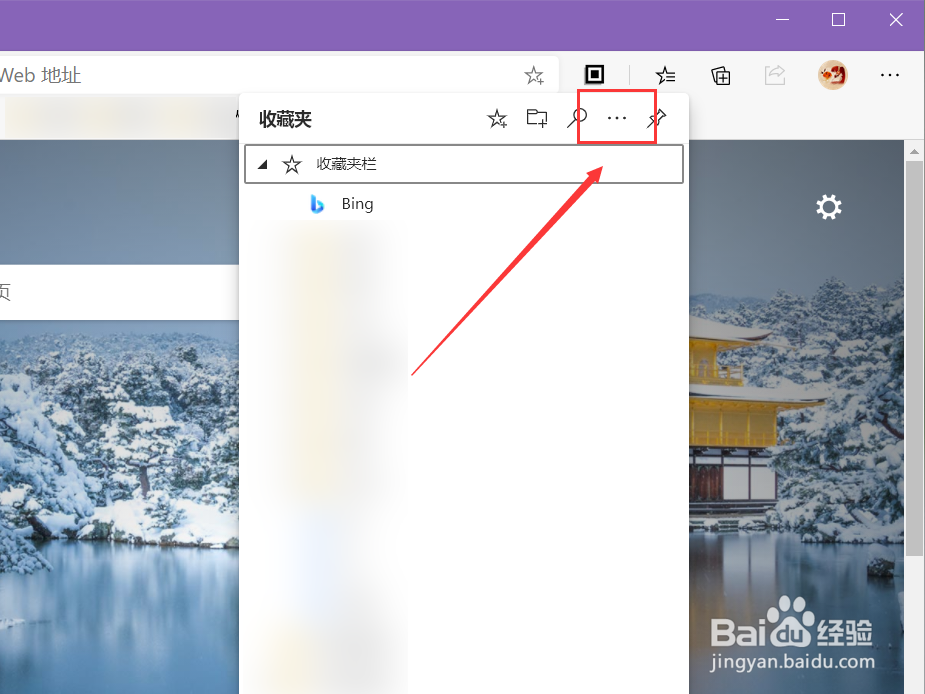
5、选中二级弹窗中的“显示收藏夹栏”。
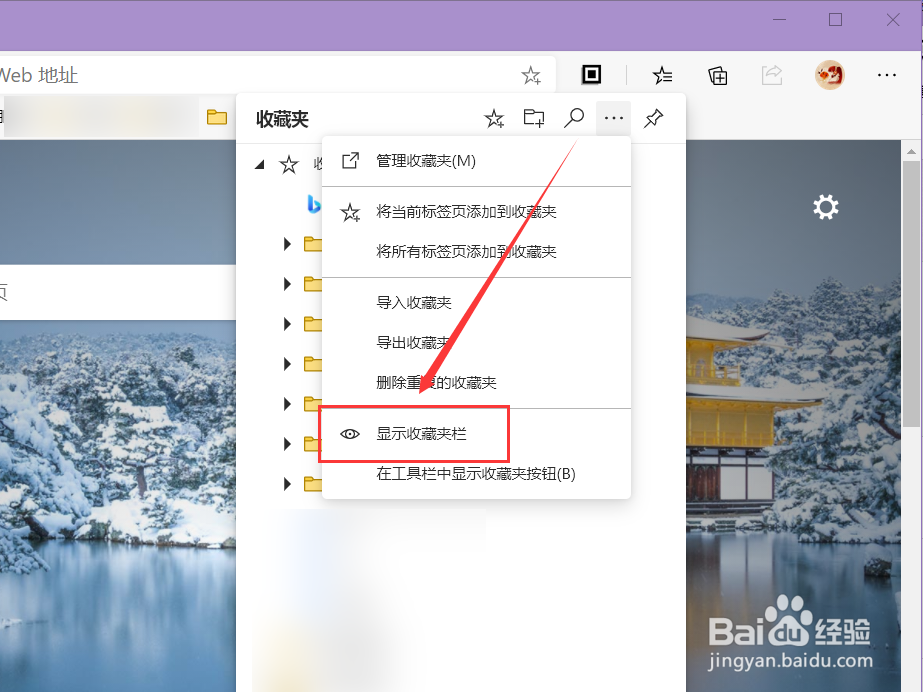
6、然后选中“从不”,界面中的收藏夹栏就被隐藏了。